
ENTER THE MATRIX
Frequency modulation is based on the interaction of operators. A minimum of two, known as the modulator and carrier, are always interconnected. The modulator signal modulates the carrier's frequency by a specific amount. The FM8's matrix allows you to quickly connect any two operators, as well as determine the modulation amounts for all connections. The matrix makes handling frequency modulation parameters simple. It also provides a concise overview of all FM connections, so you don’t have to go from page to page to collect all a sounds' parameter data.

SMOOTH OPERATORS
Each operator has a detailed editing page where you can adjust all its parameters. Choose different waveforms, select different ways to adjust the operator’s frequency, control responsiveness to MIDI velocity messages, and set panning and amplitude. Several modulation sources or different MIDI values such as aftertouch or mod wheel can be used to modulate the amplitude. The amplitude is shaped by the multi-breakpoint envelope – add and delete breakpoints, set their levels and control their transitions. You can load a template or create your own shapes.

ACCESS ALL AREAS
The Operator Overview Page displays all the operators' most important parameters simultaneously. This offers a very fast and convenient way to set up the basic structure of a sound and customize existing ones. Each individual oscillator also has a dedicated page presenting all its parameters and providing you with the opportunity to fine-tune your sound.

ENVELOPES AT A GLANCE
The Envelope Expert Page offers the same functionality as the Operator Overview Page. It allows operator envelopes to be viewed simultaneously. Edit one envelope while still being able to see the others at the same time. Edit several simultaneously by linking them in one or more groups. This allows envelopes to share the same structure and can be very useful, for example, to synchronize the amplitude progression of two operators. You can also create one basic shape for several envelopes, unlink them, and then modify each one separately. The page also gives you a graphical overview of all envelopes and thus the overall amplitude response of the complete sound.

MORPHING SOUNDS
The Morph Square allows you to morph between four different sounds. Each corner represents one timbre. By moving the morph handle you gradually morph one timbre into the other. All of FM8’s presets have four timbres that were selected to deliver maximum expressive variety. Additionally, all movements can be automated via MIDI or a sequencer allowing you to morph the timbres remotely or according to a song’s structure. You can also randomize your sounds with the Morph Square, producing playful, experimental results.

THE ARPEGGIATOR
The arpeggiator in FM8 is more than a step sequencer – it transforms your MIDI input into rhythmic lines and melodic patterns. Tie steps to each other and accentuate individual ones. Transpose notes in semitones or octaves. Re-order notes and choose different repeat modes. Or combine all options to achieve truly dynamic results. The arpeggiator is equipped with a list of master controls. Easily change the sequence's tempo and shuffle amount. Adjust note length and velocity. Split your keyboard to trigger arpeggiator patterns with one part of the keyboard while simultaneously playing chords or bass lines with the other. Use one of 48 templates for quickly setting up new and exciting sequences or create and save your own.

RACK 'EM UP!
FM8 contains twelve high quality effects, offering huge scope. Switch these effects on and off, or crossfade between the wet and dry sound. Add warmth and grit with Overdrive, Tube Amp, and Cabinet. Make your synth speak with Talk Wah. Sculpt your sound with Shelving and Peak EQ, Add motion with Phaser, Flanger, and Tremolo, and much more.

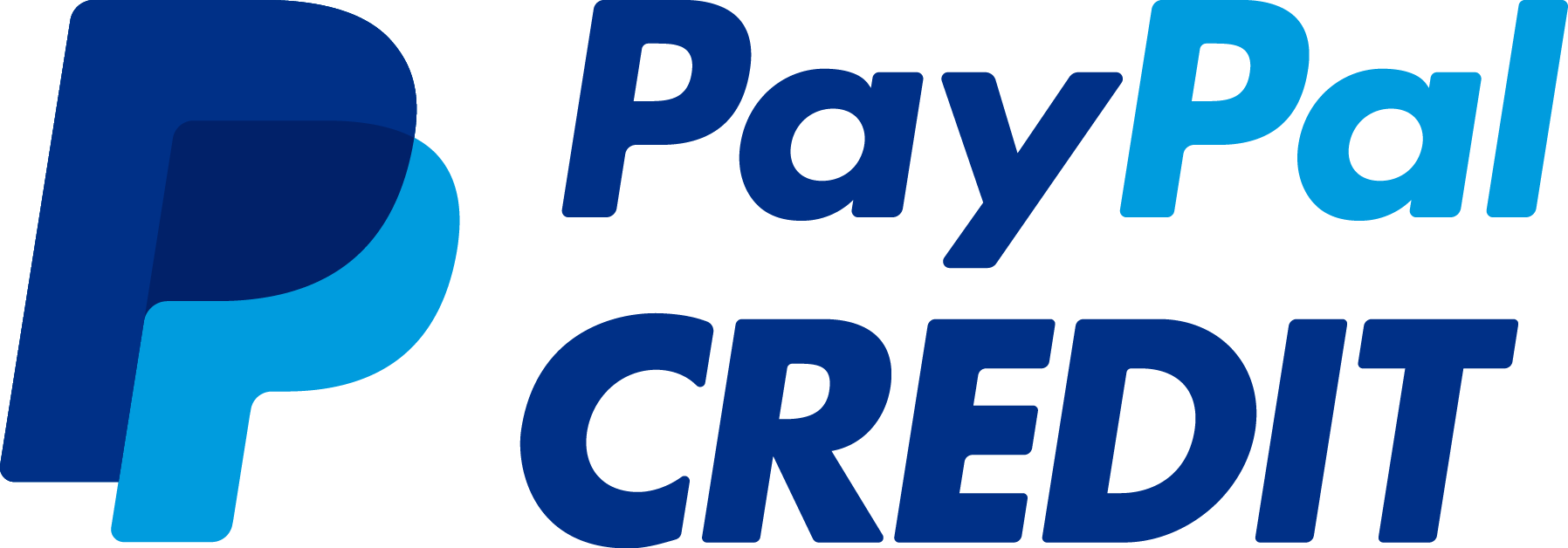








Some of these payment methods might not be supported in your country. Learn more.