Transient Former
A Transient Shaper à la SPL's Transient Designer
DESCRIPTION
It uses two envelope followers with different attack and release settings and subtracts the two signals. This control signal is multiplied with the original signal.
Hints:
Trans_Release: "Release Short" should always be smaller than "Release"
Be careful with the level controls - it can get very loud.
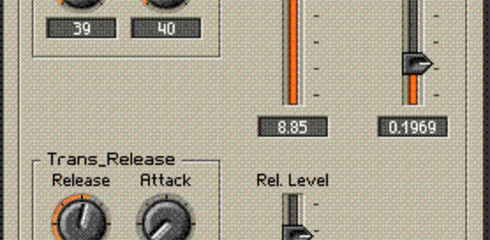
COMMENTS (12)