MASCHINE MIKRO FAQ
What's the difference between MASCHINE MIKRO and other MASCHINE versions?
+
All the differences between the new MASCHINE MIKRO and the other versions of MASCHINE can be found in the comprehensive Comparison Chart. If you are looking for information on what is new with this version of the MASCHINE MIKRO, check the main feature page here.
Can MASCHINE MIKRO be used without a computer?
+
No. MASCHINE MIKRO was designed together with the MASCHINE software as an integrated system. This gives you the best of both worlds – making use of the latest computer technology for full integration with your DAW while offering the intuitive tactile control of hardware.
Can I purchase the MASCHINE software separately?
+
No. MASCHINE is designed for extremely tight integration between hardware and software. While you can run the MASCHINE software without the hardware connected, it is an integrated system designed to work with Native Instruments hardware controllers.
What software does MASCHINE MIKRO come with, and what is the difference between this and other MASCHINE versions?
+
MASCHINE MIKRO comes with MASCHINE Essentials which is made up of the exact same MASCHINE application as all other versions, along with the Factory Selection Library (1.6GB) and the popular NI synths MASSIVE, MONARK and REAKTOR PRISM.
MASCHINE MK3, MASCHINE STUDIO and MASCHINE JAM all come with the full MASCHINE application, the full factory library (6GB) and KOMPLETE 12 SELECT, (provided as a download upon hardware registration) which contains over 25GB of instruments and effects. Full details of all the differences can be found here.
There is a easy way to upgrade from MASCHINE Essentials to the full package. Find out more here…
MASCHINE MK3, MASCHINE STUDIO and MASCHINE JAM all come with the full MASCHINE application, the full factory library (6GB) and KOMPLETE 12 SELECT, (provided as a download upon hardware registration) which contains over 25GB of instruments and effects. Full details of all the differences can be found here.
There is a easy way to upgrade from MASCHINE Essentials to the full package. Find out more here…
I’m having problems setting up my MASCHINE MIKRO. Where can i find troubleshooting information?
+
Native Instruments has an extensive Support section with in depth answers to common queries about every aspect of our products. There is also a dedicated video for help setting up your MASCHINE MIKRO MK3.
VISIT SUPPORT
VISIT SUPPORT
I’ve not used MASCHINE MIKRO before, and I’d love some support getting started. Are there any recommended resources out there?
+
Check out the dedicated page for getting up and running with the new MASCHINE MIKRO. You can find everything you need to know about making your first beat, and more beyond, via the videos, animations and step by step descriptions.
Getting started with Mikro
Getting started with Mikro
Does MASCHINE MIKRO include an audio interface?
+
There is no built in audio interface with MASCHINE MIKRO. This is one of the main differences between the third generation MASCHINE and MASCHINE MIKRO hardware. Many users already own an audio interface or want to choose the one that fits their individual needs. KOMPLETE AUDIO 6 – Native Instruments’ high quality audio interface – is available separately, or find out more about the MASCHINE MK3 here.
Can MASCHINE MIKRO record audio?
+
Yes. You can record internal and external audio samples via an audio interface or your computer's’ soundcard input in real time (e.g. sample a drum loop or bass line), then slice and automap the audio to the pads for further arranging and remixing.
How does MASCHINE MIKRO integrate with my DAW?
+
MASCHINE MIKRO works as a VST, Audio Units, or AAX plug-in in all major DAWs (Ableton Live, Logic Pro, Cubase, GarageBand, FL Studio, Pro Tools, PreSonus Studio One, and more). This lets you open several instances of the MASCHINE software and toggle between them from the software.
Does MASCHINE MIKRO offer time stretch and pitch shift capability?
+
The MASCHINE software offers powerful ways to manipulate audio within your productions. Real-time time stretching means you can drop a loop into your track and it automatically matches your project’s tempo. Adjust the tempo and it changes in real-time. Plus you can now audition loops on the fly – listen, load, and swap without stopping the music. You can also ‘chop’ loops easily using the ‘gate’ function, hitting the pads when you to want to hear the loop. You can also play loops melodically by simply going up and down the scale in Keyboard mode – the pitch shifts where MIDI notes are placed. Drop in a bass loop, play a melody, and instantly make the loop your own.
Can I use the KOMPLETE KONTROL S-Series and A-Series keyboards with MASCHINE MIKRO?
+
Yes, all KOMPLETE KONTROL features are directly integrated in MASCHINE’s workflow. The KOMPLETE KONTROL software plugin is not required.
How many samples can MASCHINE MIKRO load at once?
+
A MASCHINE project offers unlimited groups and unlimited sounds. The only restriction on the amount of loaded samples is your computer’s RAM.
Which file formats can be imported into MASCHINE MIKRO?
+
You can import MIDI files, iMaschine projects, AIFF and WAV audio files, and REX 2 files including their slicing information. MASCHINE also offers import for MPC* 500/1000/2000(XL)/2500/3000/4000 programs.
Which file formats can be exported by MASCHINE MIKRO?
+
You can export audio files in 16-, 24- and 32-bit depth, as well as MIDI files.
Can MASCHINE MIKRO play chords and polyphonic material?
+
Yes. MASCHINE’s sequencer supports full polyphonic tracks and arrangements. Each sound can be monophonic (with or without glide) or polyphonic. In the sequencer, every sound can be played harmonically in the piano roll view using the hardware pads.
What is the maximum number of patterns in a MASCHINE project?
+
Each group in MASCHINE can hold an unlimited amount of patterns. Up to 64 patterns can be accessed in real time from the hardware using the pads and bank selectors.
Can MASCHINE MIKRO host plug-ins?
+
Yes. All KOMPLETE plug-ins are perfectly integrated within the MASCHINE software. MASCHINE MIKRO also hosts all 3rd party VST and AU plug-ins, and hundreds of virtual instruments that are NKS ready. This includes industry leaders like Arturia, Heavyocity, and Output, which are all certified to work seamlessly with MASCHINE.
What is NKS
What is NKS
Can I use the MASCHINE MIKRO sequencer to control other software or hardware instruments?
+
You can play external MIDI instruments from the MASCHINE sequencer by using an additional MIDI-capable interface like KOMPLETE AUDIO 6.
How many audio outputs can I use with MASCHINE MIKRO?
+
The MASCHINE software provides 16 stereo outputs. These can be routed within a host sequencer when using MASCHINE as a plug-in, or through your computer's audio interface if it has a sufficient number of physical outputs. Every individual sound and group in MASCHINE has one main bus and two aux busses, allowing you to also make efficient use of outboard equipment.
To route audio to individual channels in your DAW, please watch the following Knowledge Base Videos:
Ableton Live
Cubase
Pro Tools
Logic Pro
To route audio to individual channels in your DAW, please watch the following Knowledge Base Videos:
Ableton Live
Cubase
Pro Tools
Logic Pro
Are NI planning on releasing new versions of MASCHINE soon?
+
Currently the MASCHINE family is made up of MASCHINE MK3, MASCHINE STUDIO, MASCHINE MIKRO MK3 and MASCHINE JAM. Signup for our newsletter to be the first to know about new product releases.
Does MASCHINE MIKRO integrate with TRAKTOR?
+
Many artists and producers love using MASCHINE and TRAKTOR together, either on the same computer or over separate devices.
Simply connect the MASCHINE software to the TRAKTOR PRO software wirelessly using Ableton Link, hit play and perform in total sync. Adjust the tempo on one device and the other(s) will follow suit instantly. You can also connect TRAKTOR and MASCHINE via MIDI clock.
Simply connect the MASCHINE software to the TRAKTOR PRO software wirelessly using Ableton Link, hit play and perform in total sync. Adjust the tempo on one device and the other(s) will follow suit instantly. You can also connect TRAKTOR and MASCHINE via MIDI clock.
Can I upgrade or trade in my MASCHINE MIKRO MK1 or MK2 unit for the MASCHINE MIKRO MK3?
+
At this time, we don’t have a trade-in or rebate program.
Can I transfer my MASCHINE license?
+
If you would like to sell your MASCHINE hardware, it’s easy to transfer your license. Please refer to this Knowledge Base article for more information.
Does MASCHINE MIKRO MK3 require an external power supply?
+
MIKRO MK3 is fully powered via it’s built-in USB port.
Can MASCHINE MIKRO MK3 be used alongside other MASCHINE controllers?
+
You can use MIKRO MK3 complementary with MASCHINE JAM in order to gain deeper access to your MASCHINE projects. Connecting any other MASCHINE controller will bypass MIKRO MK3 and obtain focus instead.

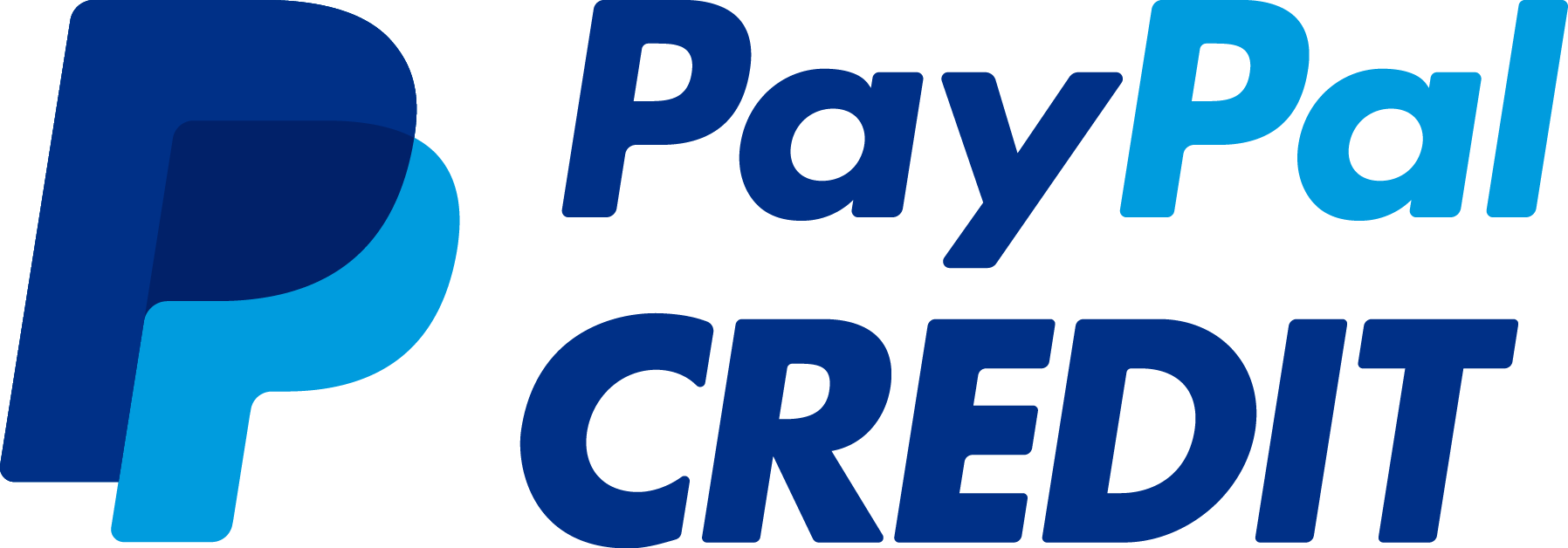








Some of these payment methods might not be supported in your country. Learn more.