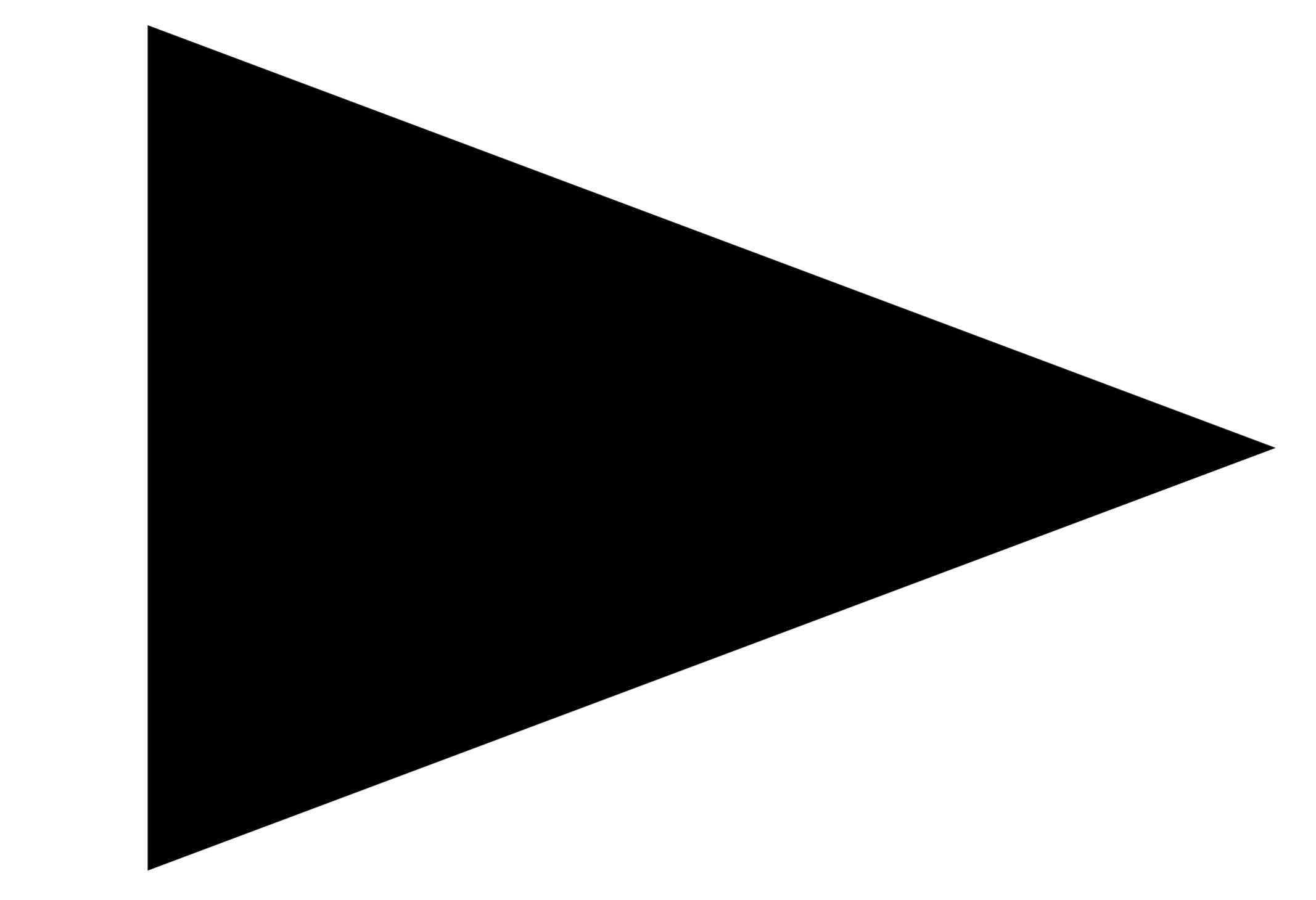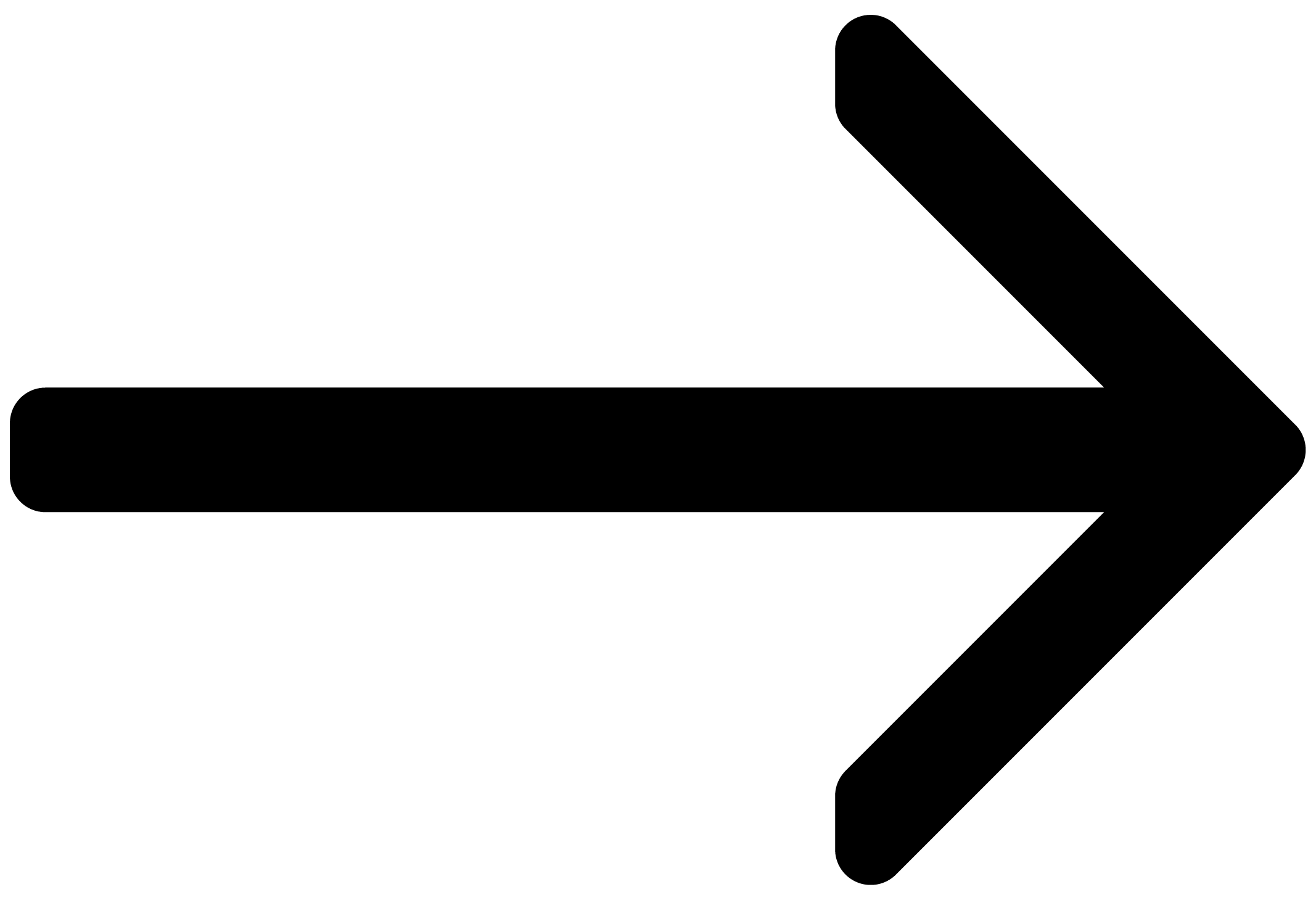Welcome to Action Woodwinds
Welcome to the Action Woodwinds online manual. Learn how to use all features in detail, and create your own phrases and sounds.
Action Woodwinds provides the lively sound of a full woodwind ensemble, from the vibrant tones of clarinets, English horns, oboes, and flutes to the deep resonance of bassoons, contrabass clarinets, and beyond.
Explore the extensive collection of innovative orchestral phrases, edit them to your taste, or build your own from scratch using the flexible Modules. Chop, duplicate, and refine Modules to create trills, crescendos, falls, and runs that elevate your scores.
You can also play note sequences in real time using a range of articulations. Tailor your sound with multiple mic positions and controls for both high and low ensembles, then export your performance as a MIDI file to use with other instruments in your DAW.
This document shows you how to install and setup Action Woodwinds and describes all features in detail, starting with the overview.
We hope you enjoy Action Woodwinds!

Document Conventions
In this document the following formatting is used to highlight useful information:
Italics | Indicates paths to locations on your hard disk or other storage devices. | |
Bold | Highlights important names, concepts, and software interface elements. | |
[Brackets] | References keys on the computer keyboard. | |
| Denotes a single step instruction. | |
| Denotes the expected result when following instructions. |
The following three icons denote special types of information:
Tip
The light bulb icon indicates a useful tip, suggestion, or interesting fact.
Notice
The information icon highlights essential information in a given context.
Caution
The warning icon alerts you of potential risks and serious issues.