Browser
The MODULAR ICONS Browser contains sound sources produced using rare modular systems, from Emu to ARP 2500, Roland System 700, and custom Moog modular.
Use the Browser to experiment with new sound combinations and customize your own presets by searching and loading different sound sources for layers A and B. Access the Browser by clicking the Browser icon (magnifying glass) in the Sound or Settings view, or via the waveform display in the Main view.
Browser Overview
The Browser contains the follow features and controls:
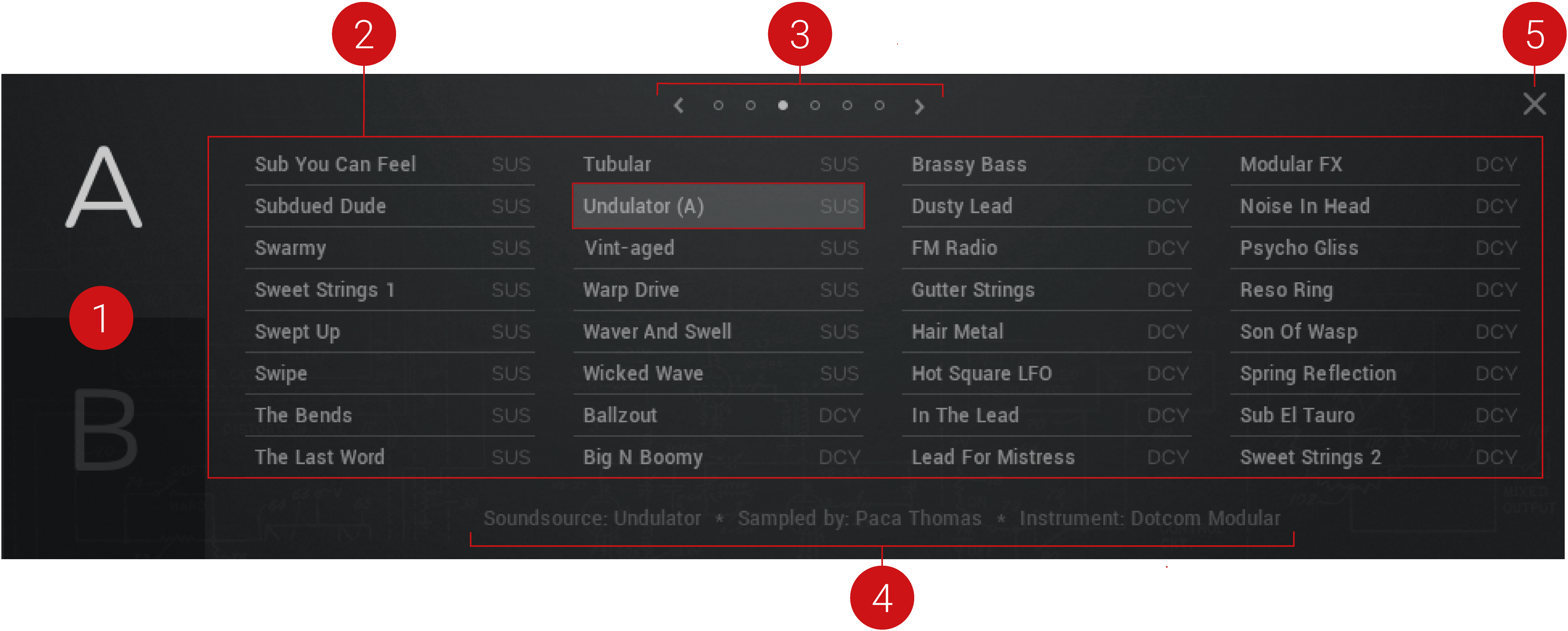
Layer: Selects the layer Browser layer of the Browser. Click A or B to select that layer between each layer. Once a layer is selected, you can browse and load a different sound source for that layer.
Sound Sources: Lists the sound sources that are available for each layer. Click a sound source to select it for the current layer. Double-click a sound source to load it and close the Browser. The letter A or B next to the name of a sound source indicates that it is currently selected for that layer. Sound sources are grouped into four categories SUS (Sustain), DCY (Decay), PLK (Pluck), and WT (Wavetable), which is indicated to the right side of the source name.
Pages: Provides access to the various pages of sound sources. Click the dot symbols to open the corresponding page of sound sources, or use the arrow icons (<>) to browse through each page.
Source Information: Displays details of the selected sound source, including details of who recorded the sample and what instrument was used.
X: Closes the Browser and returns to the Main view.