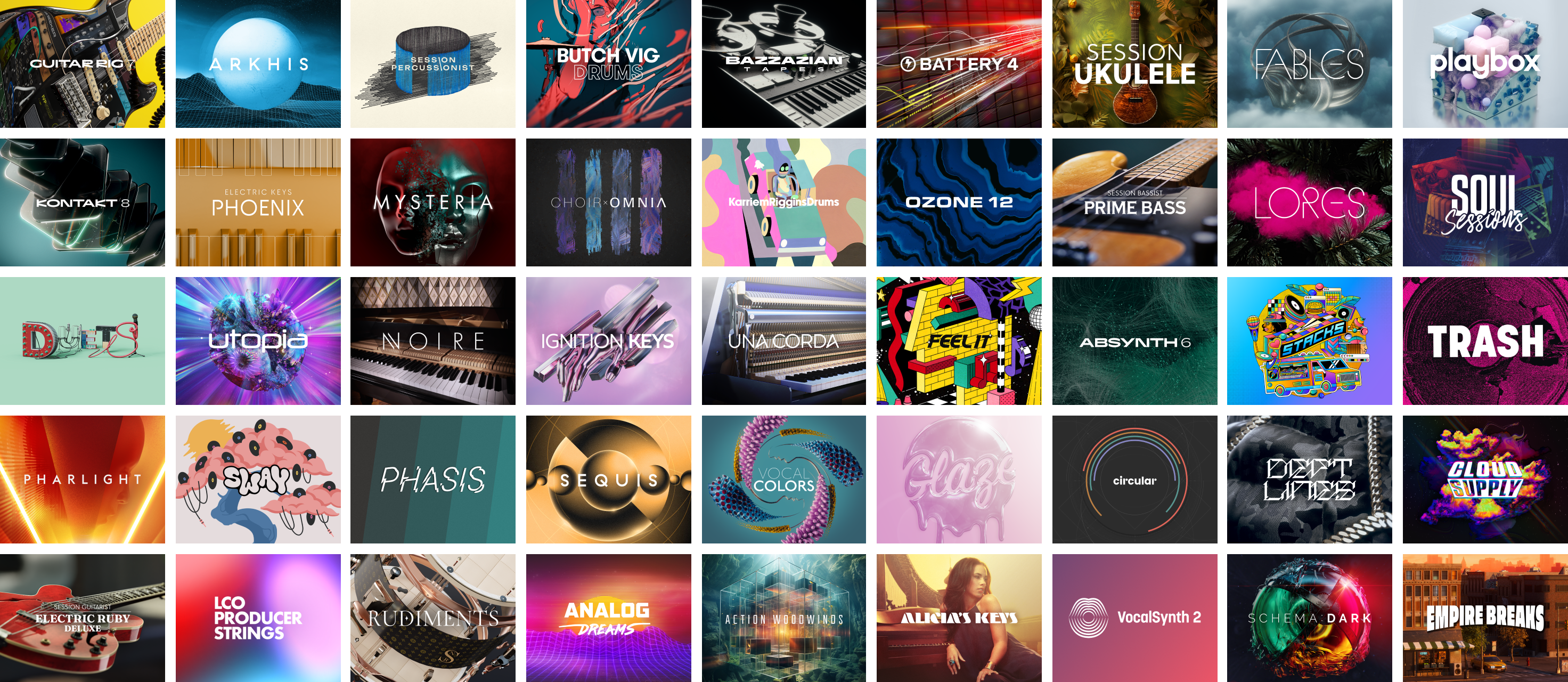No, 360 is completely free to try out for 14 days. If you cancel within that period, you won’t pay anything. After the free trial, your plan will automatically renew monthly. We'll send you a reminder email eight days before your paid plugin subscription begins.
From the first spark to the final touches
Whatever music you’re making, 360 can get you there. Discover flexible subscription plans that are tailored for you – completely free to try for 14 days.
A world of instruments, effects, and sounds
360 gives you everything you need to start with an idea, find your sound, and finish with a release-ready track. Unlock hundreds of sampled instruments, powerful synths, and creative effects, plus thousands of loops and samples.

Start to finish
All our best tools to take you from first idea to polished master.
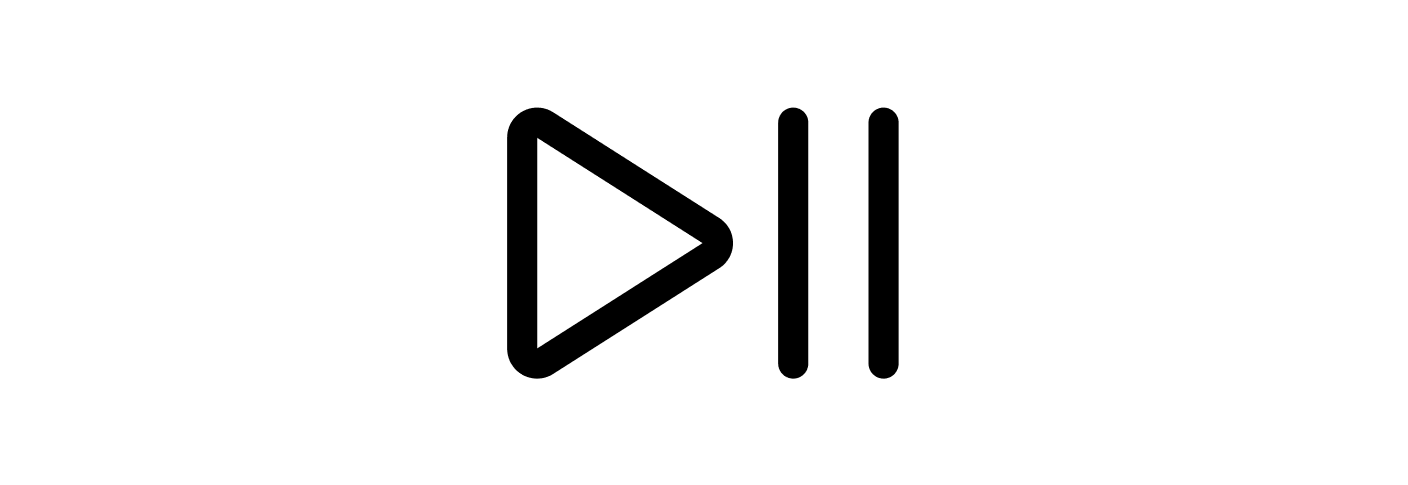
Flexible
Cancel, upgrade, or downgrade anytime. You’ll never lose access to your sessions.
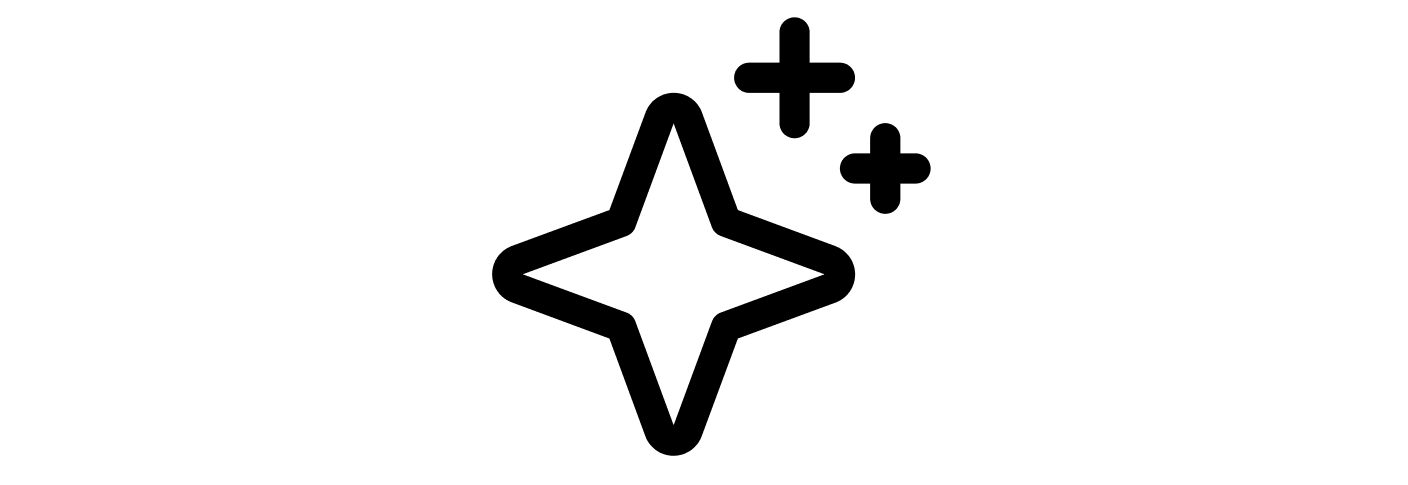
Great value
Enjoy access to premium instruments and effects without any large upfront cost.

Infinite
Stay inspired with fresh sounds and tools added regularly to your plan.

The tools trusted by pros
Wrap your next project with the same sounds and tools top artists and engineers use every day – because your music deserves the best.

What’s in the box?
Everything you need to create your best music – all in one place. Enjoy instant access to the latest and greatest tools from Native Instruments, iZotope, and Brainworx, with new instruments and effects added every month. If you’d love it, it’s included: mix-ready drum kits, pro-grade synths, mastering suites, EQs, compressors, chord generators, royalty-free loops, and more.

Your fast lane to finished
From blank sessions to tight turnarounds, 360 helps you stay in flow. Get inspired faster, build out ideas quicker, and finish tracks with confidence – with tools like AI mastering, chord generators, MIDI packs, and more.

Never lose a session
Upgrade, downgrade, or cancel your subscription whenever you need – your projects always stay safe. With flexible, budget-friendly options, 360 supports your music at every step.

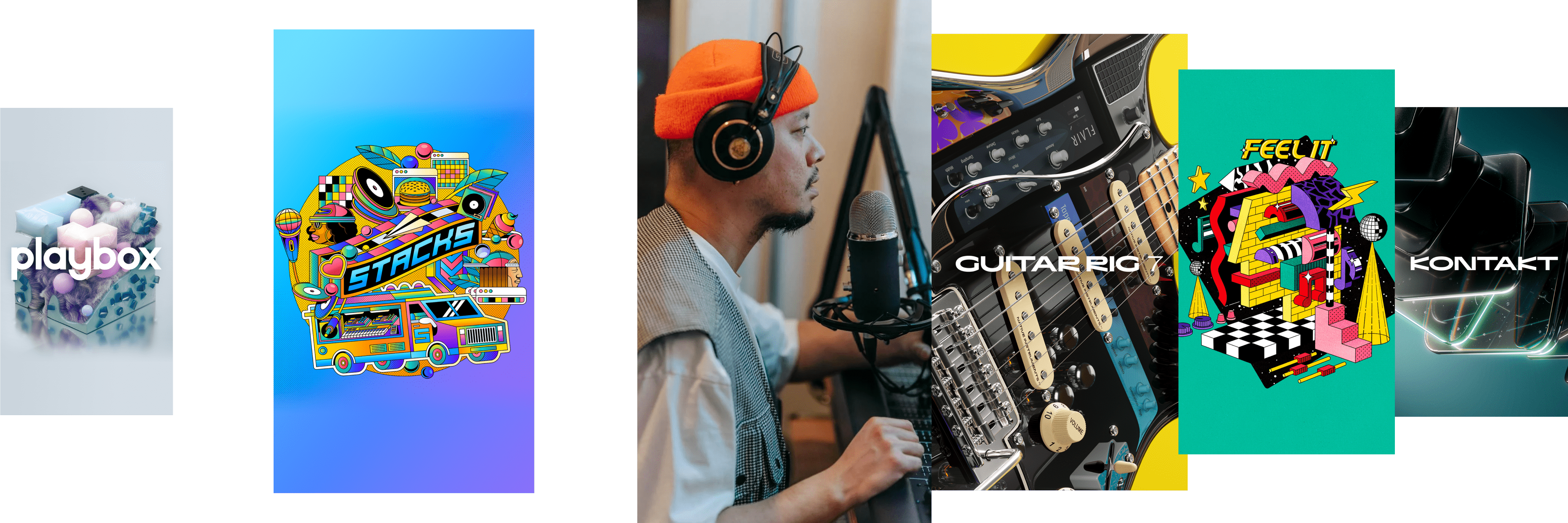
Ready when you are
No Digital Audio Workstation? No problem. Pick from a selection of free options when you sign up, plus enjoy exclusive tutorials and curated content to help you hit the ground running.
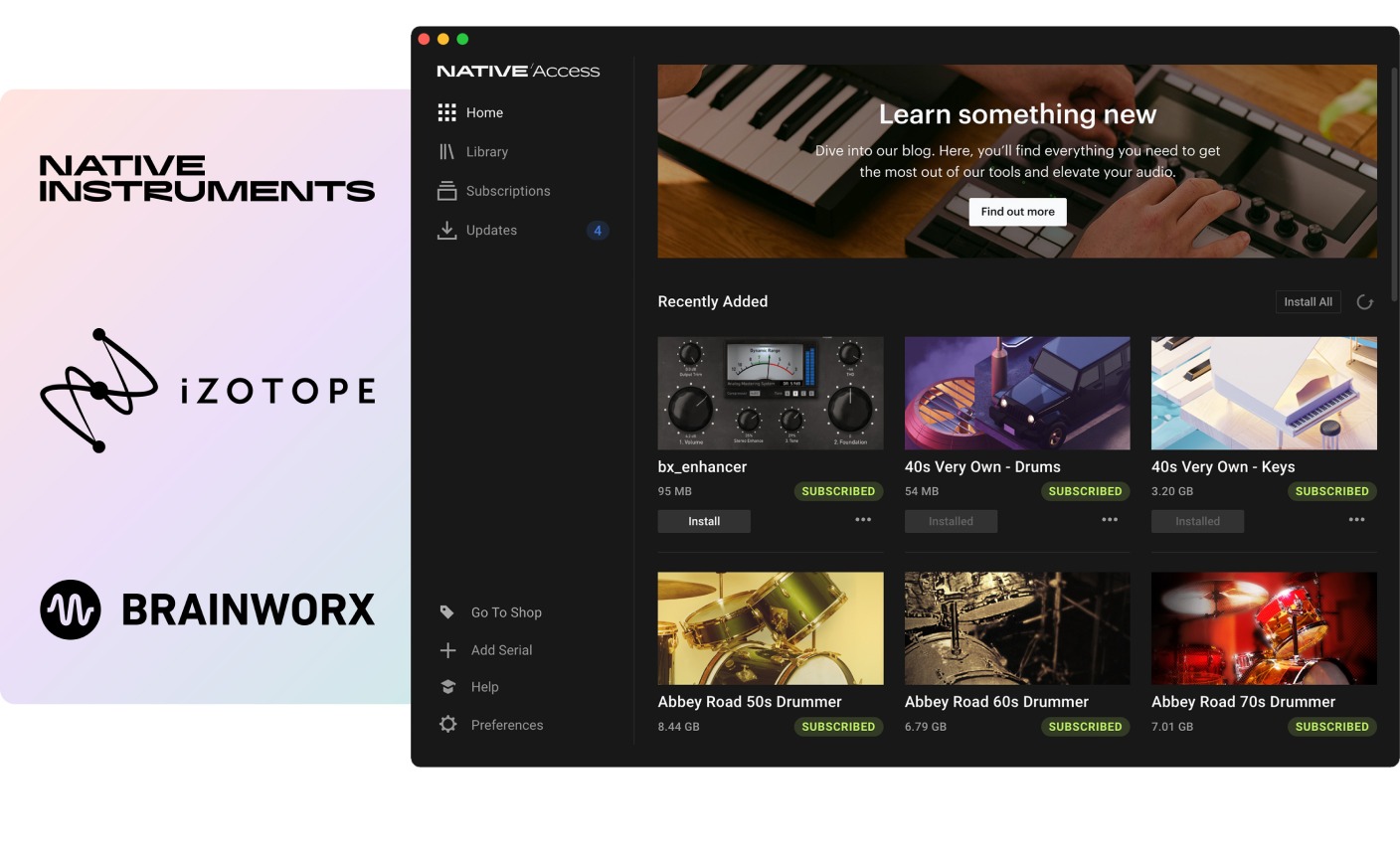
Everything in one place
Native Access makes it easy to find, install, and update everything in your collection. With powerful search and filtering, it's the fastest way to stay organized and keep creating.
Find your perfect plan
FAQs
Operating system: macOS 13, 14, and 15 (latest update); Windows 10 or 11 (latest Service Pack)
CPU: Intel Core i5 or equivalent AMD CPU (with AVX for Massive X); Apple Intel or Silicon CPU
RAM: 4 GB (6 GB recommended)
Disk space: 10 GB on your system HDD, and up to:
100 GB (360 Essential)
400 GB (360 Plus)
1 TB (360 Pro)
You can choose to install only the products you need. Please note, your bundle size will grow with monthly additions.
Graphics hardware: Support for OpenGL 2.1 or higher
We accept PayPal and credit cards (VISA and MasterCard).
If you cancel during your free trial, you won't be charged. You can cancel anytime, and your free trial will continue until the current cycle expires.
If you cancel anytime after your paid subscription starts, your plugin subscription will remain active until the already-paid-for billing period ends.
We're working on ways to preserve your projects, even if you pause or cancel your plugin subscription. Most of our products already let you save your work within a certain period. We'll update you as soon as this feature is available for all products.
You'll receive at least ten (Essential), at least twenty (Plus), or all (Pro) eligible products per year, including but not limited to Kontakt instruments, Play Series instruments, Massive X Expansions, creative effects, or mixing and mastering tools.
We'll notify you about new additions via email, and you can also check the “Updates” and “Not installed” tabs in Native Access.
Once installed, you can use all all products offline. You’ll need to connect through Native Access once per month to verify your plugin subscription.
For a detailed product comparison list, please head to our knowledge base article.
Please check out our Knowledge Base for more information.