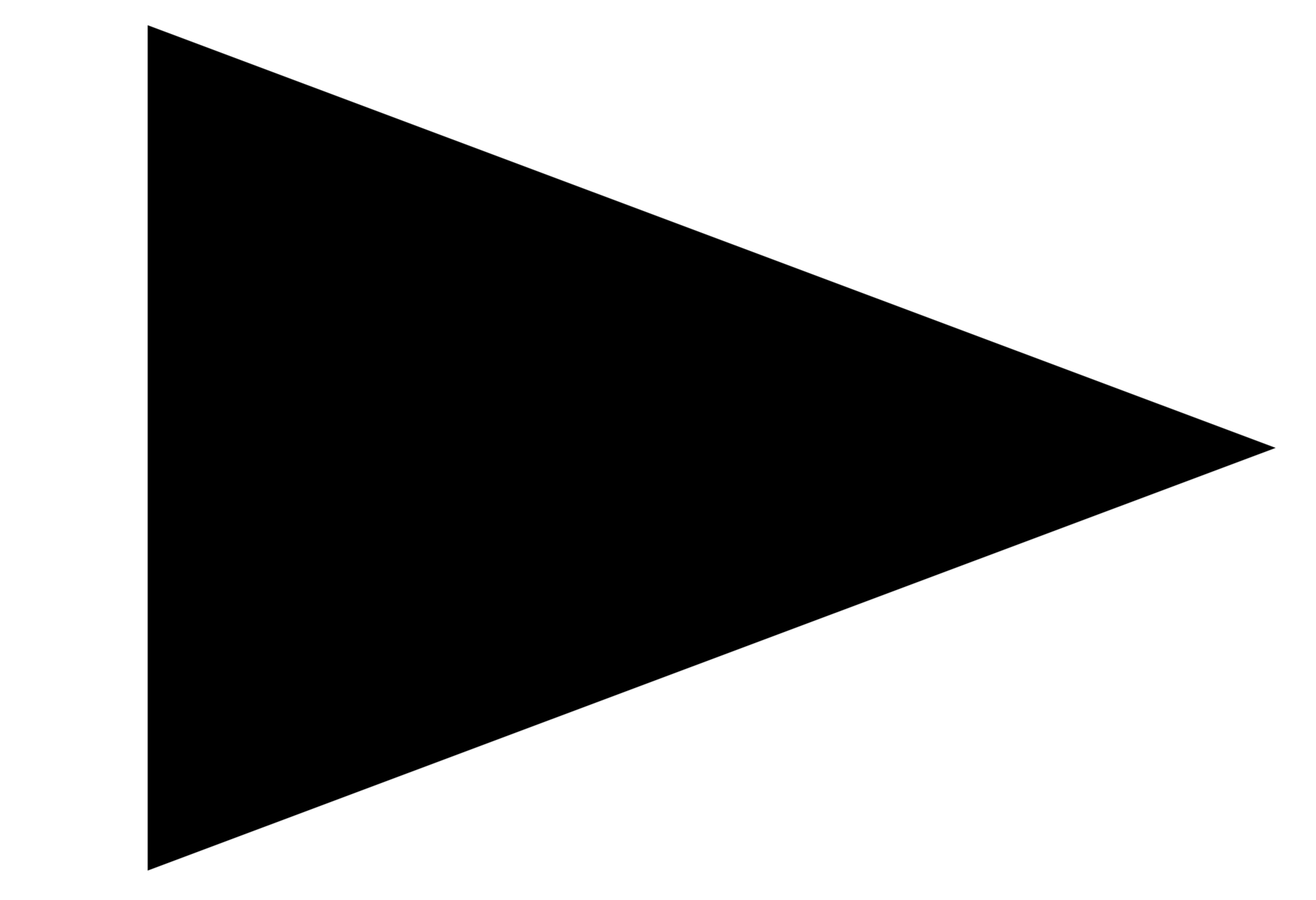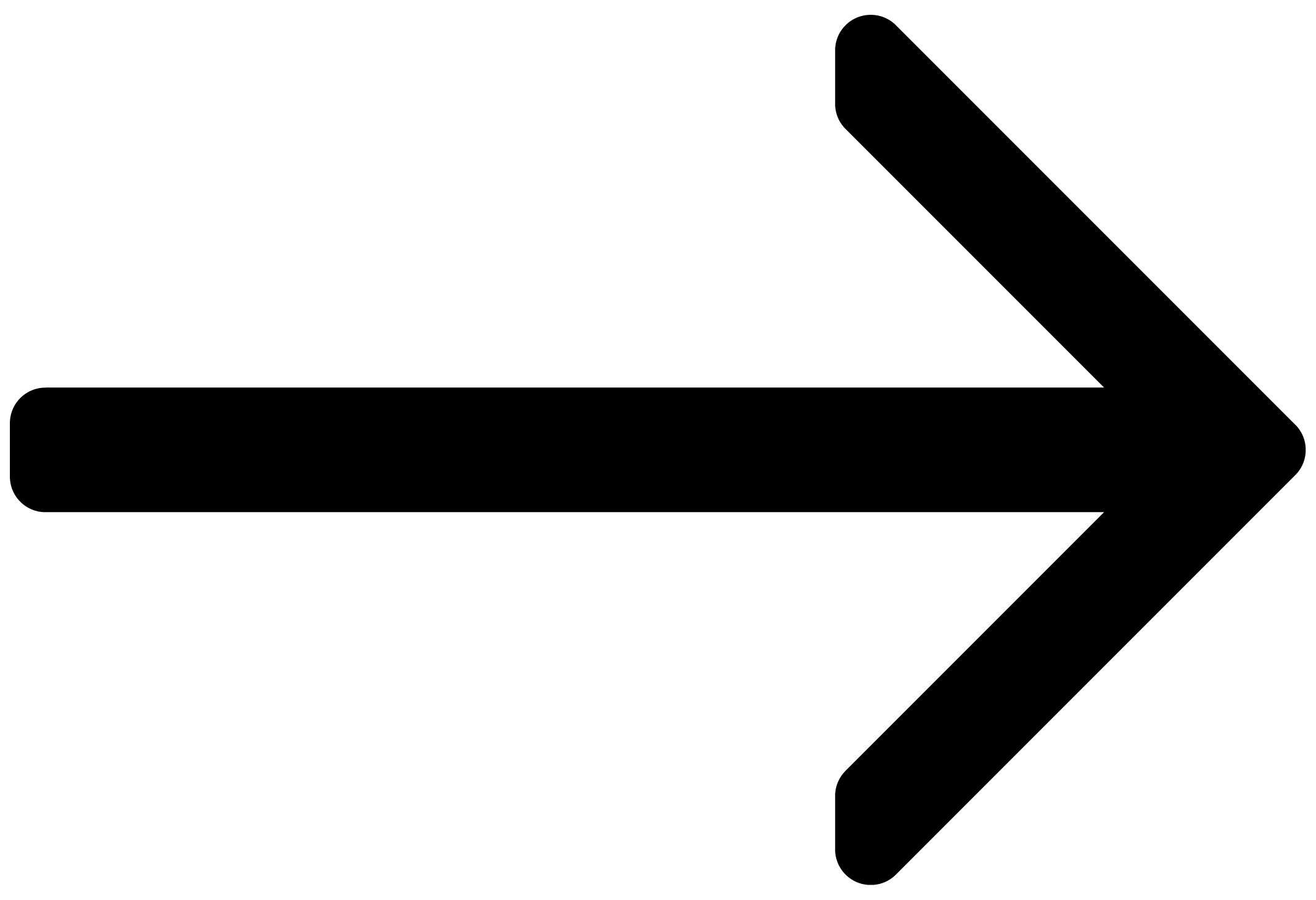Welcome to Alicia's Electric Keys
Welcome to the Alicia's Electric Keys online manual. Find out how to use all features in detail and create your own sounds.
From the heart of her New York City studio to the world's biggest stages, Alicia Keys' CP-70 electric grand piano has been one of the cornerstones of her sound, featured in hits like Girl on Fire. Now, you can bring this one-of-a-kind instrument into your own music with Alicia’s Electric Keys. Sampled with stunning precision and processed with Alicia's own custom effect chains, this signature release lets you experience her iconic sound from anywhere.
Alicia’s Electric Keys was created in collaboration with Alicia’s trusted, GRAMMY-winning engineer, Ann Mincieli, as well as Galaxy Instruments, who have previously partnered with us in the creation of Piano Colors, Noire, Una Corda, and more.
This document shows you how to install and setup Alicia's Electric Keys and describes all features in detail, starting with the overview.
We hope you enjoy Electric Keys!
Document conventions
In this document the following formatting is used to highlight useful information:
Italics | Indicates paths to locations on your hard disk or other storage devices. | |
Bold | Highlights important names, concepts, and software interface elements. | |
[Brackets] | References keys on the computer keyboard. | |
| Denotes a single step instruction. | |
| Denotes the expected result when following instructions. |
The following three icons denote special types of information:
Tip
The light bulb icon indicates a useful tip, suggestion, or interesting fact.
Notice
The information icon highlights essential information in a given context.
Caution
The warning icon alerts you of potential risks and serious issues.