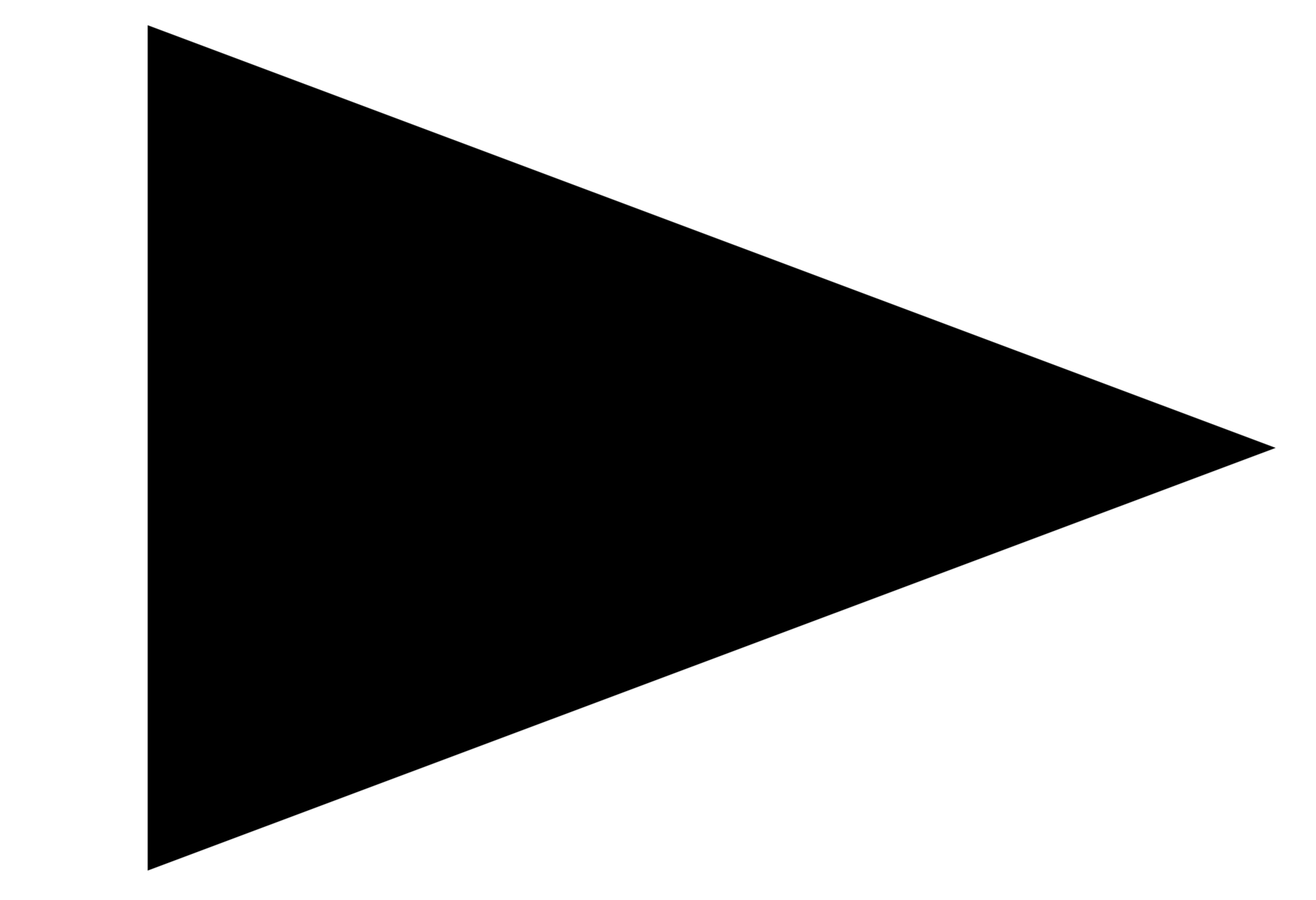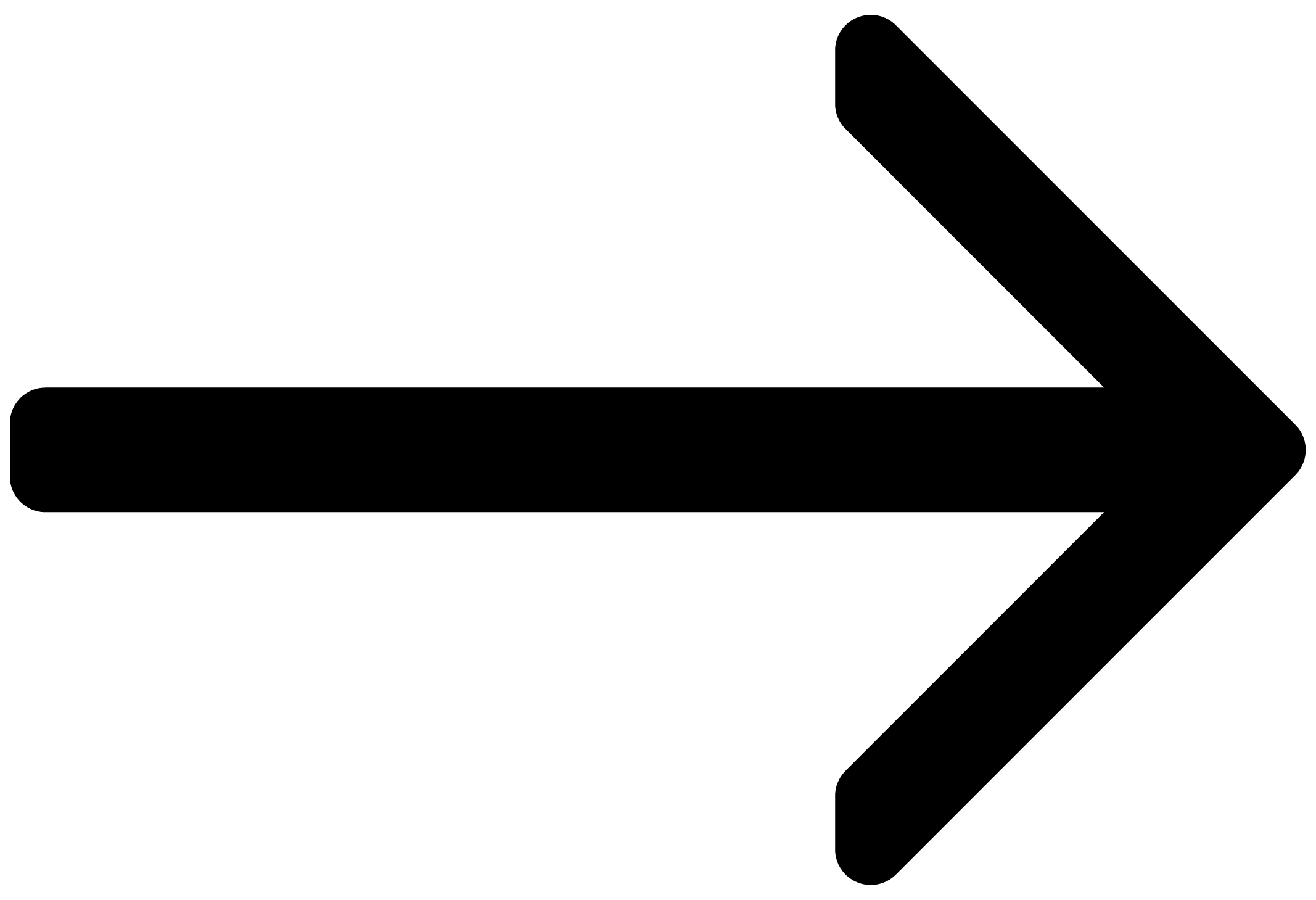Welcome to DEFT LINES
Welcome to the Play Series DEFT LINES online manual. Read this user guide and learn about the main controls and workflows to get started making music.
As part of the KONTAKT Play Series of instruments, DEFT LINES brings the sound of US and UK drill music to KONTAKT! DEFT LINES provides a collection of 150 custom presets, filled with muted keys, warped and layered strings, eastern flutes, plucks, sliding subs and bass dives.
In this user manual, you will learn about the main controls and workflows to get started making beats.
We hope you enjoy this instrument!
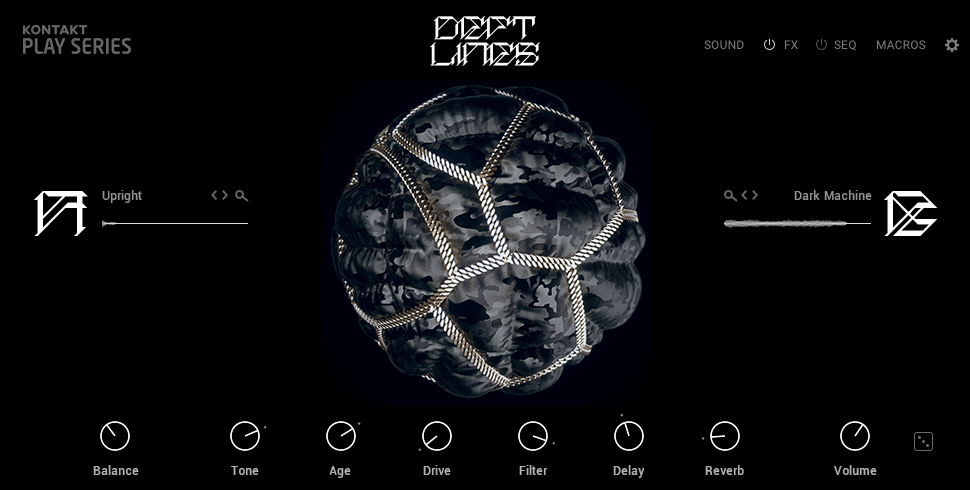
Document Conventions
In this document the following formatting is used to highlight useful information:
Italics | Indicates paths to locations on your hard disk or other storage devices | |
Bold | Highlights important names, concepts, and software interface elements. | |
[Brackets] | References keys on a computer’s keyboard | |
| Single item instructions are represented by a bullet icon. | |
| Results in procedures are represented by an arrow icon. |
The following three icons represent different types of information:
Tip
The light bulb icon indicates a useful tip, suggestion, or interesting fact.
Notice
The information icon highlights important information that is essential for the given context.
Caution
The warning icon alerts you of serious issues and potential risks that require your full attention.