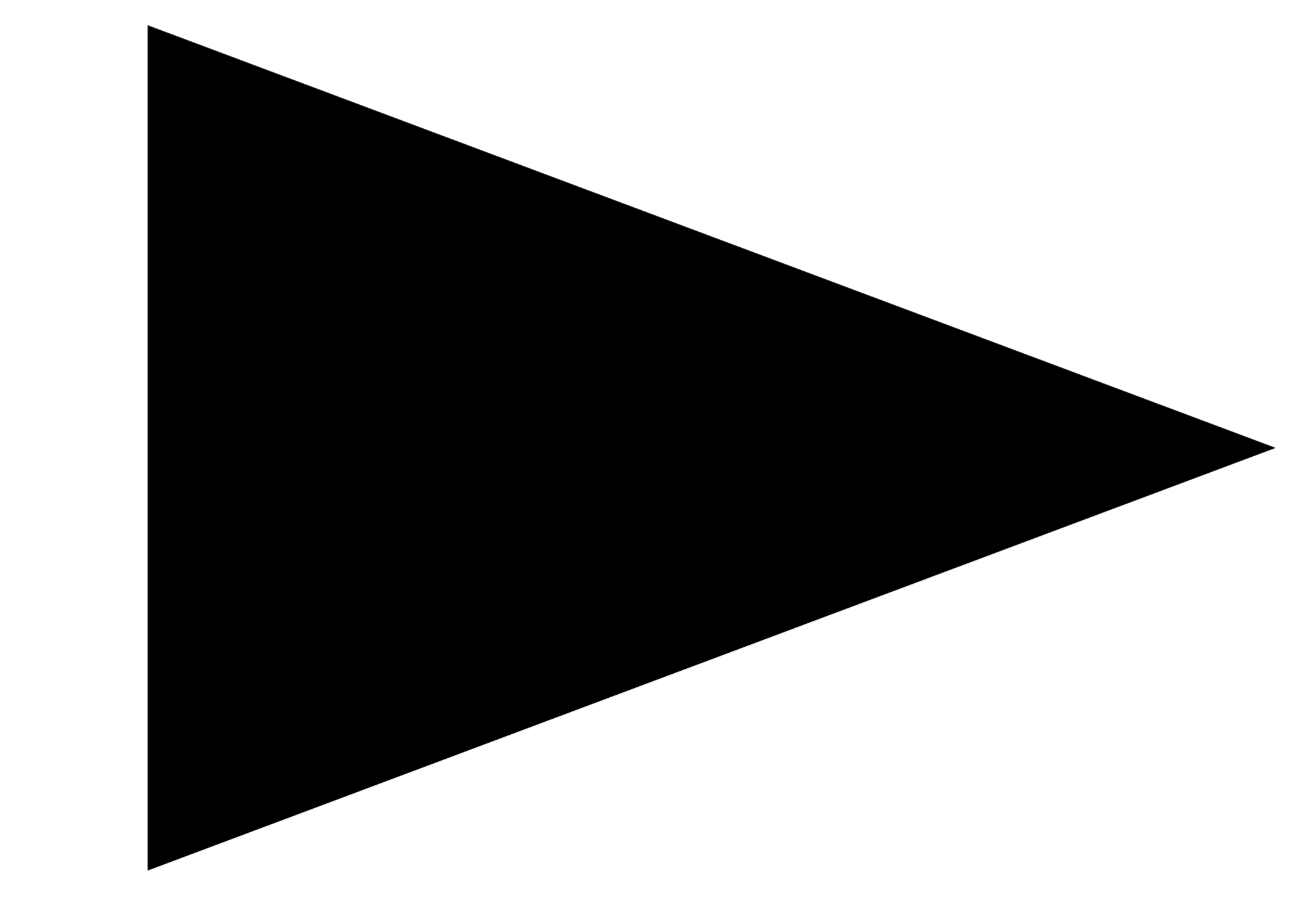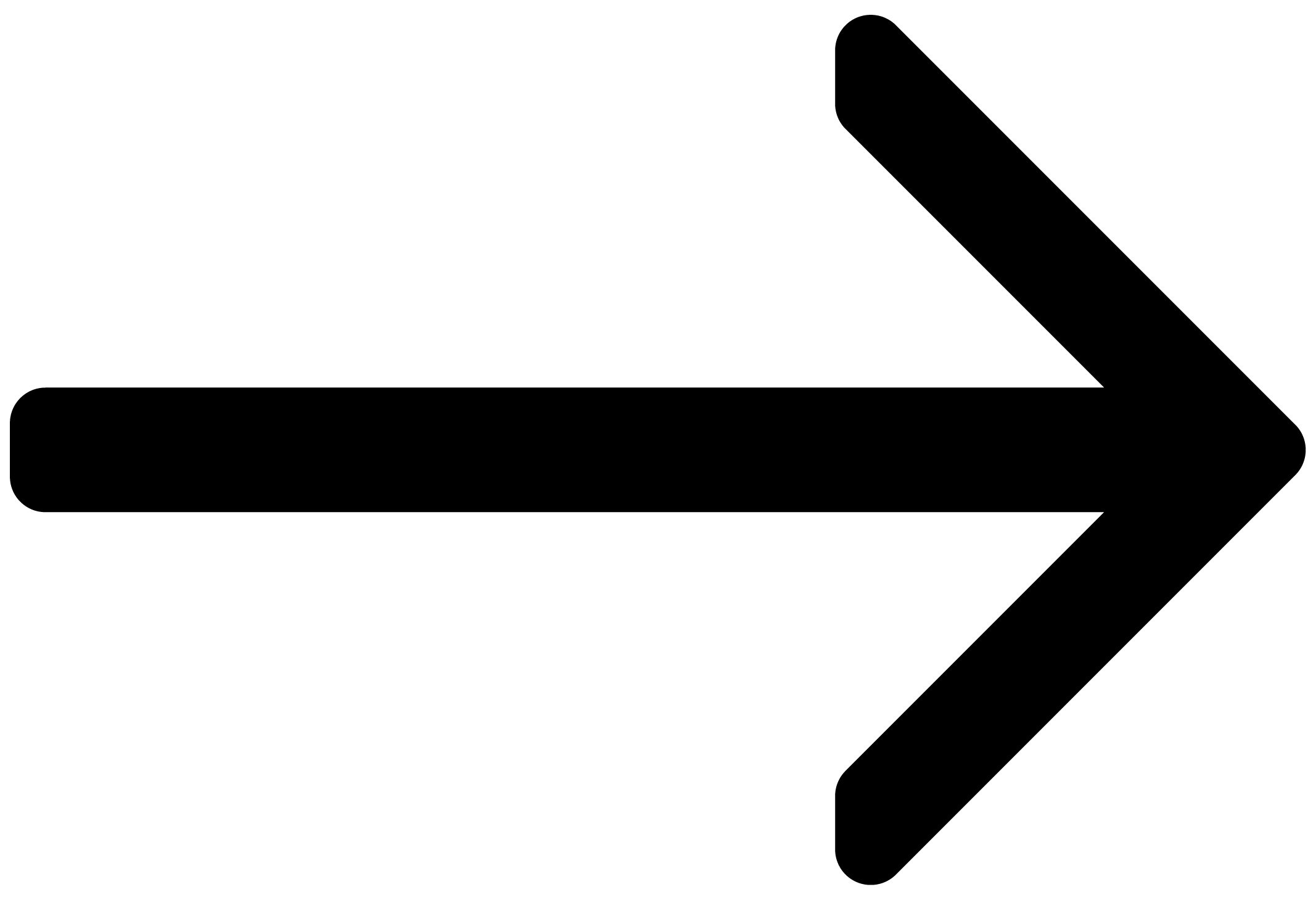Welcome to Fables
Welcome to the Fables online user manual. Learn about all features in detail and create custom sounds from scratch.
Set the scene with Fables, a cinematic library of evolving ensemble textures. Building on the legacy of Lores, Fables lets you seamlessly blend and layer a collection of lush acoustic instruments across a three-layer engine to shape your own multi-dimensional soundscapes. Whether you’re crafting your next cinematic score or adding motion to electronic productions, Fables has all you need to bring movement, magic, and mysticism to your music.
Fables blends organic and synthetic tones with a collection of string sections, female and male choirs, woodwind, tuned percussion, pads, low brass, French horn ensembles, and even waterphone. Each sampled instrument was performed by virtuosic musicians, offering a stunning array of articulations and effect options.
This manual shows you how to install and setup Fables, introduces key concepts and controls, and describes all features in detail, starting with the overview.
Thank you for choosing Fables. We hope you enjoy it!

Document Conventions
In this document the following formatting is used to highlight useful information:
Italics | Indicates paths to locations on your hard disk or other storage devices | |
Bold | Highlights important names, concepts, and software interface elements. | |
[Brackets] | References keys on a computer’s keyboard | |
| Single item instructions are represented by a bullet icon. | |
| Results in procedures are represented by an arrow icon. |
The following three icons represent different types of information:
Tip
The light bulb icon indicates a useful tip, suggestion, or interesting fact.
Notice
The information icon highlights important information that is essential for the given context.
Caution
The warning icon alerts you of serious issues and potential risks that require your full attention.