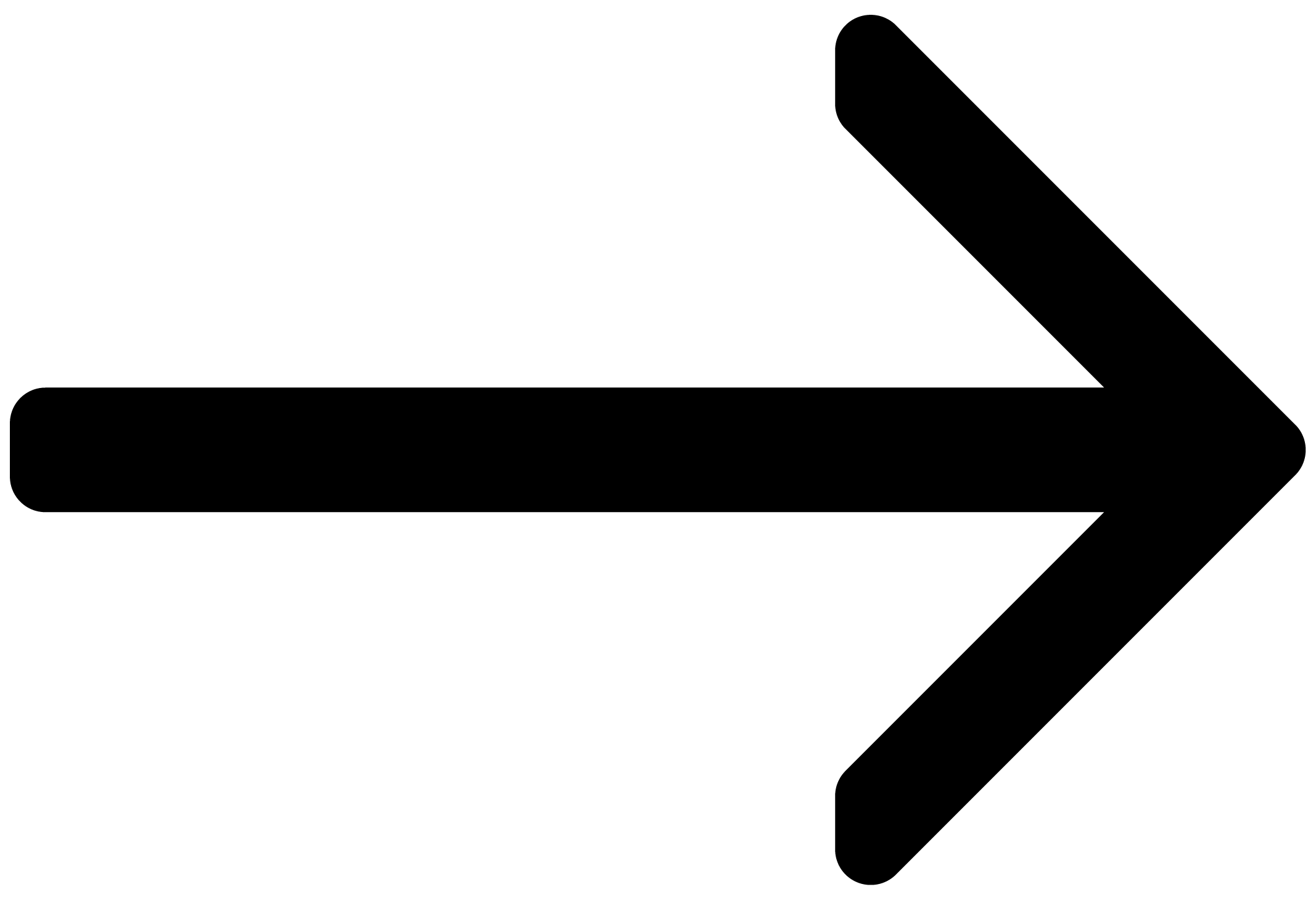Welcome to SUPERCHARGER GT
Welcome to the SUPERCHARGER GT manual. Read this user guide and learn how to use SUPERCHARGER GT in your DAW to explore the sound of tube compression and saturation with an intuitive set of controls.
SUPERCHARGER GT is an advanced compressor with a strong sound character that enables you to explore the sound of tube compression with an intuitive set of controls. Three different flavors of saturation and spectral shaping offer tone shaping that goes beyond basic compression.
A compressor is an audio effect that increases the loudness of an incoming signal by reducing the level difference between quiet and loud sections, also called dynamic range. Additionally, the sound can be manipulated by adjusting the compressor's response times to signal changes, called attack and release.
SUPERCHARGER GT can be used on a single channel or a group of channels (also called bus) within your DAW. The included factory presets cater to different use cases, whether it be adding weight and punch to a bass instrument, or making a drum group sound more cohesive.
This document provides an overview of all the controls in the user interface, and shows you how to use the header and presets.
Thank you for choosing SUPERCHARGER GT. We hope you enjoy it!

The SUPERCHARGER GT plug-in
Document Conventions
In this document the following formatting is used to highlight useful information:
Italics | Indicates paths to locations on your hard disk or other storage devices | |
Bold | Highlights important names, concepts, and software interface elements. | |
[Brackets] | References keys on a computer’s keyboard | |
| Single item instructions are represented by a bullet icon. | |
| Results in procedures are represented by an arrow icon. |
The following three icons represent different types of information:
Tip
The light bulb icon indicates a useful tip, suggestion, or interesting fact.
Notice
The information icon highlights important information that is essential for the given context.
Caution
The warning icon alerts you of serious issues and potential risks that require your full attention.