This page is available in English only
Komplete Start quick-start guide
This guide will walk you through how to use Komplete Start, our free collection of virtual instruments, effects, and sounds. If you’re a beginner, we’d recommend reading the whole guide to get set up properly. If you’re looking for some specific guidance, jump to any section using the links above.

Setup checklist
First things first, follow these steps to get set up and ready to go.
Step 2
Start Native Access and install the products included in Komplete Start.
To follow this guide, you will need: Kontakt Player, Analog Dreams and Raum.
To follow this guide, you will need: Kontakt Player, Analog Dreams and Raum.

Step 3
If you are using a MIDI keyboard, make sure it’s connected to your computer and configured in your DAW.
Note: If you experience issues with this setup, get support here.

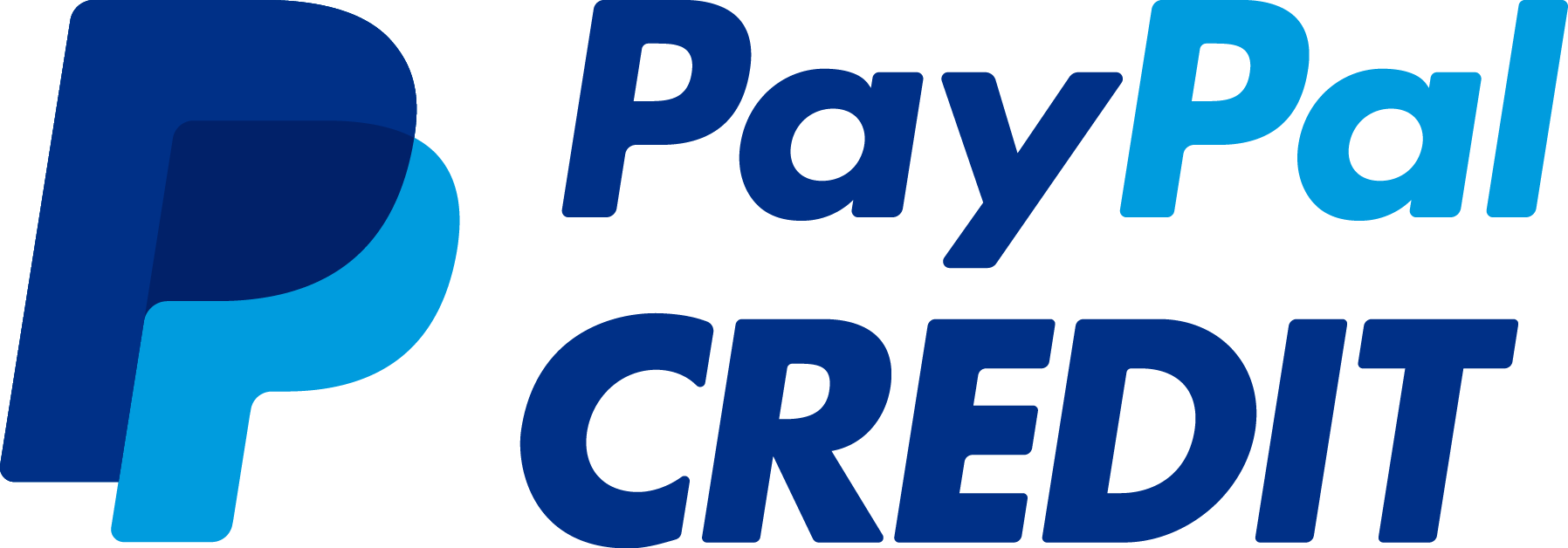








Die verfügbaren Zahlungsmethoden sind möglicherweise regional unterschiedlich. Erfahre mehr.
