Settings
Learn how to use the Settings page to adjust settings for the velocity response, Round Robin and Legato mode in Choir: Omnia.
The Settings page contains options to adjust the velocity response, Round Robin and Legato mode. The Dynamic Curve option includes velocity curves that translate incoming velocity values to alter the feel or response of a keyboard. Here you can select a velocity curve to achieve your preferred velocity response from your MIDI controller. The Legato Mode function in the library is activated by pressing the sustain pedal. While holding the sustain pedal, the played syllable won’t change to the next one, and will continue to play legato mode, even if a new legato phrase is being played. Round Robins provide alternation in timbre that helps create a more realisic performance that avoids the mechanical sounds off digital production.
Strezov Sampling’s agile Polyphonic True Legato script keeps track of your melodies and harmonies automatically, with smooth voice-leading transitions occuring organically to ensure natural sounding progressions between notes.
The Settings page contains the following key elements and controls:
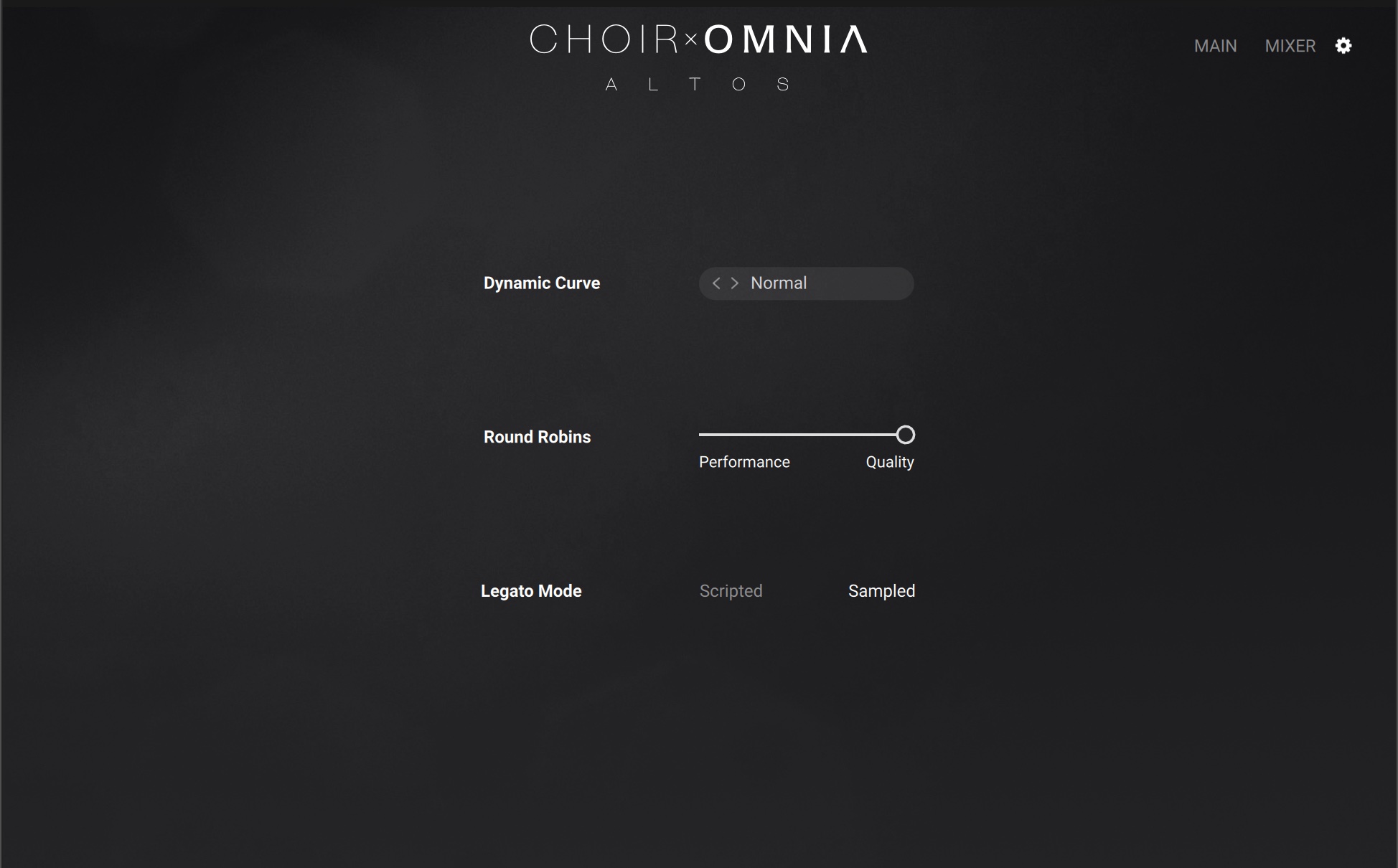 |
Dynamic Curve: Adjusts the velocity response to your playing style. Select one of the three preset curves (Soft, Normal, Hard) that best suits your playing style.
Round Robins: Adjusts between Performance and Quality.
Legato Mode: Switches between Scripted and Sampled modes.
Release: Switches between Default and Alternative release types.