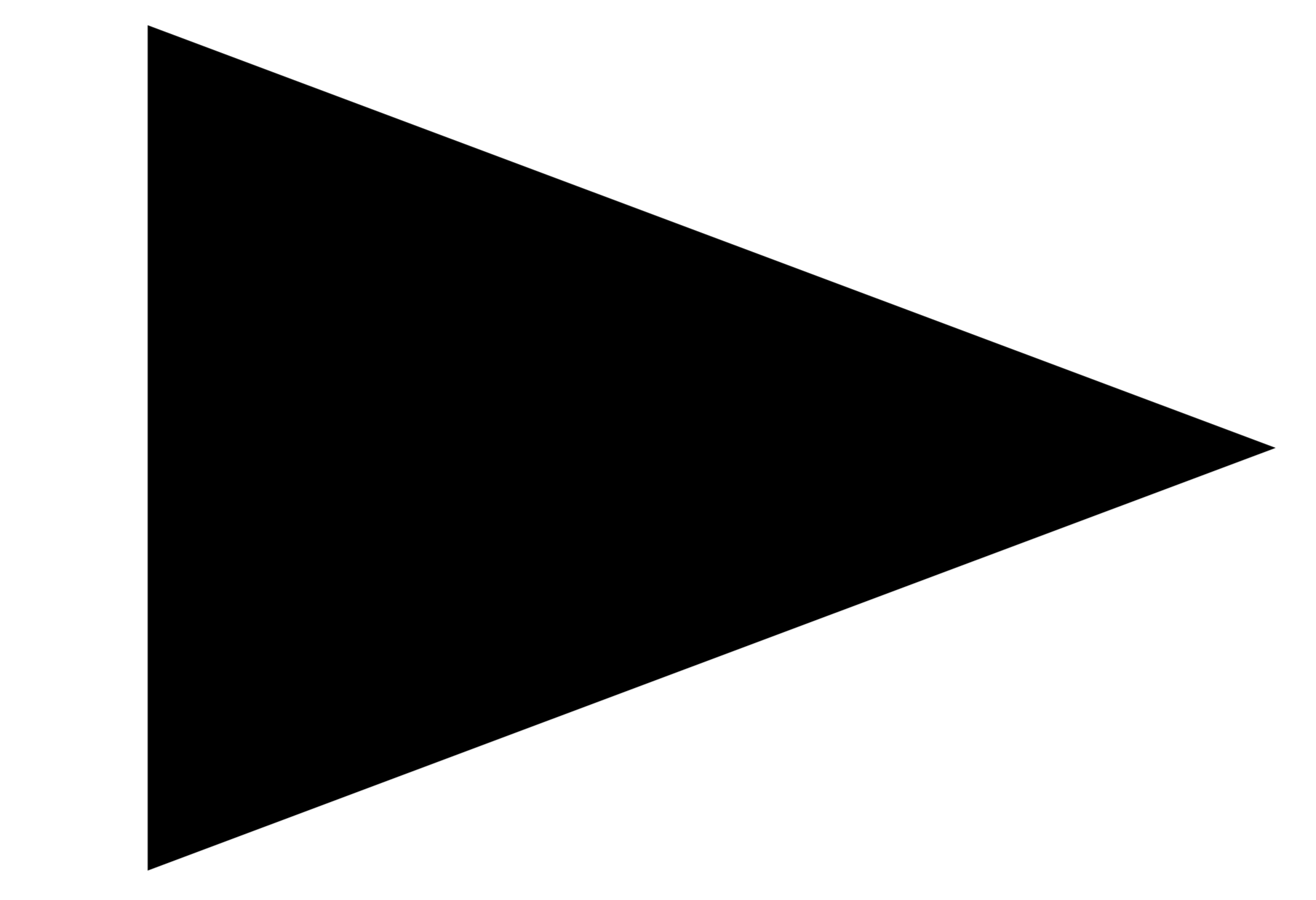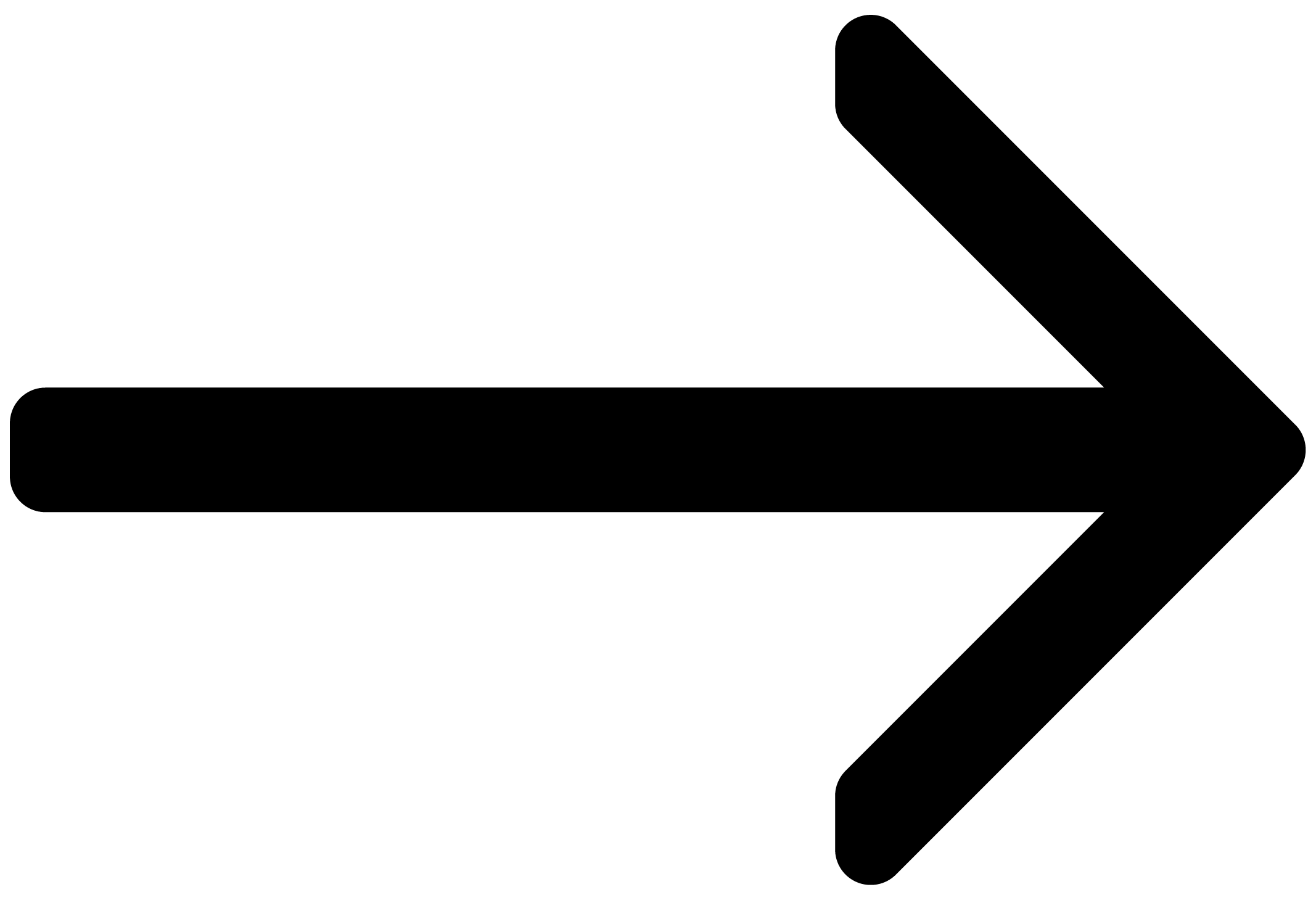Welcome to Creator Tools
Welcome to Creator Tools suite of tools developed to support the creation of KONTAKT instruments.
Creator Tools is a suite of tools developed to support the creation of KONTAKT instruments.
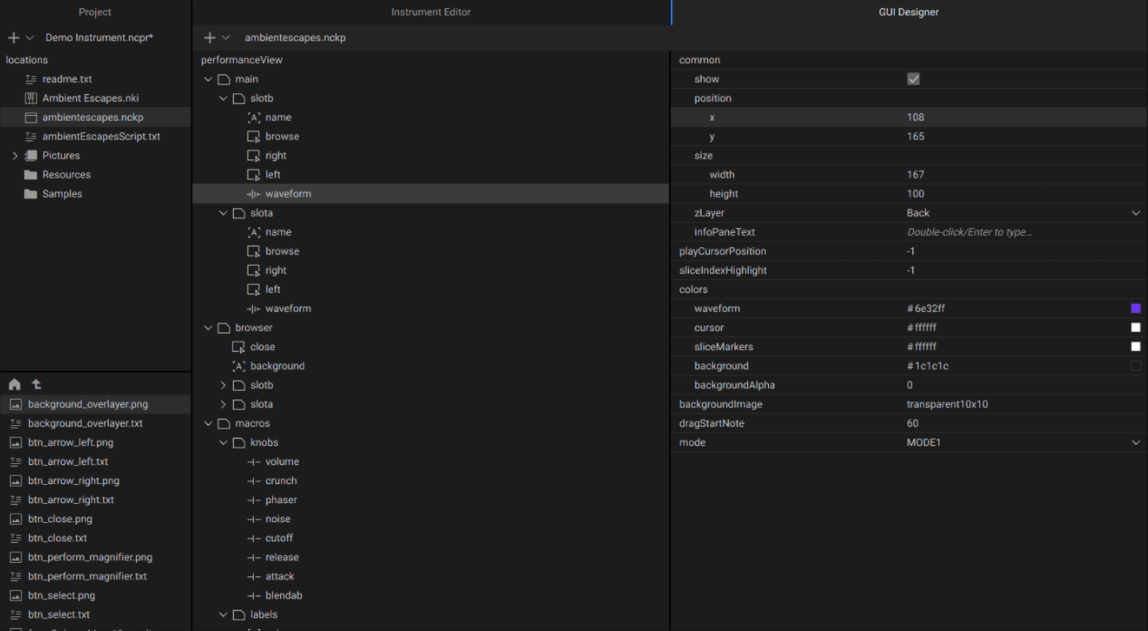
What's New
The following features have been improved or added to CREATOR TOOLS:
ADDED Instrument Editor: It is now possible to set the grid and BPM with Lua. For more information, refer to Instrument Structure.
ADDED Instrument Editor: It is now possible to enable Lua file system access. For more information, refer to Lua Filesystem Access.
IMPROVED Lua Script: Log limit is now increased to 100.000 lines. For more information, refer to Lua Script [⇧F3].
Document Conventions
In this document the following formatting is used to highlight useful information:
Italics | Indicates paths to locations on your hard disk or other storage devices | |
Bold | Highlights important names, concepts, and software interface elements. | |
[Brackets] | References keys on a computer’s keyboard | |
| Single item instructions are represented by a bullet icon. | |
| Results in procedures are represented by an arrow icon. |
The following three icons represent different types of information:
Tip
The light bulb icon indicates a useful tip, suggestion, or interesting fact.
Notice
The information icon highlights important information that is essential for the given context.
Caution
The warning icon alerts you of serious issues and potential risks that require your full attention.