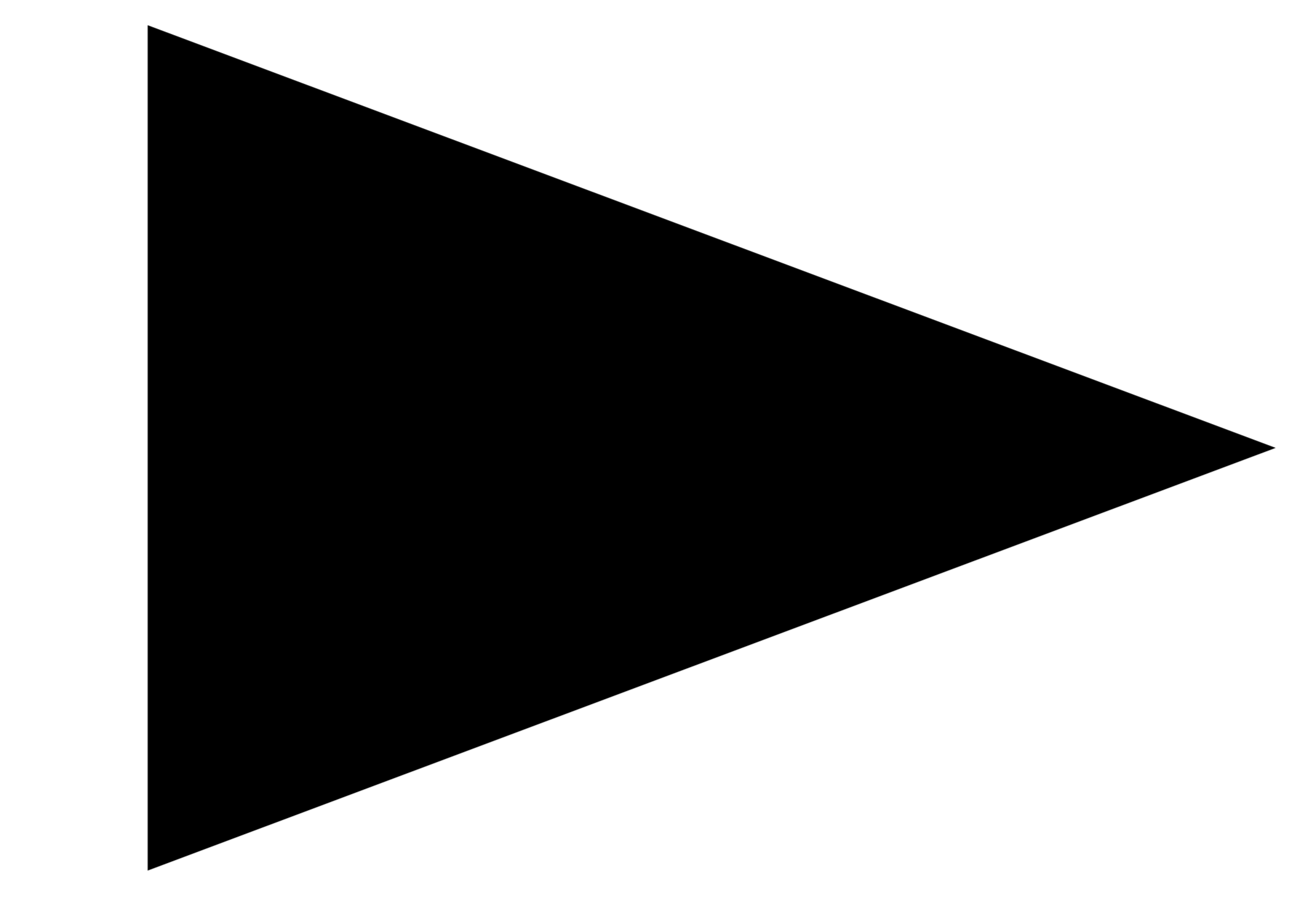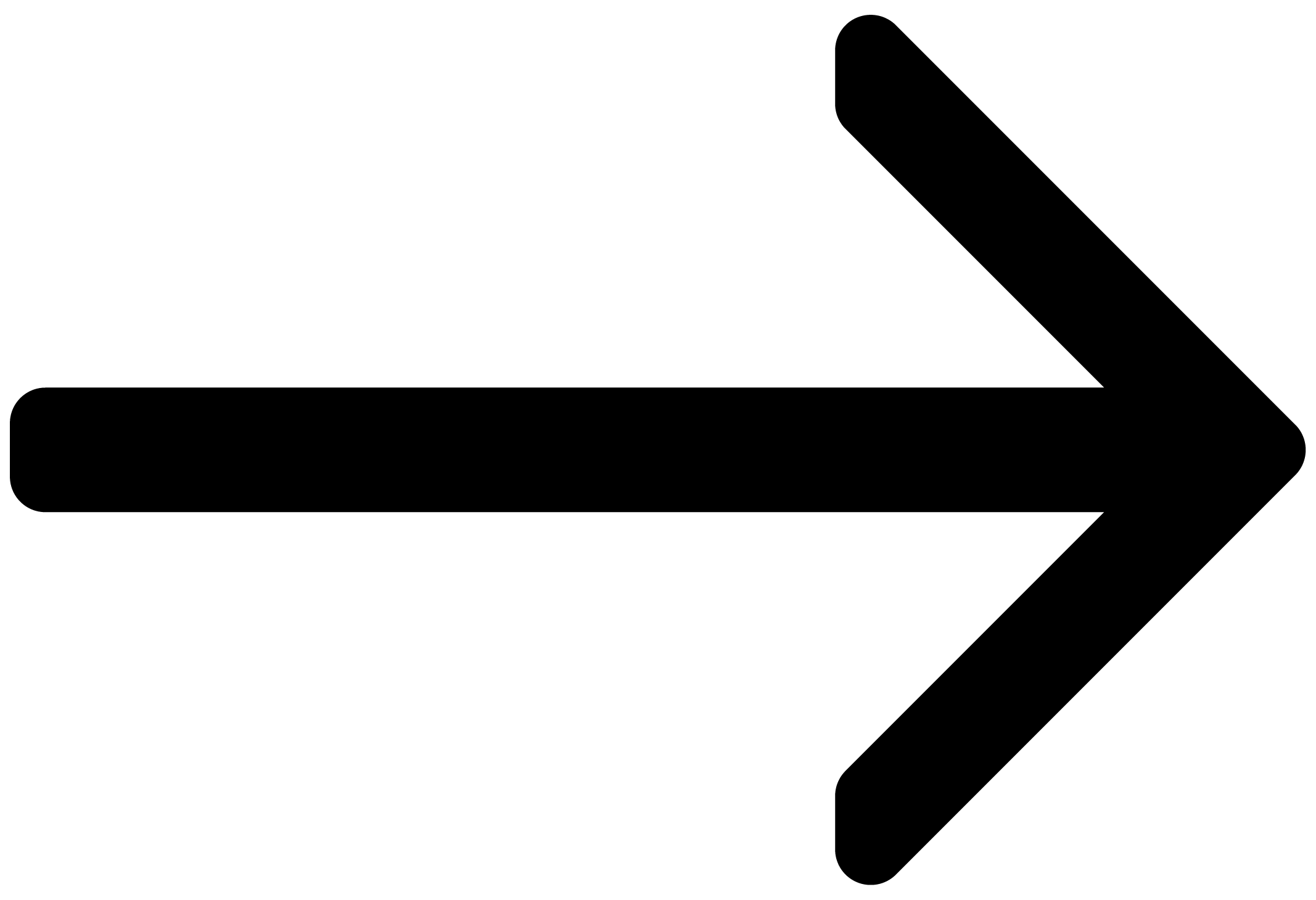Welcome to CHOIR OMNIA
Welcome to the CHOIR OMNIA online manual. Read this user guide and learn how to use CHOIR OMNIA in KONTAKT to create custom choir performances.
CHOIR OMNIA is hugely dynamic, intuitive to play, and sonically versatile. OMNIA captures the sound of 40 singers in exquisite detail, split across four traditional sections. Perform individual syllables or build intricate, performative phrases with the Syllabuilder.
OMNIA was created in collaboration with Strezov Sampling and recorded over six week at the Sofia Session Studio. Founded in 2012 by a group of full-time composers, Strezov Sampling create realistic instruments with unique, locally-recorded samples. The hand-picked selection of experienced singers performed specially composed music to maintain the authentic singing style of requiems and masses. Samples were meticulously edited into individual syllables and transitions, delicately snipped from hundreds of hours of recordings to create this expressive and deeply customizable instrument.
We hope you enjoy using OMNIA!
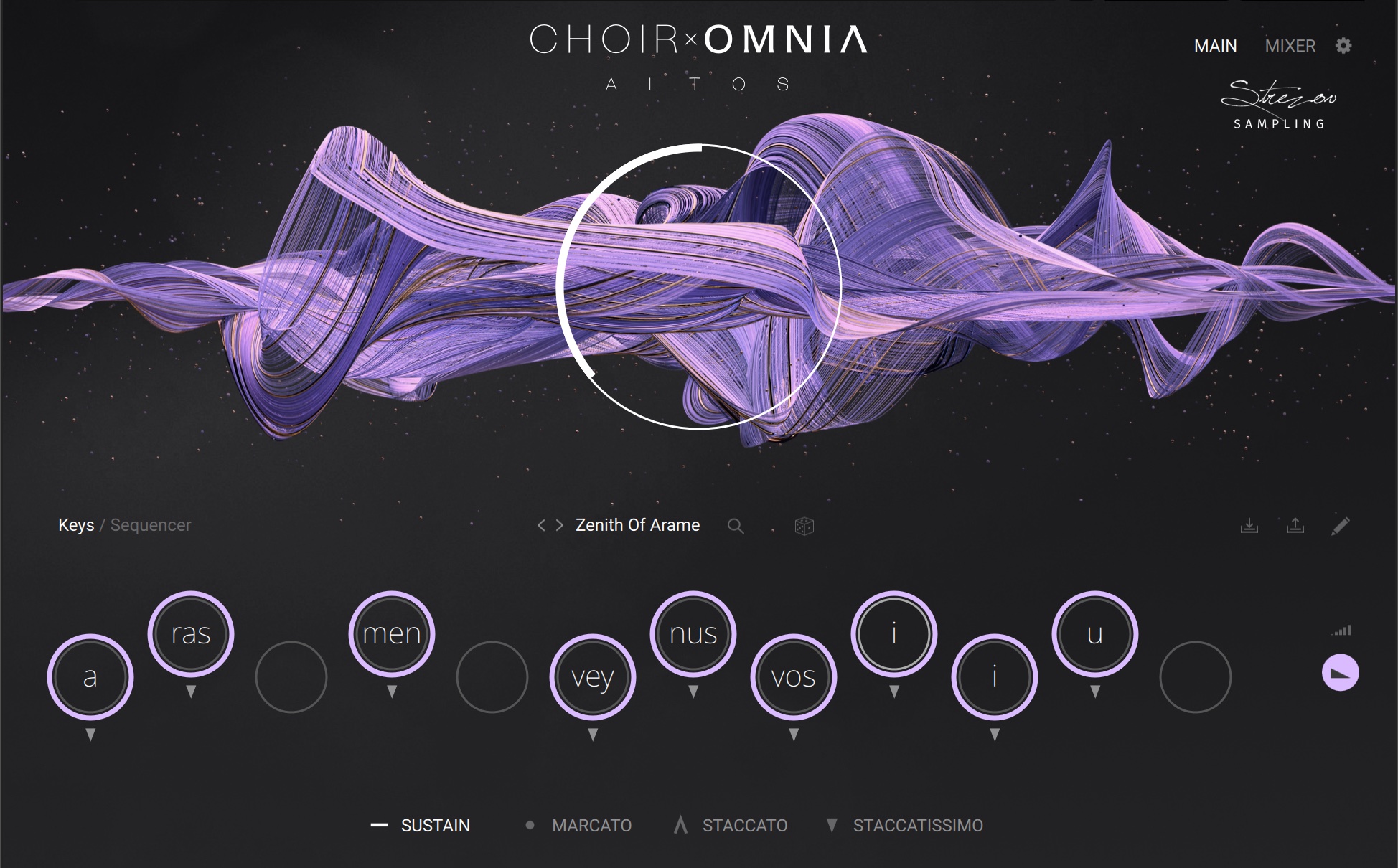 |
Document Conventions
In this document the following formatting is used to highlight useful information:
Italics | Indicates paths to locations on your hard disk or other storage devices | |
Bold | Highlights important names, concepts, and software interface elements. | |
[Brackets] | References keys on a computer’s keyboard | |
| Single item instructions are represented by a bullet icon. | |
| Results in procedures are represented by an arrow icon. |
The following three icons represent different types of information:
Tip
The light bulb icon indicates a useful tip, suggestion, or interesting fact.
Notice
The information icon highlights important information that is essential for the given context.
Caution
The warning icon alerts you of serious issues and potential risks that require your full attention.