MIDI export
MIDI export enables you to record a sequence and export the MIDI data from Action Strings 2 to MIDI tracks in your DAW. This sections describes this functionality.
The MIDI export function enables you to record a sequence and export the MIDI data generated by Action Strings 2 to MIDI tracks in your DAW.
To record and export a sequence:
Open Action Strings 2 in Kontakt running as a plug-in in your DAW.
Click the MIDI Export button in the upper right corner of the user interface.

Start playback in your DAW.
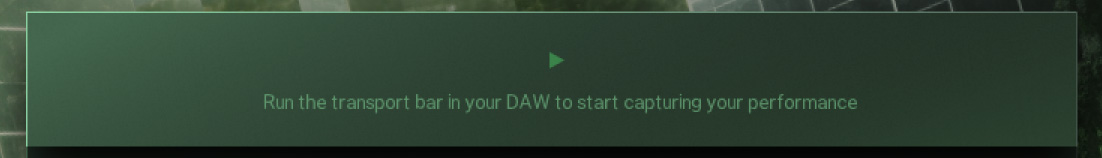
Action Strings 2 is ready to record the MIDI data generated according to the sequence you play.
Play a sequence using your MIDI keyboard. Alternatively, you can playback previously recorded MIDI notes from your DAW.

When you are finished playing the sequence, stop playback in your DAW.
Caution
Avoid playing MIDI notes after playback is stopped, otherwise previously recorded data may be lost.
Drag and drop the arrow icon into your DAW.
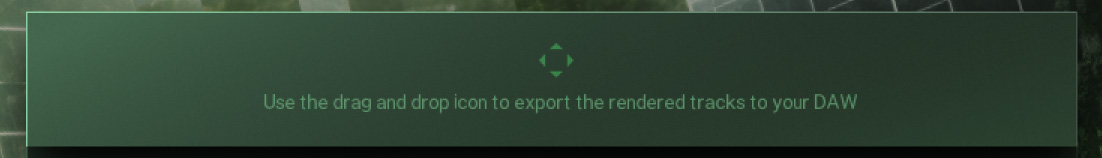
The MIDI data is exported to your DAW, creating separate regions for the High and Low Ensembles in your DAW.