Overview
Jacob Collier Audience Choir's Main page gives you everything you need to play the instrument and customize your sound.
Jacob Collier Audience Choir's Main page gives you everything you need to play the instrument and customize your sound. The display responds to the notes you play, showing illustrations and the names of the recording locations.
You can use the large XY pad to blend between different vowels of single notes, and adjust the performance controls to fine-tune the sound of the instrument. The Chord Generator lets you play chords using single keys. Additional options are available on the Settings page.
Jacob Collier Audience Choir contains the following key elements and controls:
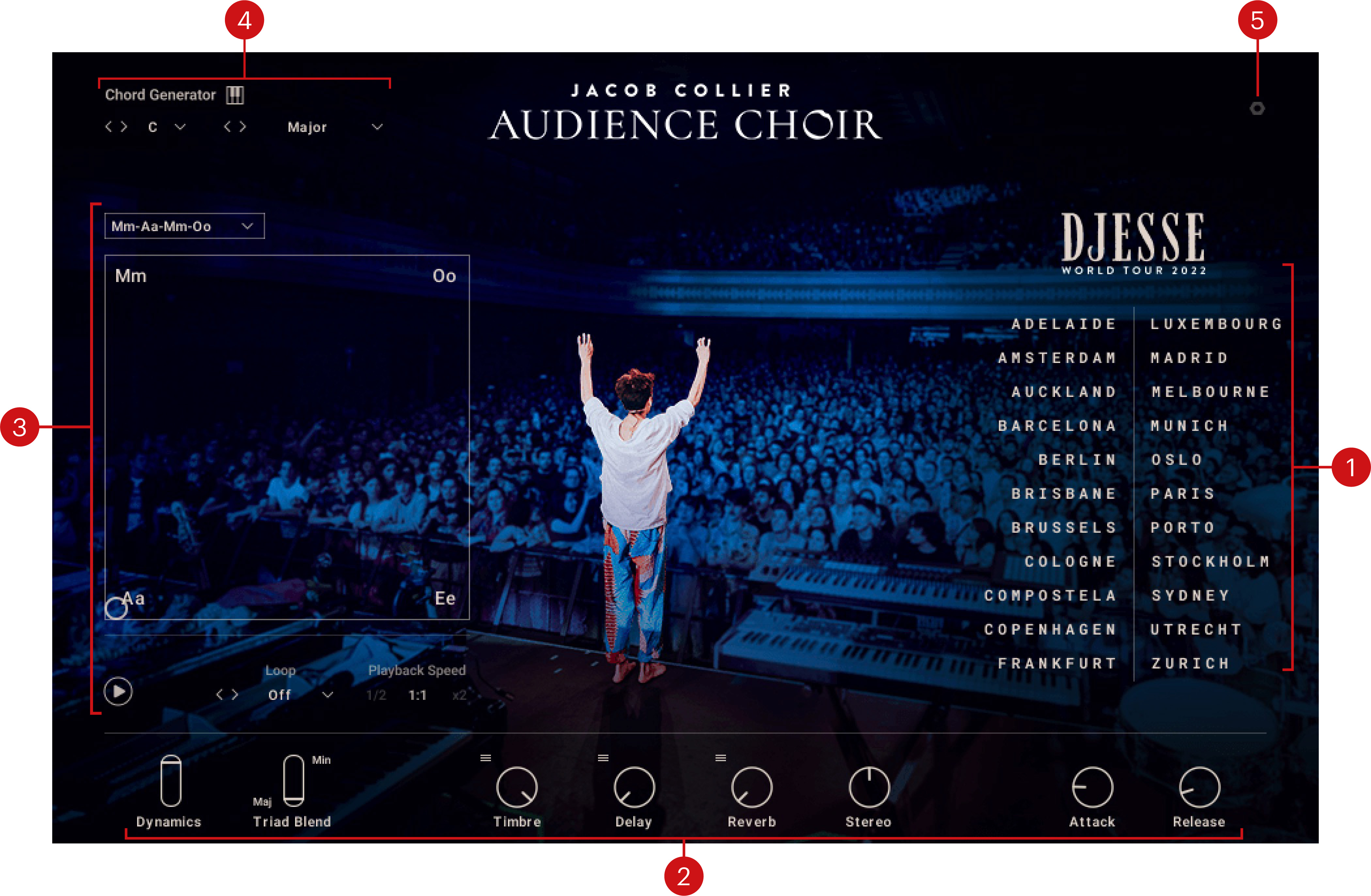
Main display: Shows the the cities where the samples your hear were recorded.
Performance controls: Key parameters that let you fine-tune the sound of the instrument and add effects. For more information, refer to Performance controls.
Vowel morphing: Blends between different vowels when playing keys in the Single Note range using an XY pad. For more information, refer to Vowel Morph pad.
Chord Generator: Creates chords from playing single keys in the Single Note range. For more information, refer to Chord Generator.
Settings page: Gives you access to additional options that let you configure the instrument, including its tuning and aftertouch response. For more information, refer to Settings page.