Preset Browser
The SEQUIS Preset Browser contains over 400 sounds across 11 categories, including, Bowed, Flutes, Key and Mallets, Percussion, Plucked, Vocals, Textures, Basslines, and Effects.
The Preset Browser contains over 400 presets divided across 11 categories, for example, Bowed, Flutes, Key and Mallets, Percussion, Plucked, Vocals, and Textures, etc. This collection of presets has been specially designed to showcase the full range and sonic potential of SEQUIS. The presets also offer a useful starting point from which you can tweak and tailor your own sounds.
The Preset browser can be accessed from the Perform view or Edit view.
To access the Preset Browser, click the name of the current preset.
The Preset Browser appears with a range of categories and presets.
The Preset Browser contains the following features and controls:
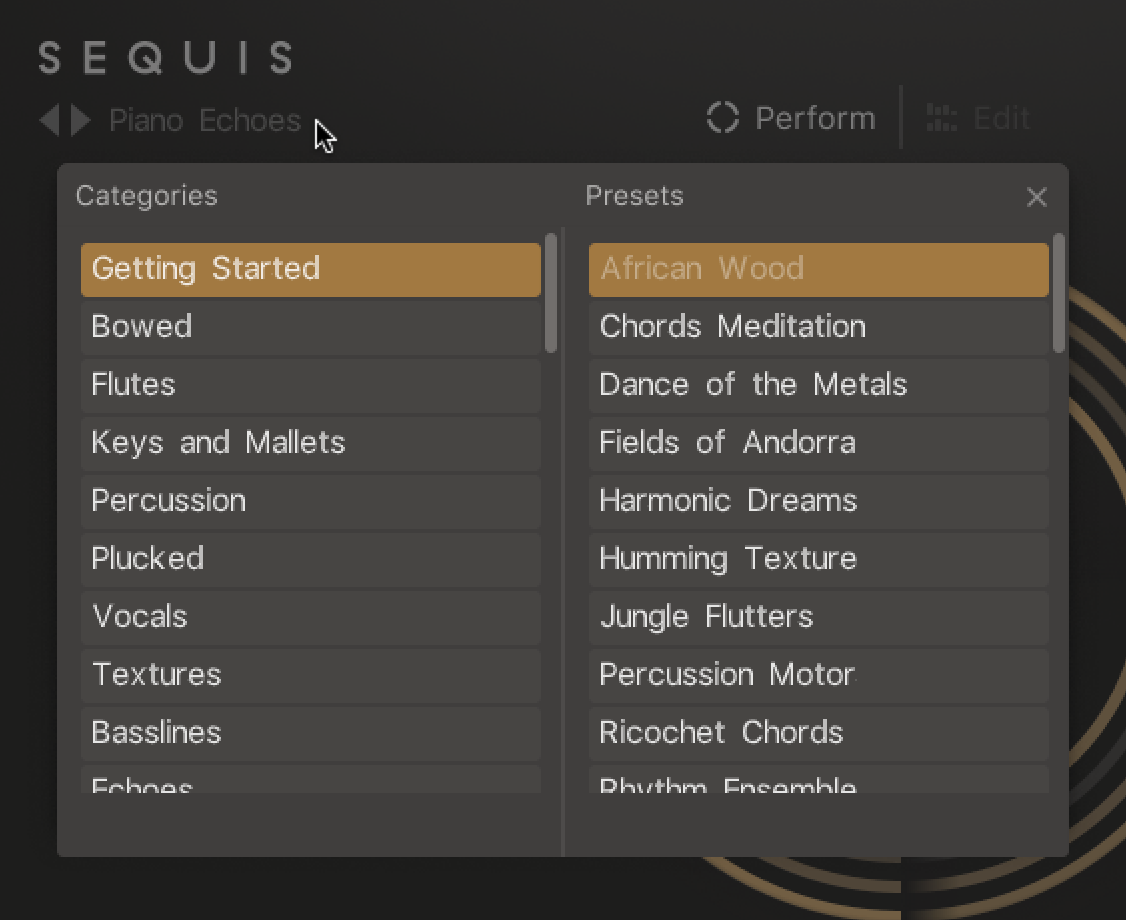 |
The Preset Browser
Browse Arrows (<>): Changes the preset without opening the Browser. Click the left or right arrow icons to load the previous or next preset.
Categories: Lists the available categories. Each category contains a collection of related presets.
Presets: Lists presets that belong to the selected Category.
Exit (X icon): Closes the Browser.
Preset Categories
Presets in SEQUIS are divided across 11 categories:
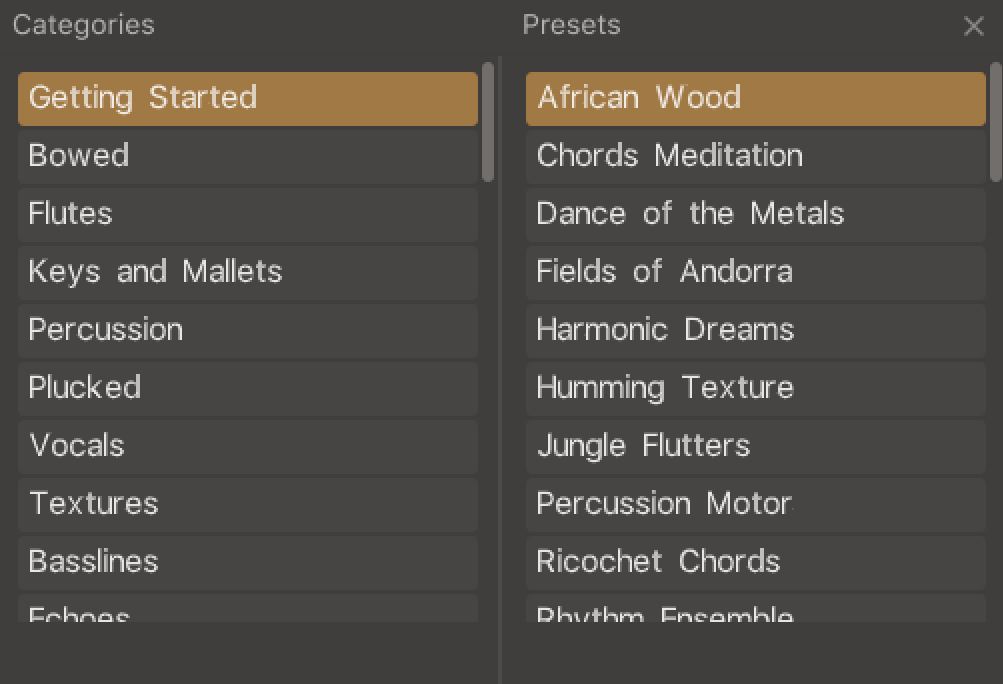 |
Preset categories
The list of categories is as follows:
Getting Started: Includes a varied selection of the best presets. If you're new to SEQUIS, this is a great place to start.
Bowed: Contains a collection of bowed instruments, including presets that are predominantly made of violas, cellos and ensembles played in various styles, using techniques such as staccato, falls, and trills.
Flutes: Combines flute instruments, including standard flutes, bass flutes, and contrabass flutes. The presets here are played in a variety of ways leading to sounds suitable for many genres.
Keys and Mallets: Blends sampled pianos, marimba mallets, and more with creative sequences that utilize features including accents and polyrhythms. These are sounds produced using analog gear, hybrid sound sources, resampling, and high-end processing.
Percussion: From the groovy acoustic sounds of cajóns and tabla to the simplicity of wooden blocks, shakers, and hi-hats, the percussion collection presents a diverse set of rhythmical sounds that provide the backbone for all types of production.
Plucked: A collection of sounds dedicated to plucked strings. From stacked and sequenced steel and nylon guitars, right through to Banjo and Dobro. These sounds form an impressive set of presets.
Vocals: This collection features vocal recordings that cater to a broad range of styles, allowing you to move from subtle expressions of the human voice with chanting and whispers to dramatic sequenced arpeggios featuring snippets of vocals.
Textures: Atmospheric orchestral colors. Great for big-screen soundtracks, game scores, sound installations, or live theater productions.
Basslines: Bass and sub-bass varying from very soft sounds to growling sequenced tones.
Echoes: A mixture of sounds and styles that make good use of the built-in effects. Startling movements, great for introducing unexpected cinematic moments in a composition.
Effects: A collection of fills, risers, impacts, and special effects. All ready for TV and cinema or to tweak for a twist in your productions.
Loading a Preset
To load a preset in the Preset Browser:
Click the Preset Display to open the Preset Browser.
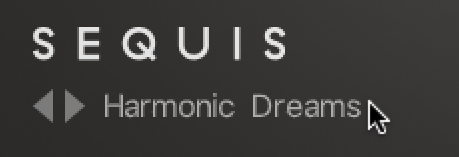
Open a category by clicking a category’s name.
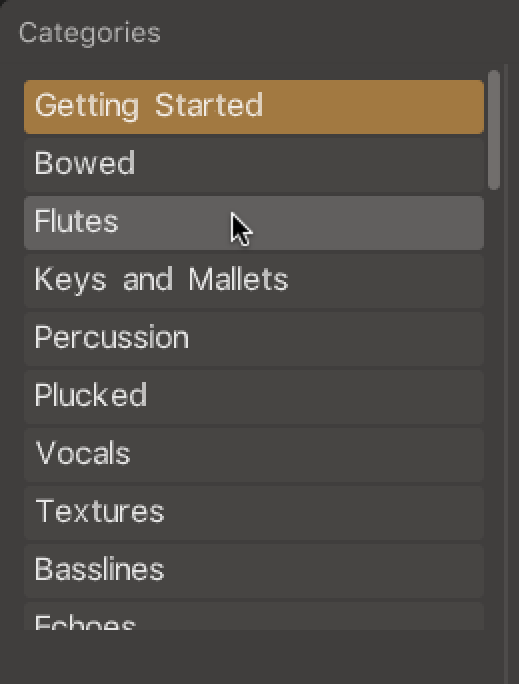
Load a preset by clicking a name from the preset list.
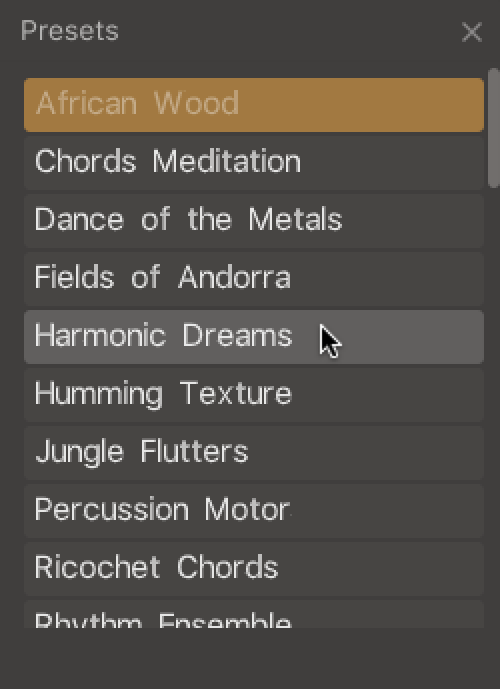
Click anywhere outside of the Preset Browser, or click exit (X icon) in the top-right corner to exit the browser.
The selected preset is loaded in SEQUIS.