Kontrol S-Series MK3 FAQ
What does direct connection to Kontakt mean?
+
For the first time ever, Kontrol S-Series MK3 keyboards have their own embedded processing power. Unlike previous generations, which relied on Komplete Kontrol desktop software to process and render images and parameter mapping, MK3 does this internally.
This means you no longer need to use Komplete Kontrol with Kontakt instruments. The NKS experience is directly connected to Kontakt instruments, so thousands of virtual instruments and effects feel “real”, as if they are embedded on the keyboard.
For more information on direct Kontakt connection and plans for the future, check out this Knowledge Base article.
This means you no longer need to use Komplete Kontrol with Kontakt instruments. The NKS experience is directly connected to Kontakt instruments, so thousands of virtual instruments and effects feel “real”, as if they are embedded on the keyboard.
For more information on direct Kontakt connection and plans for the future, check out this Knowledge Base article.
What is next-generation NKS?
+
NKS (Native Kontrol Standard) brings all your software instruments, effects, loops, and samples into one intuitive workflow, whether they’re NI products or those from other leading developers. It gives you streamlined browsing, consistent tagging, instant sound previews, pre-mapped parameters, and Smart Play features. The new NKS takes this integration much further with advanced parameter mapping, fluid browsing and navigation, and an immersive visual experience on the Kontrol’s high-res screen.
Which DAWs are supported?
+
Ableton Live (11.3.11 or higher)
Bitwig (5.0.10 or higher)
Cubase
Digital Performer (11.22 or higher)
FL Studio – coming soon
Logic Pro (10.6 or higher)
Pro Tools (2023.12 or higher)
Studio One (6.5 or higher)
Bitwig (5.0.10 or higher)
Cubase
Digital Performer (11.22 or higher)
FL Studio – coming soon
Logic Pro (10.6 or higher)
Pro Tools (2023.12 or higher)
Studio One (6.5 or higher)
Is the Kontrol S-Series MK3 compatible with MIDI 2.0?
+
Kontrol S-Series MK3 is compatible with MIDI 2.0, and prepared for the future when more operating systems, DAWs and plugins will support and use MIDI 2.0.
MIDI 2.0 requires MacOS 13.5 or higher.
MIDI 2.0 requires MacOS 13.5 or higher.
Which Fatar keybeds are in the Kontrol S-Series keyboards?
+
The Fatar keybeds are unique polyphonic aftertouch models, specially designed for the S-Series keyboards.
Fatar models
Kontrol S49/61 MK3:
Kontrol S88 MK3:
Fatar models
Kontrol S49/61 MK3:
- TP/90 + polyphonic aftertouch
Kontrol S88 MK3:
- TP100 + polyphonic aftertouch
What is polyphonic aftertouch?
+
Polyphonic aftertouch lets you apply extra pressure to individual keys in order to send a MIDI signal that can be used to control different parameters like cutoff, pitch, vibrato, and much more. Unlike monophonic aftertouch, the signal is sent per-key so you can use aftertouch in a more expressive way.
Are Kontrol S-Series keyboards compatible with MPE?
+
MPE (MIDI Polyphonic Expression) is an industry-wide extension to the MIDI protocol that allows additional signals to be sent on individual keys. Some plugins can receive multiple different MPE messages. Because Kontrol keyboards feature polyphonic aftertouch, they are compatible with MPE plugins that are able to receive polyphonic aftertouch signals.
What accessibility features are planned?
+
We are committed to making our products as accessible as possible. The team is currently implementing Accessibility for the Control S MK3, via Native Instruments' Accessibility Helper App, and aims to release in the first half of 2024.
How can I use my S-Series keyboard with another computer?
+
Download the Hardware Connection Service on the computer you want to use the keyboard with. Please note that the keyboard must be already registered.

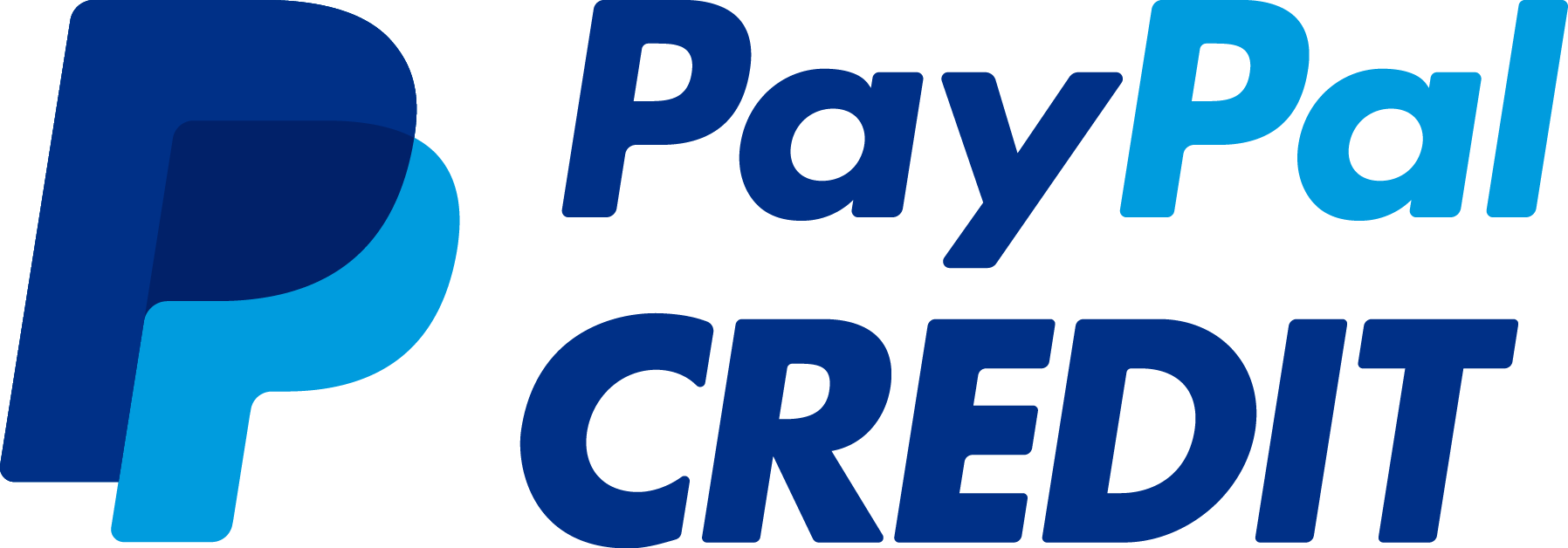








Some of these payment methods might not be supported in your country. Learn more.