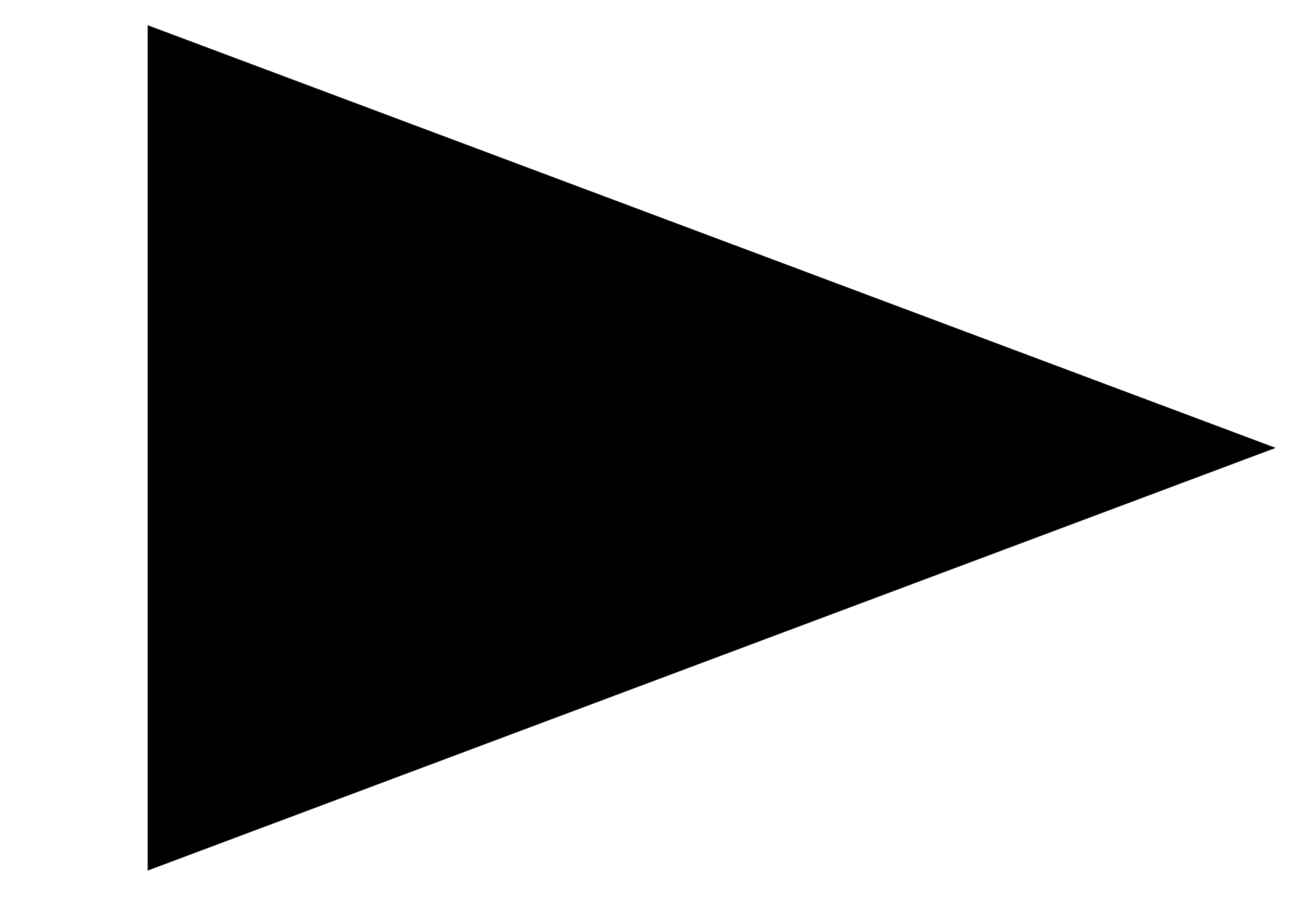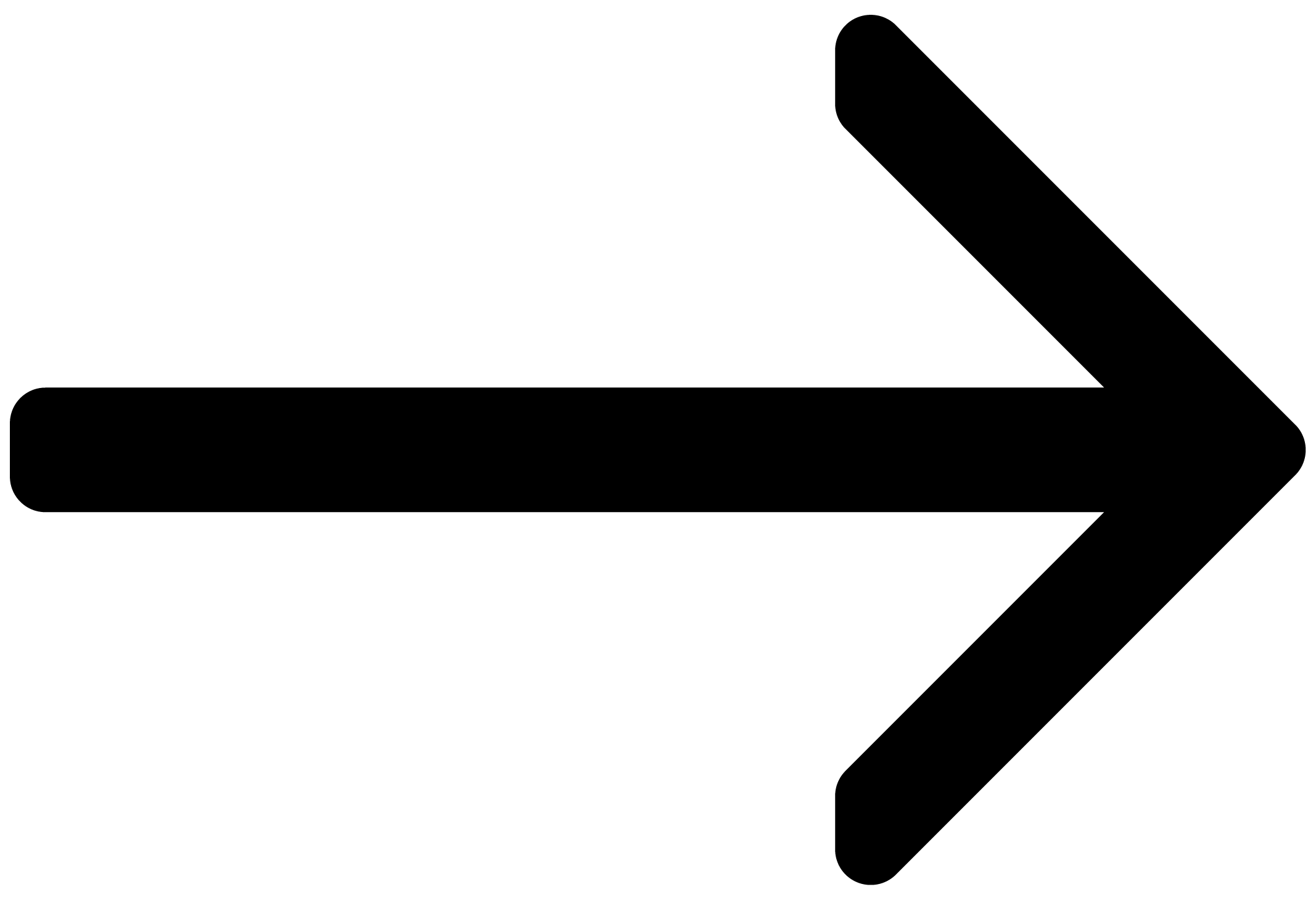Welcome to East Asia
This manual provides information about the library and a description of all of its functions
East Asia captures the authentic sound of traditional Chinese, Japanese, and Korean instruments, in an intuitive Kontakt instrument for modern productions. Painstakingly recorded from virtuoso performances on location in Seoul, Shenzhen, and Tokyo, the melodic and percussive instruments in East Asia offer a wide range of authentic sounds.
East Asia includes a selection of 14 string and wind instruments, from blown flutes and reed instruments to plucked lutes and hammered dulcimers. A vast bank of customizable phrases allow distinctive parts to be constructed easily, while the instrument’s built-in traditional scales and tunings let you quickly create unique melodies with an authentic sound. Choose from 24 percussion instruments that can be free-played individually or as part of bespoke ensembles. Each instrument and ensemble comes with an array of preset grooves which can be further tweaked with intuitive macro controls.
The sounds of East Asia reach a new level of intuitive playability on a Komplete Kontrol keyboard. All presets can be browsed at a glance, with mixer and effect parameters automatically mapped to the control surface.
This manual provides information about the library and a description of all of its functions. We hope that you enjoy using East Asia.
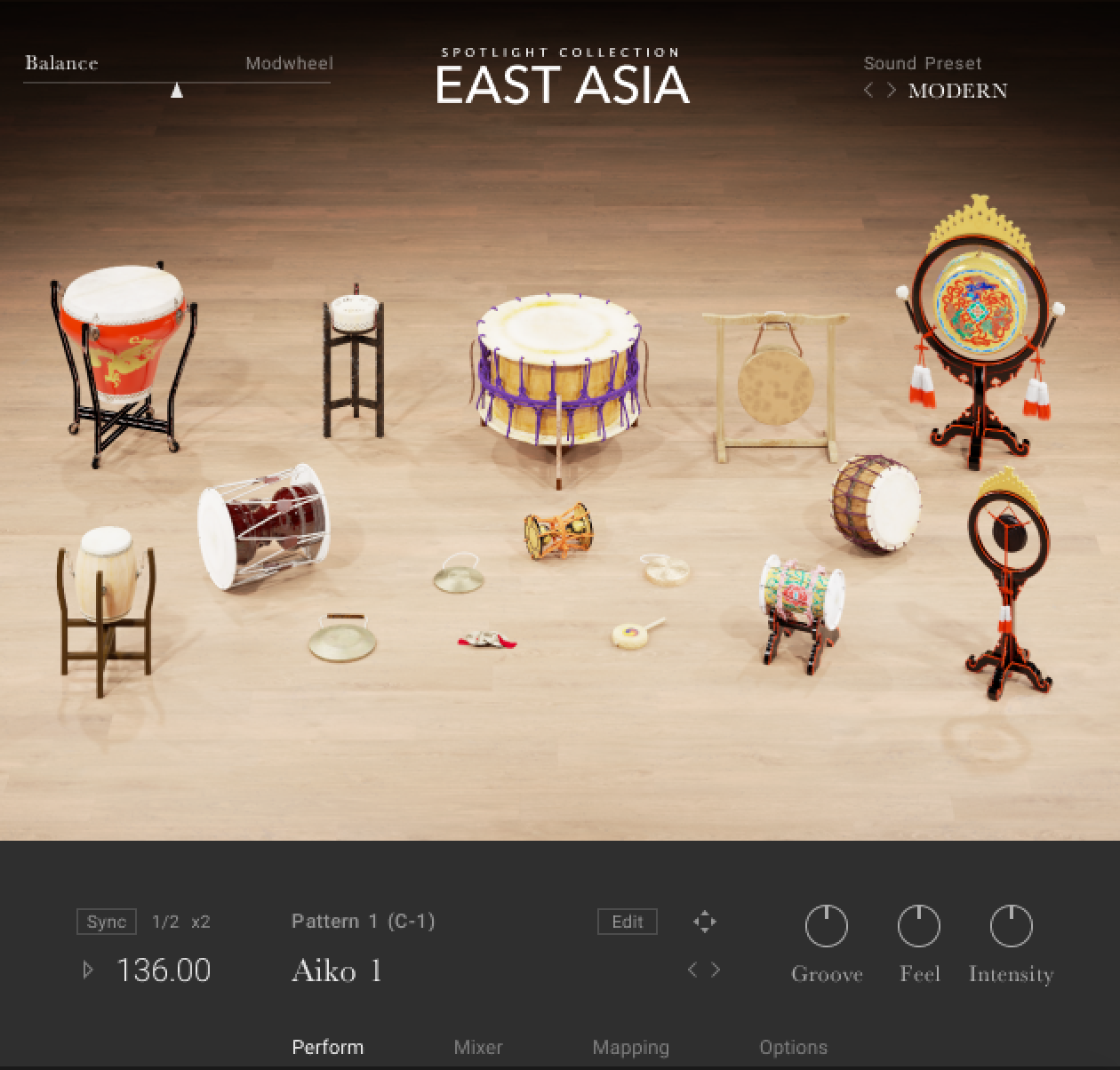 |
The East Asia Percussion Ensemble
Document Conventions
In this document the following formatting is used to highlight useful information:
|
Italics |
Indicates paths to locations on your hard disk or other storage devices. |
|
|
Bold |
Highlights important names, concepts, and software interface elements. |
|
|
[Brackets] |
References keys on the computer keyboard. |
|
|
Denotes a single step instruction. |
|
|
Denotes the expected result when following instructions. |
The following three icons denote special types of information:
Tip
The light bulb icon indicates a useful tip, suggestion, or interesting fact.
Notice
The information icon highlights essential information in a given context.
Caution
The warning icon alerts you of potential risks and serious issues.
Document Conventions
In this document the following formatting is used to highlight useful information:
Italics | Indicates paths to locations on your hard disk or other storage devices. |
Bold | Highlights important names, concepts, and software interface elements. |
[Brackets] | References keys on a computer’s keyboard. |
The following three icons represent different types of information:
Tip
The light bulb icon indicates a useful tip, suggestion, or interesting fact.
Notice
The information icon highlights important information that is essential for the given context.
Caution
The warning icon alerts you of serious issues and potential risks that require your full attention.