The Song Browser
Combine patterns and presets into Songs. Quickly find and load Songs via the Song Browser.
In PICKED NYLON, a Song is a preset that contains up to eight related patterns along with a factory sound preset (refer to Loading / Saving Sound Presets) as well as some settings of the Playback page (see The Playback Page). The patterns contained in a Song are loaded into the pattern slots.
Note
If you want songs to apply their recommended sound settings, activate the Link to Song feature in the top right box. If you deactivate this feature, the current sound settings won't be changed when you load a song.
To browse songs and then load a Song:
Click on the current song name; this will open the Song Browser.

Use the attribute buttons at the top of the browser to filter the list of displayed Songs by signature or musical style/genre. To show all Songs, deselect all attribute buttons, which can be accomplished by ALT+clicking any button.
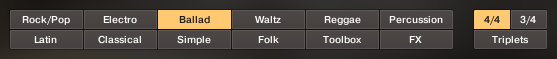
To load a Song, double-click its name or click on the tick button. If you wish to exit the Song Browser without changing anything, click on the X button instead.

Tip
Alternatively, you can cycle through the included Songs, without entering the Song Browser, by clicking on the triangular arrows to the left and right of the current Song name.