Main page
The Main page of Playbox provides key performance controls to play and tweak presets. Access the XY Pad, Randomization, Macros, Half-time and Mod Wheel.
The Main page provides performance controls that enable you to play and tweak presets. It encourages you to explore the range of the vast Playbox library in an intuitive and playful way.
The Main page contains the following elements and controls:
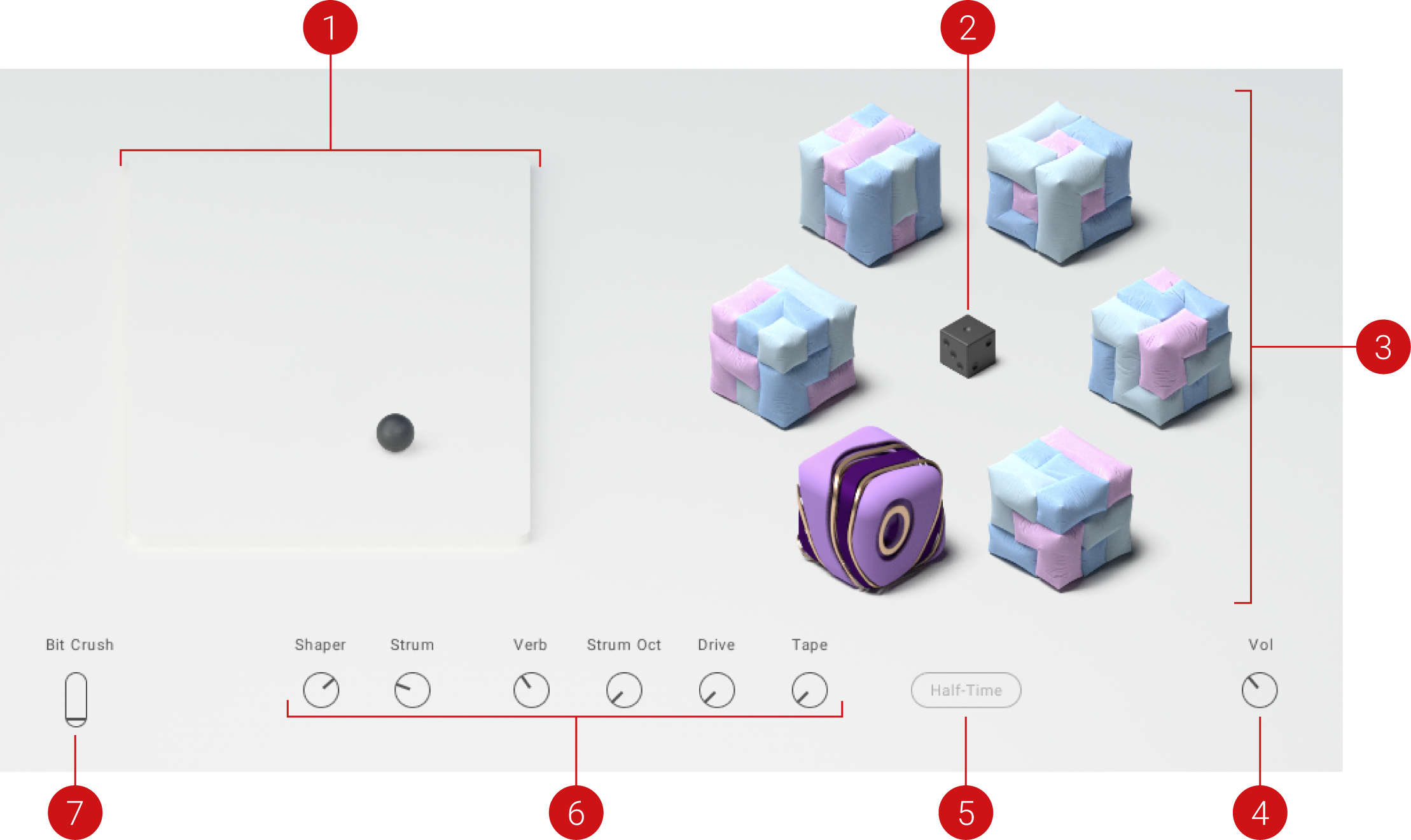
XY Pad: Provides expressive control of effect parameters in two dimensions by moving the ball across the XY plane. Each preset includes assignments that enable you to explore the sound of its effects. For more information, refer to Macros and performance controls.
Randomize Sets: Selects Chord, Sample, and FX Sets at random, creating new sounds by recombining sets from the Playbox library. You can exclude any of the three Sets from randomization by clicking the lock icon next to the respective Set selector at the bottom of the user interface.

Chord Display: Shows the cubes representing the samples in the last played chord. For more information, refer to Sample categories and visualization.
Vol: Adjusts the main output volume of the instrument.
Half-Time: Activates a half-time effect that momentarily reduces the playback speed of all samples by 50%.
Macros: Each control adjusts key effect parameters for immediate tweaking of sounds. For more information, refer to Macros and performance controls.
Modulation Wheel: Shows the parameter assignment of the modulation wheel, which can be played on a MIDI keyboard. You can also adjust the modulation wheel directly in the user interface. For more information, refer to Macros and performance controls.
Tip
The XY pad, Macros, and modulation wheel can be freely assigned to parameters on the FX page. For more information, refer to Modulation assignments.