Mapping
The Mapping page displays information on notes, keyswitches, phrases, and how they are mapped on the MIDI keyboard.
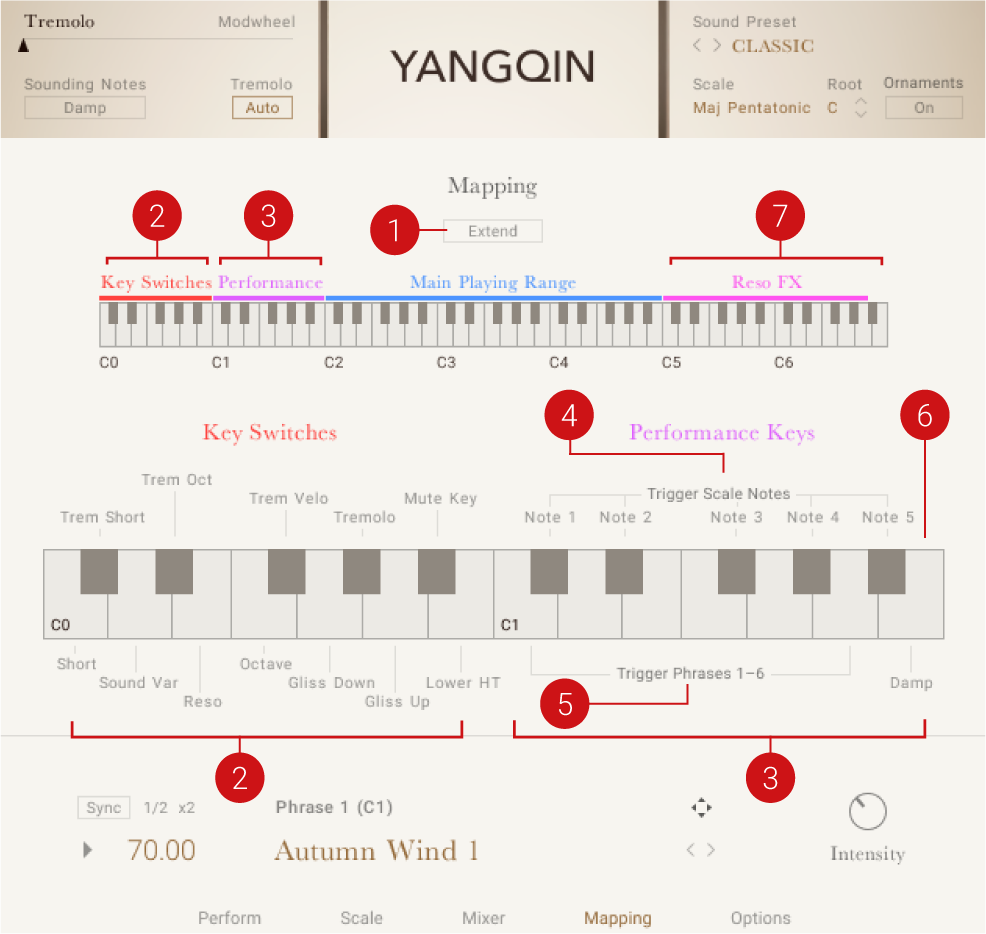 |
The Mapping Page
The Mapping page contains the following information and features:
Extend Mapping: By default, the main playing range of YANGQIN extends from C2 to B4. Click the Extend button to extend the main playing range to include the complete range of the instrument (F1 to A5).
Key Switches: The notes in the Key Switch range (C0 to B0) can be used to play notes in the main playing range with ornaments and sound variations, as well as muting them. Hold down a Key Switch note while playing a note in the main range to trigger the respective ornament, sound variation, or mute.
Performance Keys: The Performance Keys range (C1 to B1) can be split into three main sections:
Trigger Scale Notes: The five black keys of the Performance range trigger the first five notes of the active scale. This provides a quick way to get a feel of the scale.
Trigger Phrases: Use the six white keys of the Performance range to trigger Phrases.
Damp: Dampens all sounding notes.
Note
The Performance Keys are deactivated when the extended playing range of YANGQIN is activated.
Reso: Use the Reso range (C5 to A6) to play notes in resonant articulation.
Note
The Reso range is deactivated when the extended playing range of YANGQIN is activated.