Komplete Kontrol Overview
This section provides an overview of the main areas you will find in the Komplete Kontrol software.
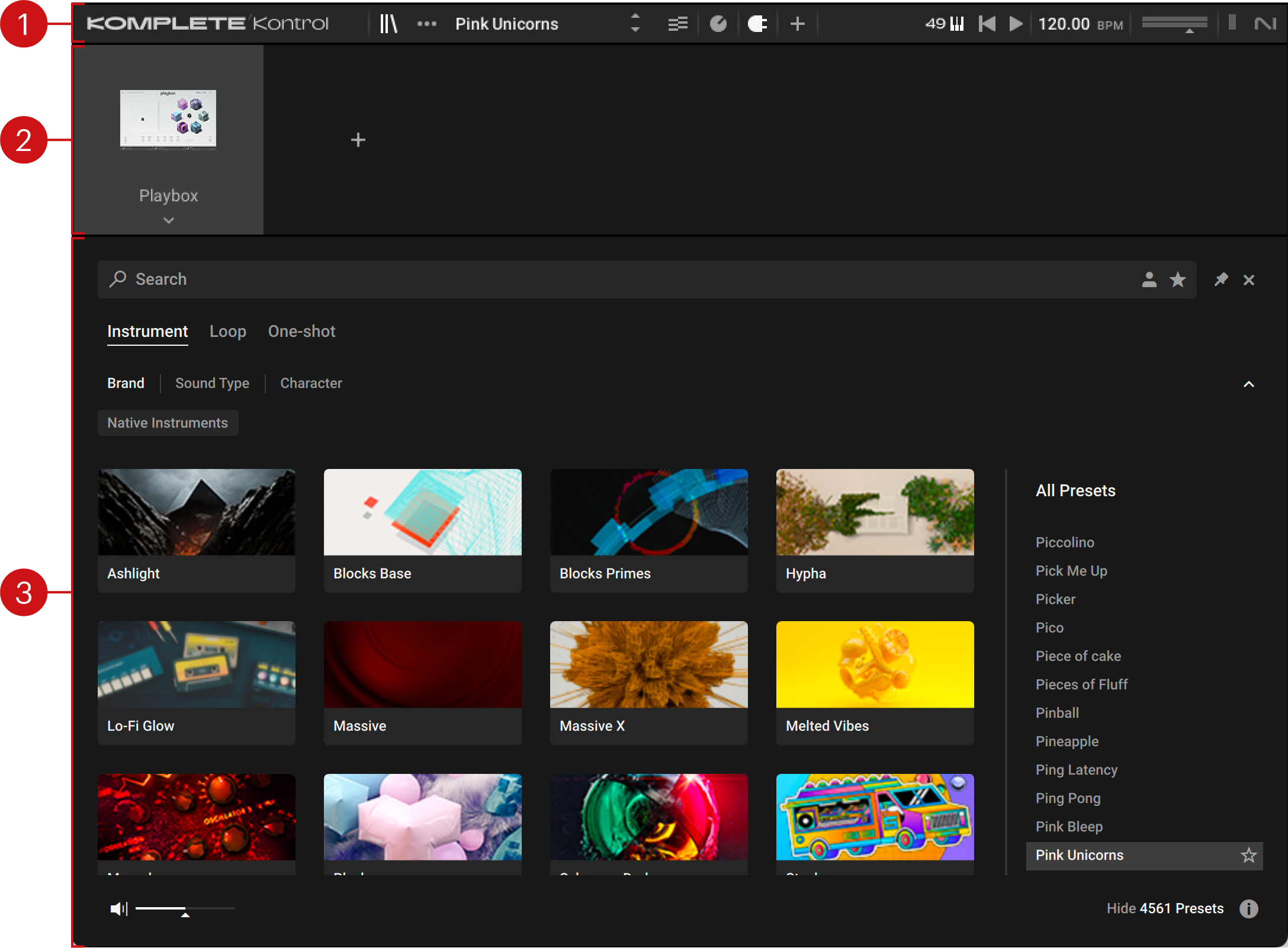
Header: Provides access to general functions like the Main menu, the Preset display, the transport and volume controls, as well as options to show and hide user interface areas. For more information, refer to Header.
Plug-in chain: Enables you to load instruments (Plug-in slot 1) and effect plug-ins (Plug-in slot 2 onwards). For more information, refer to Using Plug-ins.
Browser: Provides access to your instruments, loops, one-shots and effects. It also enables you to add, edit, and manage your preset files. For more information, refer to Browser and presets.
Header
The header is where you find general settings that affect Komplete Kontrol globally. It also lets you access additional user interface areas.
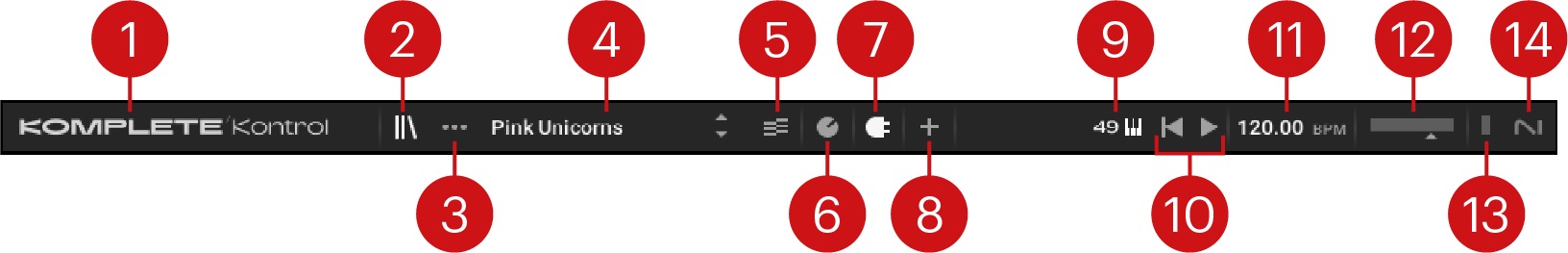
Komplete Kontrol logo: Opens the About screen, which shows the version number of the Komplete Kontrol software.
Browser: Shows or hides the Browser. For more information, refer to Browser and presets.
Main menu: Opens the Komplete Kontrol menu, which contains a number of general functions and settings, including the Preferences.
Preset display: Displays the name of the loaded Preset file or Kontakt key switch. The arrow buttons on the right skip to the next Preset file in the Browser’s Results list.
Perform panel: Shows or hides the Perform panel, which gives you access to the parameters of the Scale engine and the Arpeggiator. The Perform panel button lights up blue when the Scale engine and/or the Arpeggiator are activated. For more information, refer to Using Scales and the Arpeggiator.
Plug-in panel: Shows or hides the Plug-in panel, which allows you to customize the parameter mapping for the Control section on the keyboard for every Preset file. For more information, refer to Customizing Parameter Mappings using the Plug-in Panel.
Plug-in chain: Shows or hides the Plug-in chain and lights up white when activated. For more information, refer to Using Plug-ins.
View: Switches between Default view and Additional view of the loaded Instrument. The View button only appears if the loaded Instrument contains an Additional view. The View button is not available when an Effect is selected.
MIDI/Keyboard: Shows the connected Komplete Kontrol keyboard. When multiple instances of the Komplete Kontrol software are running in a DAW, clicking the button connects the keyboard to this instance. If you are using a third-party controller, the MIDI button is shown instead. Clicking the MIDI button opens the MIDI Learn panel that you can use to assign your controller to Native Map. For more information, refer to Mapping MIDI Controls to Third-Party Controllers.
Transport controls: Lets you start, stop, and reset the internal clock. When Komplete Kontrol is loaded as a plug-in in a host, the transport automatically follows the host transport and this feature is greyed out. For more information, refer to Transport and Tempo.
Tempo: Lets you adjust the tempo in BPM (beats per minute). For more information, refer to Transport and Tempo.
Main Volume: Adjust the output level of Komplete Kontrol in 0.5 dB increments from -30 dB to +10 dB. The meter shows the peak level of the output signal.
CPU meter: Represents the current load on your computer’s processor; it should not go above 70% to avoid clicks and interruptions.
NI logo: The NI logo opens the About screen, which shows the version number of the Komplete Kontrol software.
Instrument Views
Many NKS instruments feature different views, giving you access additional functions and options. Three views are available in Komplete Kontrol, Default View, Additional view, and Edit View.
Default View appears when you load an NKS instrument in Komplete Kontrol. It gives you access to key features with an easy-to-use interface.
Additional View gives you access to additional controls, or a different set of controls, depending on the instrument.
Edit View is available for REAKTOR and Kontakt instruments and gives you access to the full feature set of the respective application.
To switch between Default View and Additional View, click the View button (+ icon) in the Header.
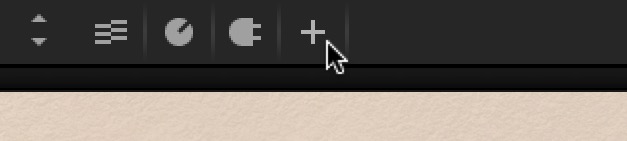
Alternatively, you can switch between all instrument views using the Main menu. The available views may vary depending on the loaded instrument.
To switch between all available views for the loaded instrument, open the Main menu and select Default View, Additional View, or Edit View from the View submenu.
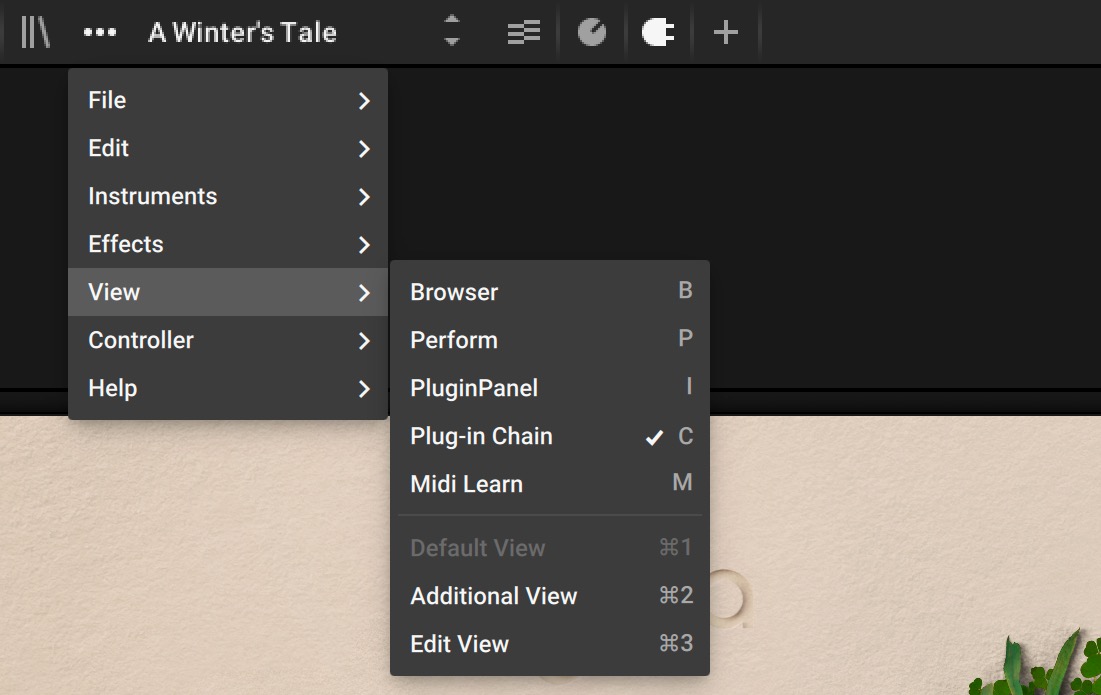
Transport and Tempo
In the Komplete Kontrol stand-alone application, the transport and tempo controls enable you to control the playback when using sequenced instruments or the arpeggiator. Additionally, the tempo is used by instruments to synchronize rhythmic modulation and delay effects, for example.
The transport and tempo controls are part of the Header:
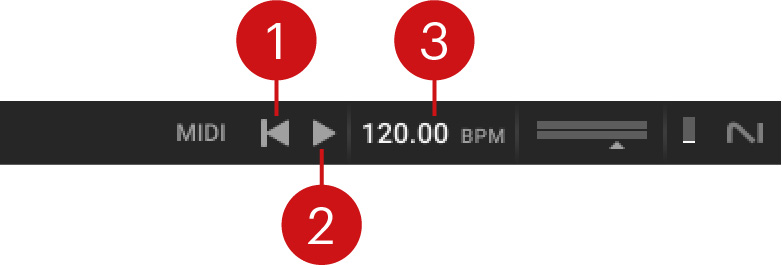 |
Play: Starts and stops the internal clock. This can be used to control the playback of sequenced instruments.
Reset: Resets the internal clock to its start position. Consequently, sequencers in instruments will start their playback from the beginning. The same applies to the arpeggiator.
Tempo: Sets the tempo in BPM (beats per minute).
Notice
When using Komplete Kontrol as a plug-in, it is automatically synchronized to the DAW. Therefore the transport and tempo controls are grayed out and inactive.