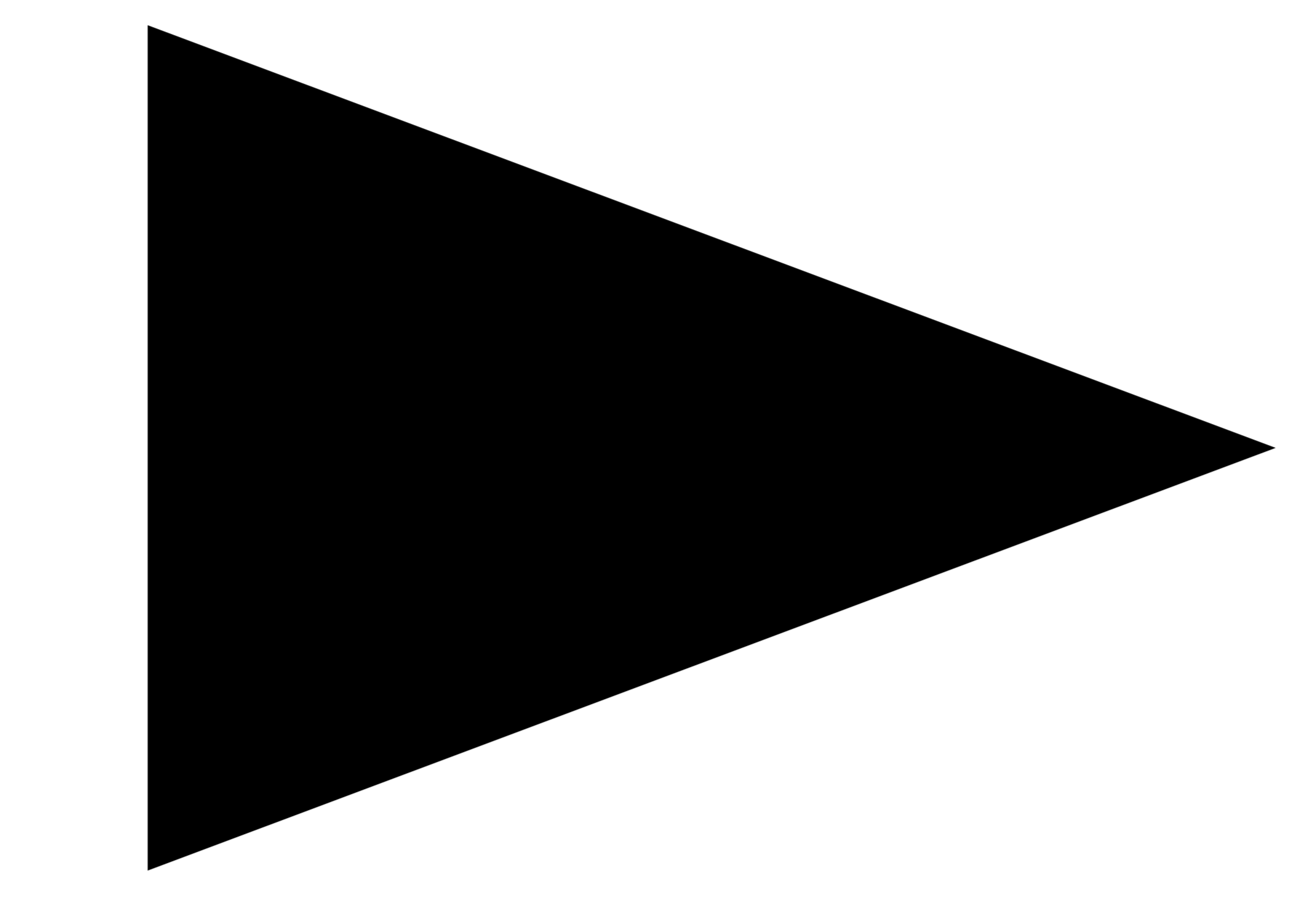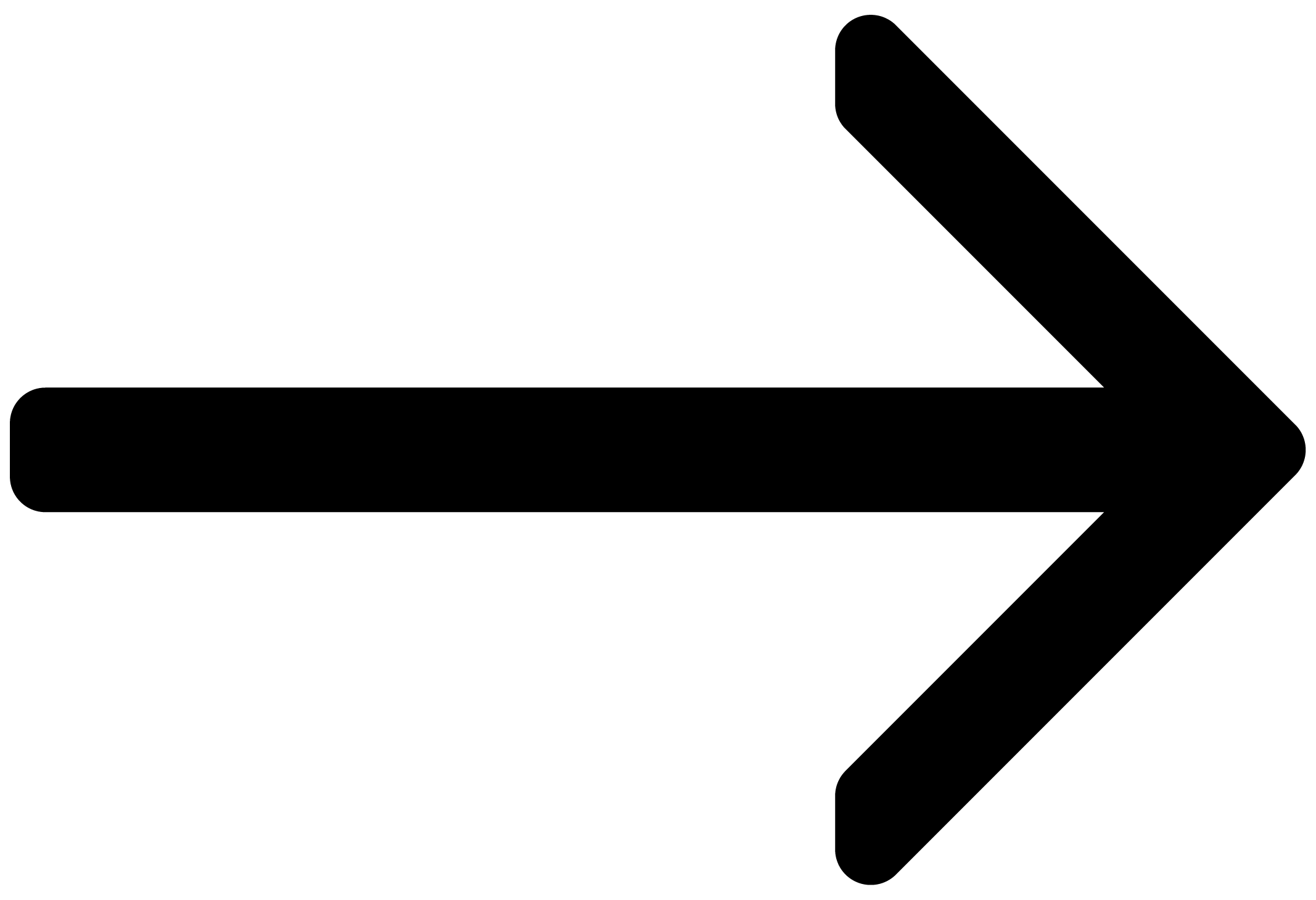Welcome to Komplete Kontrol
Komplete Kontrol organizes all your instruments, effects, presets, loops, and samples, smartly mapping everything to your hardware so you can find, play, and tweak all your sounds in one place. This free plug-in runs in any DAW and works seamlessly with any MIDI controller, or your mouse and keyboard.
In the browser you will find presets from all of your Komplete instruments and effects, as well any NKS-compatible plug-in installed on your computer. By using Komplete Kontrols intuitive tags and filters, you can quickly find results that suit your musical goals.
With Play Assist, Komplete Kontrol gives you new and inspiring ways to perform. Map your keyboard to any one of over 100 different scales and modes, play chords with one finger, effortlessly create expressive arpeggios, and more.
This document shows you how to setup Komplete Kontrol and describes all features in detail, starting with the overview.
Thank you for choosing Komplete Kontrol. We hope you enjoy it!
Note
This document describes the Komplete Kontrol software. For information about the Kontrol hardware, refer to the keyboard manuals available here:
Document conventions
In this document the following formatting is used to highlight useful information:
Italics | Indicates paths to locations on your hard disk or other storage devices. | |
Bold | Highlights important names, concepts, and software interface elements. | |
[Brackets] | References keys on the computer keyboard. | |
| Denotes a single step instruction. | |
| Denotes the expected result when following instructions. |
The following three icons denote special types of information:
Tip
The light bulb icon indicates a useful tip, suggestion, or interesting fact.
Notice
The information icon highlights essential information in a given context.
Caution
The warning icon alerts you of potential risks and serious issues.