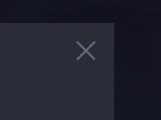FX Page
The FX page of SCHEMA: DARK enables you to load and tweak a variety of effects and add movement and depth to your sound.
The FX page allows you to configure the two effect units of SCHEMA: DARK. Both effect units are available as send effects for all four layers of the instrument. Available effects include two reverbs, a delay, a chorus, a phaser, and a flanger.
To open the FX page, click the FX button in the top right corner of the instrument.

The FX page is split in two parts: one effect unit in the left half, the other effect unit in the right half.
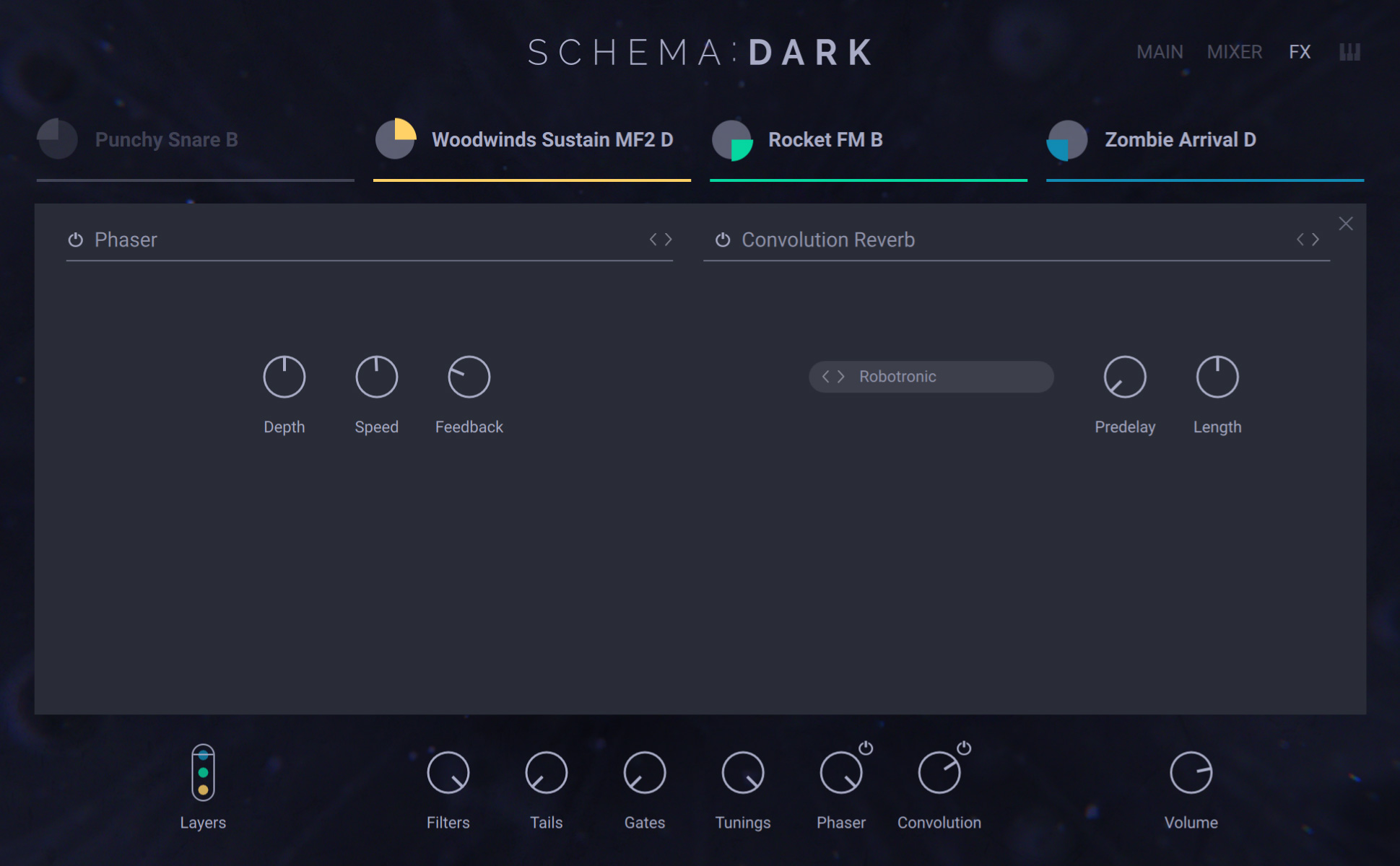
Effect Unit Overview
On either side of the FX page, the effect unit contains the following elements:
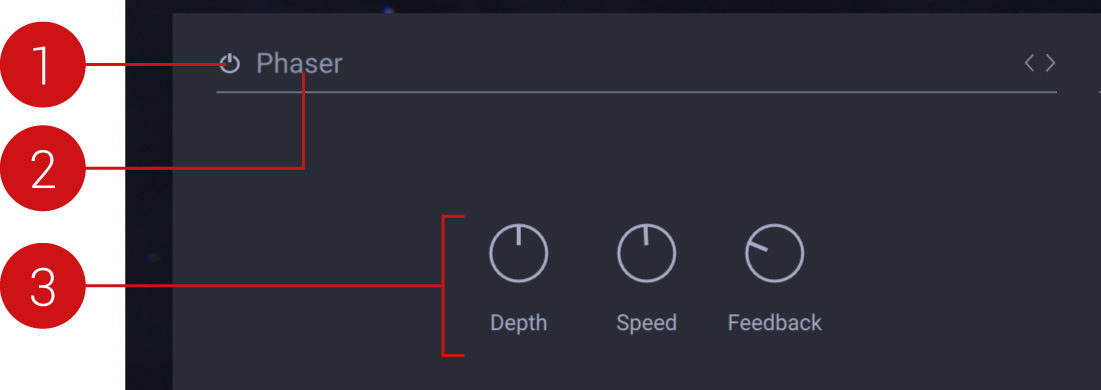 |
Effect On/Off button: Switches the effect unit on or off (power button icon). This button is equivalent to the on/off button next to the Effect Return control located in the performance controls at the bottom of the instrument.
Effect selector: Selects an effect for loading into the unit. The selector shows the name of the effect loaded in the unit. To select another effect, you can click the name and select another effect from the menu that appears, or you can click the little arrows on the right to load the previous/next effect from the list.
Effect controls: The controls displayed here vary with the selected effect.
For all details on the available effects and their parameters, refer to Effect Reference.
Note
Each effect unit in the FX page lets you select and configure one send effect. To actually hear the effect in action on your layers, you need to send some audio from your layers to the effect unit. This is done in the Layer Edit pages by adjusting the corresponding Send Level control in the layer settings. Furthermore, you can adjust the level of the audio returning from each effect unit via the corresponding Effect Return control located in the performance controls at the bottom of the instrument window.
Effect Reference
SCHEMA: DARK provides six different effects, which can be loaded into either effect unit. This section describes each effect and its parameters.
Convolution Reverb
Convolution is a sophisticated mathematical process that, technically speaking, allows you to replicate the acoustical behavior of a linear system such as a room, a speaker or a hardware reverb unit, for use with your own signals. To accomplish this, a short audio recording of a wide-band signal played through the system is fed into the convolution processor. This recording is usually a normal audio file, called an impulse response.
Convolution is best known among users as a method for achieving highly realistic reverbs; it works just as well for simulating the characteristic resonances of speaker cabinets and other loudspeakers, though.
The Convolution Reverb contains the following controls:
Impulse Response selector: Selects the impulse response used for creating the convolution effect. You can open the drop-down menu by clicking on the name and select an entry from the list. Alternatively, you can use the left and right arrow buttons to select the previous or next entry, respectively.
Predelay: Introduces a short amount of delay between the direct signal and the convolution output. This is useful when used with impulse responses to simulate the reverberation of big rooms, where a short delay occurs between the direct sound and the first reflections from distant walls.
Length: Artificially compresses or stretches the impulse response in time.
Psyche Delay
The Psyche Delay is a stereo delay effect that produces a range of atmospheric ambient echoes and reverse effects reminiscent of the “backwards tape” sound of the 1960s.
The Psyche Delay contains the following controls:
Feedback: Adjusts the amount of feedback. Turning Feedback to the right increases the amount of delay repetitions.
Rate: Adjusts the delay time. The delay time is synchronized to the tempo and is measured in note length values.
Pitch: Adjusts the pitch of the echo repeats in the range of -12 to +12 semitones. Combined with feedback you can use this to create progressively harmonized echo cascades.
Algorithmic Reverb
The Algorithmic Reverb provides a classical reverb module that generates a natural reverb.
The Algorithmic Reverb contains the following controls:
Size: Adjusts the size of the room simulated by the reverb effect. Higher values replicate larger rooms.
Time: Adjusts the duration of the reverb effect.
Predelay: Introduces a short amount of delay before the reverb takes effect.
Chorus
The Chorus adds depth and richness to the audio signal by layering the original signal with a copy of itself that is detuned by a LFO.
The Chorus contains the following controls:
Depth: Adjusts the range of modulated detuning. Higher values give a more pronounced chorusing effect.
Speed: Adjusts the LFO speed.
Phaser
The Phaser continually changes the phase relationships in your signal with an all-pass filter. This results in a comb filtering effect, which attenuates some frequencies while boosting others. The sound is similar to that of a flanger but in a more subtle manner.
The Phaser contains the following controls:
Depth: Adjusts the amount of LFO modulation. Higher values cause the phasing effect to sweep over a wider frequency range.
Speed: Adjusts the LFO speed.
Feedback: Adjusts the emphasis of the peaks and notches that the comb filter effect imparts on the signal.
Flanger
The Flanger splits the audio signal up and delays one version in relation to the original signal. By modulating the delay time using a LFO, as well as feeding an adjustable amount of the output signal back into the input, the Flanger creates a characteristic “whooshing” sound.
The Flanger contains the following controls:
Depth: Adjusts the amount of LFO modulation. Higher values cause the flanging effect to sweep over a wider range.
Speed: Adjusts the LFO speed.
Feedback: Adjusts the amount of the delayed signal that is fed back into the module’s input, thereby creating a more pronounced effect.