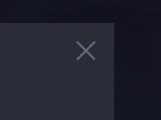Mixer Page
The Mixer page of SCHEMA: DARK enables you to mix and balance the individual layers.
The Mixer page allows you to adjust the mix between the four layers.
To open the Mixer page, click the MIXER button in the top right corner of the instrument.

The Mixer page provides four channels, each of them controlling one layer. The channels mirror the color of their layer.
Each channel contains the following elements:
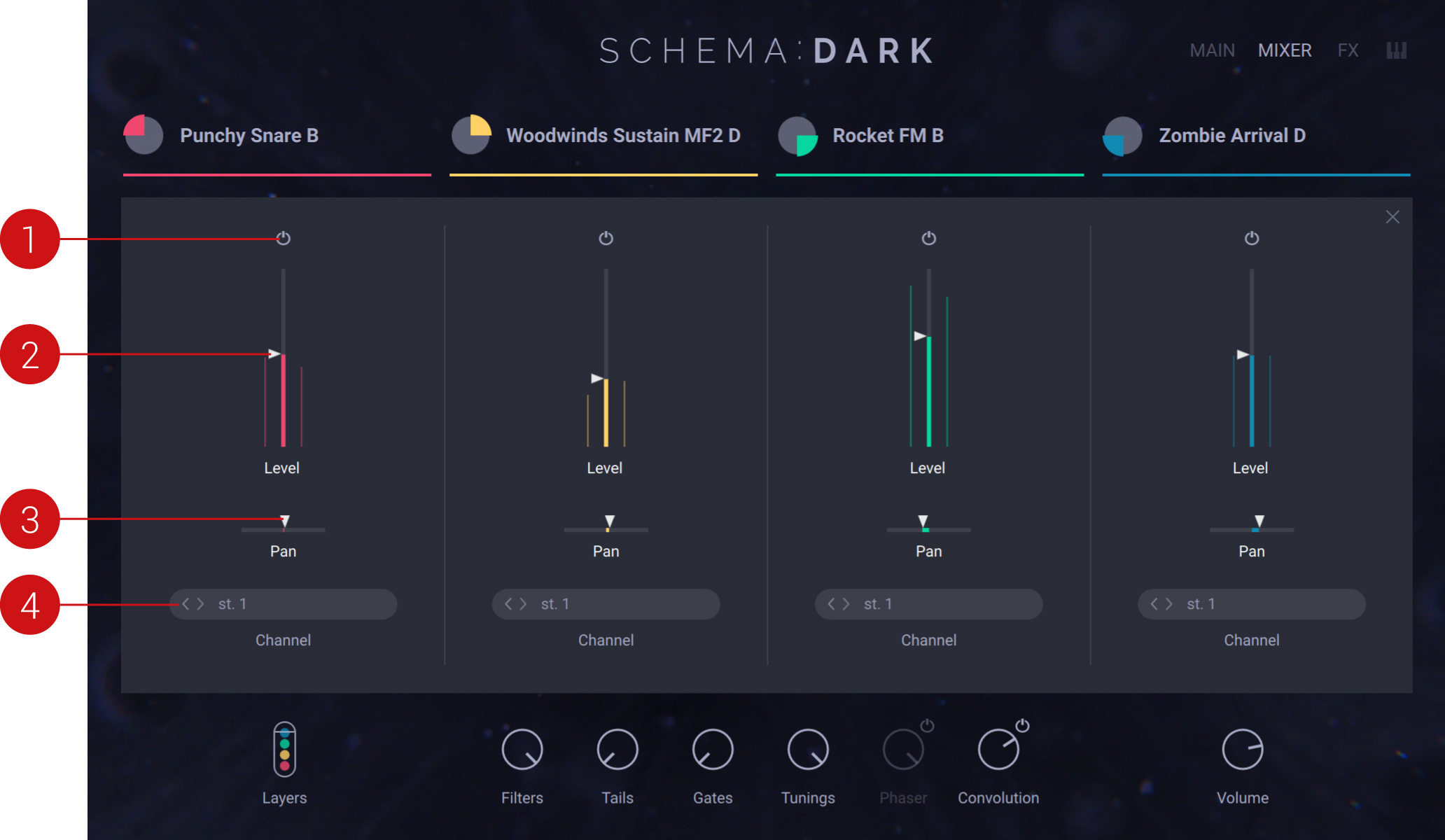
Channel On/Off button: Activates or deactivates the layer. When you deactivate a layer, its audio turns off and all its controls are dark and disabled. This button is equivalent to the Layer On/Off button available when hovering the layer tab.
Level fader and Level meters: Adjusts the volume level of this layer. The colored meters on either side of the fader indicate the layer’s current stereo level.
Pan slider: Adjusts the position of the layer in the stereo field.
Channel selector: Selects the output channel for the layer. You can select any of the output channels available in the Outputs section of KONTAKT. For more information about configuring output channels in KONTAKT, refer to the KONTAKT manual.