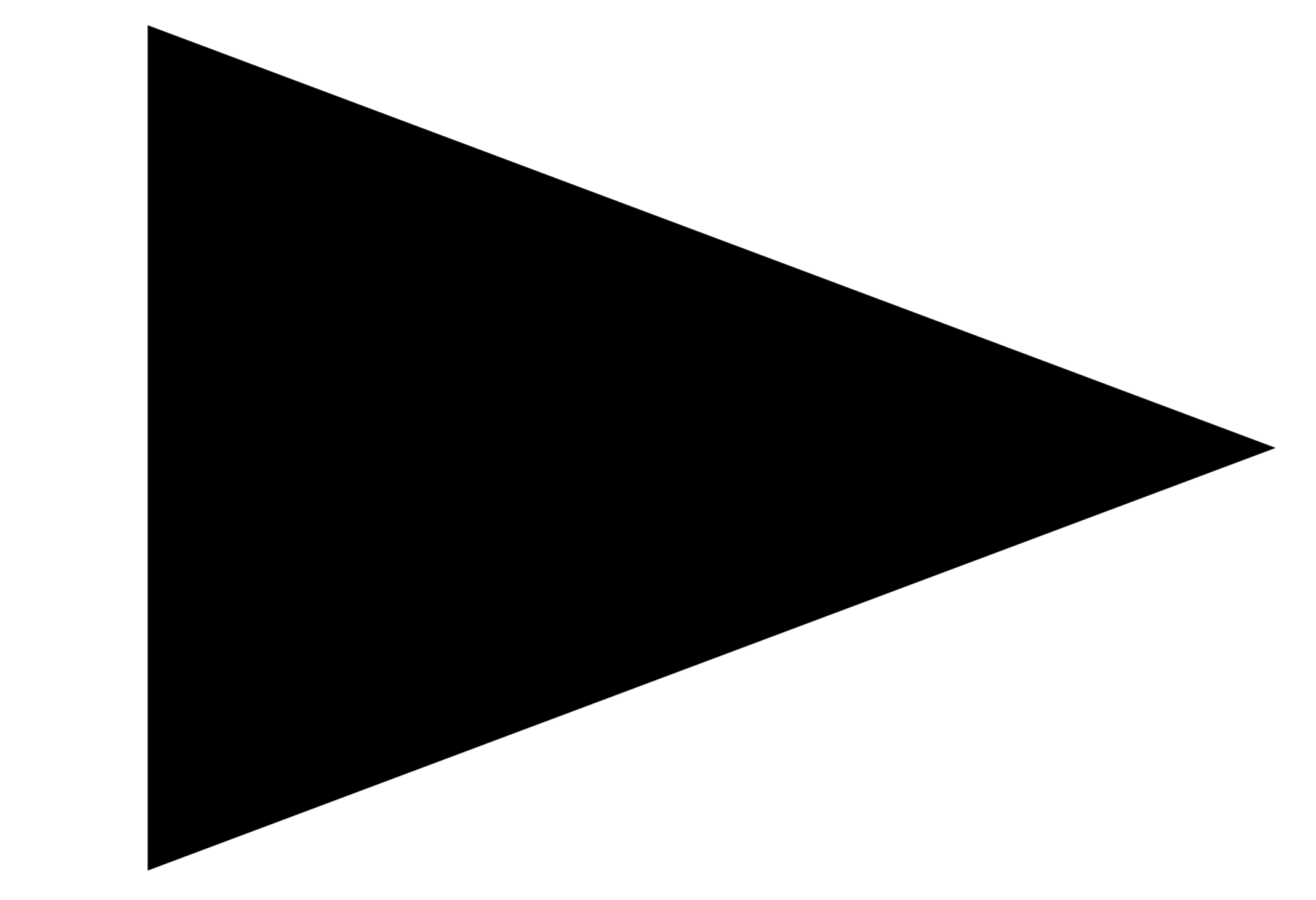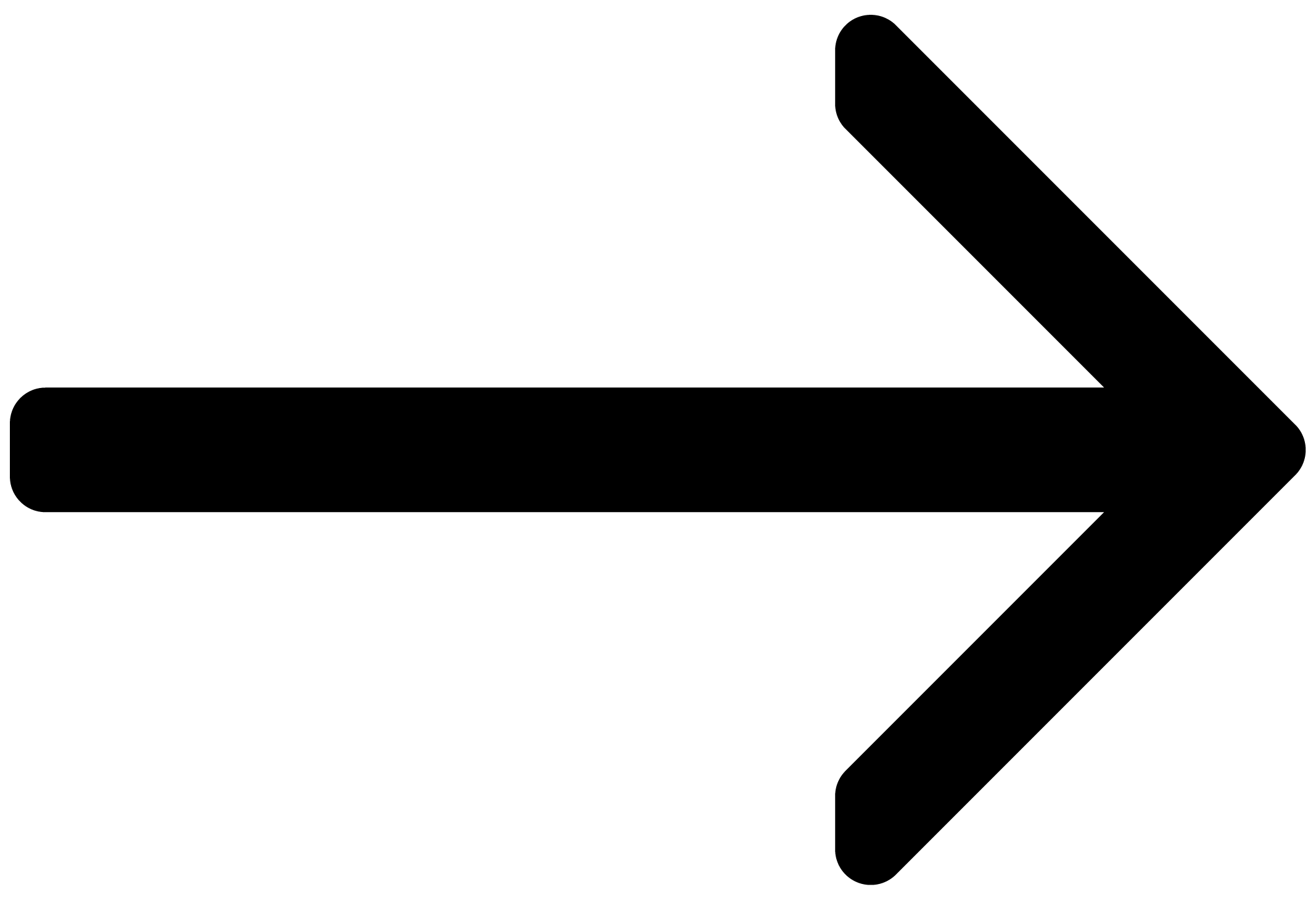Welcome to SCHEMA: DARK
Welcome to the SCHEMA: DARK online user manual. Find out how to use all features in detail and create custom layers and loops.
For some stories, only the darkest sounds will suffice. Pairing the all-new SCHEMA Engine with a far-reaching array of the deepest, heaviest, and most twisted sound design imaginable, SCHEMA: DARK propels your sonic narrative to unfathomed depths. Create dark, driving patterns and pulses with a unique, new sequencing engine. From curated field recordings to modular synth sequences and expertly captured orchestral recordings from the renowned Sofia Session Studio, SCHEMA: DARK’s unique layers are united only by a pitch-dark tonality and your project’s tempo.
This manual shows you how to install and setup SCHEMA: DARK, introduces key concepts and controls, and describes all features in detail, starting with the overview.
Thanks for choosing SCHEMA: DARK, we hope you enjoy it!

Document Conventions
In this document the following formatting is used to highlight useful information:
Italics | Indicates paths to locations on your hard disk or other storage devices | |
Bold | Highlights important names, concepts, and software interface elements. | |
[Brackets] | References keys on a computer’s keyboard | |
| Single item instructions are represented by a bullet icon. | |
| Results in procedures are represented by an arrow icon. |
The following three icons represent different types of information:
Tip
The light bulb icon indicates a useful tip, suggestion, or interesting fact.
Notice
The information icon highlights important information that is essential for the given context.
Caution
The warning icon alerts you of serious issues and potential risks that require your full attention.