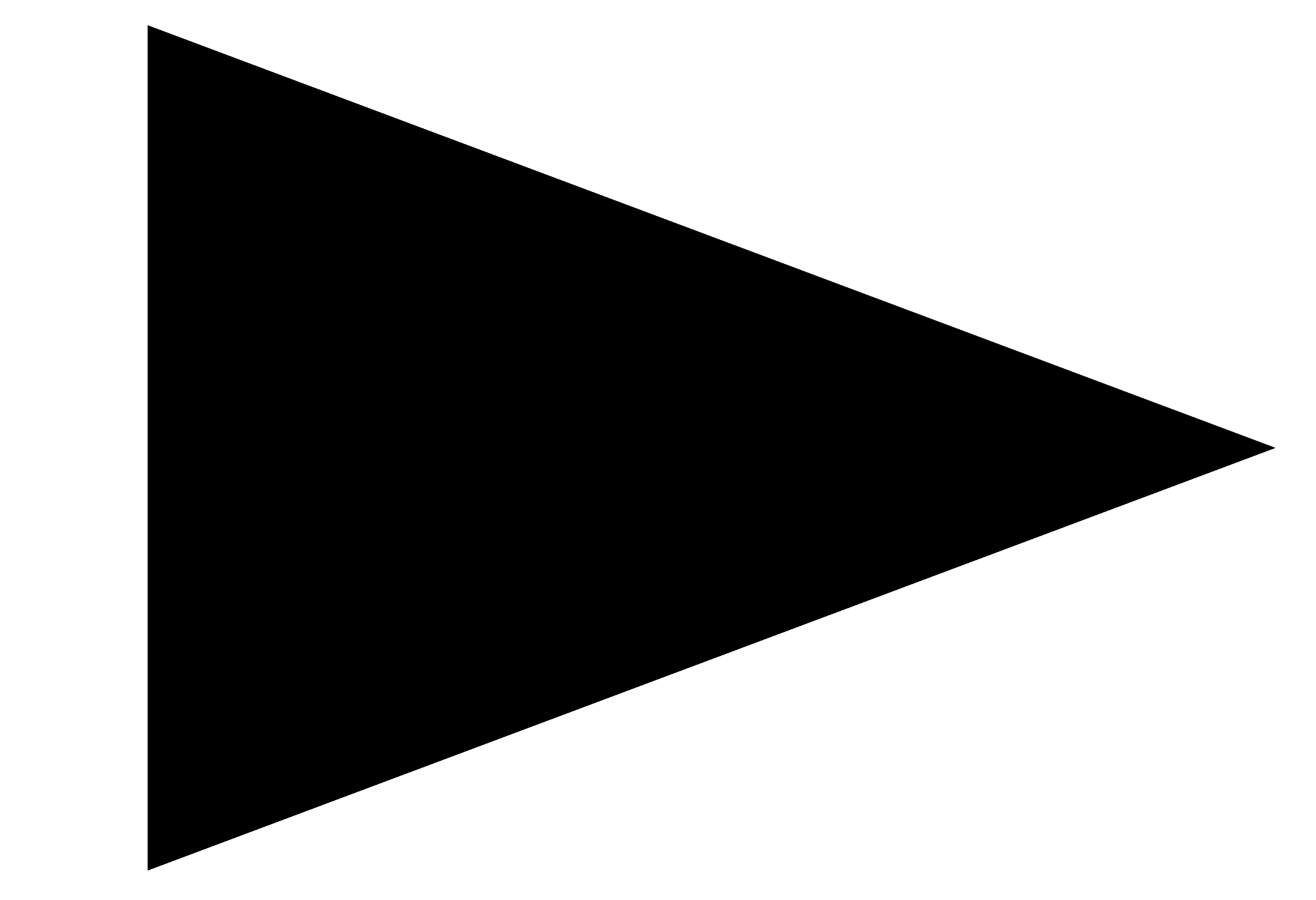Welcome to Circular
Welcome to the Circular online manual. Learn how to use all features in detail and create your own sounds.
Circular begins with a single note, but it never stays there. It moves, shifts, and evolves into a living, cinematic sequence. With four fully independent layers, each with its own sequences, effects, and modulation, each step becomes a canvas, modulating pitch, filter, and effects in real time.
Circular’s polyphonic sequencer transforms static notes into evolving patterns, with per-step control over all synthesis parameters – even the sample. Each layer runs independently, letting you craft dynamic polyrhythms and richly textured performances in seconds, transforming static notes into dynamic, musical patterns shaped by polyphonic aftertouch.
Featuring a comprehensive library of 168 sound sources, there is room to explore everything from delicate acoustic sequences to contemporary sound design performance. Circular is ideal for complex polyrhythmic layering, improvising with live performances, and intuitively shaping sounds while inspiring new ideas.
This document shows you how to install and setup Circular and describes all features in detail, starting with the overview.
We hope you enjoy Circular!
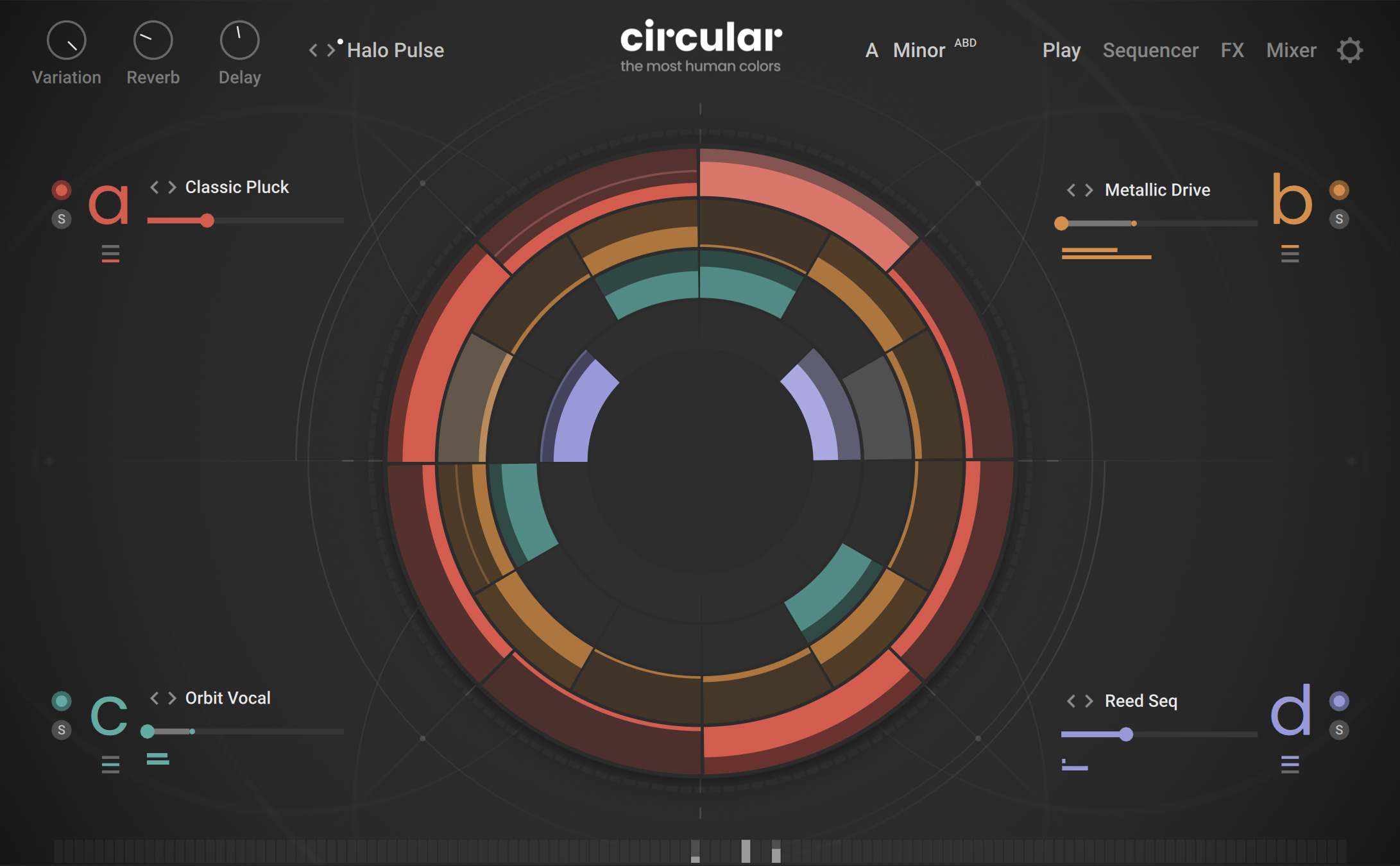
Document conventions
In this document the following formatting is used to highlight useful information:
Italics | Indicates paths to locations on your hard disk or other storage devices. | |
Bold | Highlights important names, concepts, and software interface elements. | |
[Brackets] | References keys on the computer keyboard. | |
| Denotes a single step instruction. | |
| Denotes the expected result when following instructions. |
The following three icons denote special types of information:
Tip
The light bulb icon indicates a useful tip, suggestion, or interesting fact.
Notice
The information icon highlights essential information in a given context.
Caution
The warning icon alerts you of potential risks and serious issues.