Audio and MIDI Settings
The Audio and MIDI Settings panel allows you to configure the BATTERY stand-alone application for your audio and MIDI hardware.
The Audio and MIDI Settings panel allows you to configure the BATTERY stand-alone application for your audio and MIDI hardware, including the audio routing from BATTERY to your audio interface.
To open the Audio and MIDI Settings panel:
Select the Audio and MIDI Settings… entry from the File menu (in the application menu bar or via the application menu button in the header).
The Audio and MIDI Settings panel contains three pages, Audio, Routing, and MIDI. Each page can be displayed by clicking on the corresponding tab at the top of the window.
Audio Page
The Audio page holds settings related to your audio interface.
The Audio page contains the following settings and options:
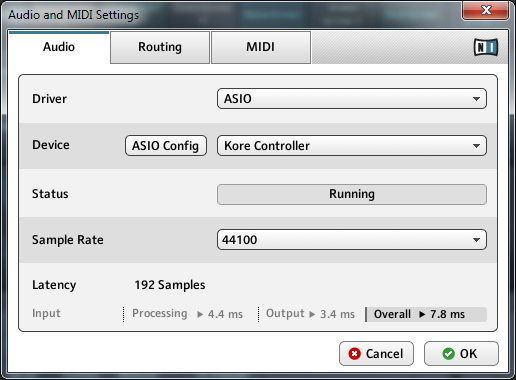
The Audio page of the Audio and MIDI Settings panel.
Driver: Selects the type of device driver used to communicate with the audio interface.
Status: Displays the status of the connection with the audio interface.
Sample Rate: Selects the sample rate of the audio input and output, as well as the audio processing. High sample rate settings improve the audio quality but increase the CPU load. Please restart BATTERY after changing the sample rate.
Latency: Selects the buffer size used for the audio processing. High latency settings reduce the CPU load but increase the time it takes to process the audio input, which can cause a noticeable lag when playing in real-time.
Tip
For information about optimizing the audio settings and your computer system, refer to the article Mac Tuning Tips for Audio Processing (macOS) or Windows Tuning Tips for Audio Processing (Windows).
Routing Page
The Routing page allows you to configure the connections between the virtual outputs of BATTERY and the physical outputs of your audio interface.
The Routing page contains the following settings and options:
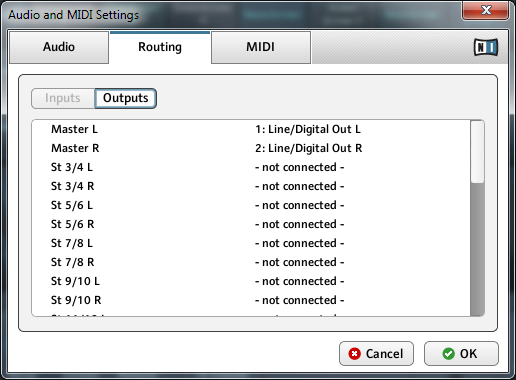
The Routing page of the Audio and MIDI Settings panel.
Outputs: Assigns BATTERY's outputs to the physical outs of your audio interface. Click the fields in the right column to select the desired outputs via a drop-down menu.
MIDI Page
The MIDI page allows you to set up the MIDI input and output ports that you want to use with BATTERY.
The MIDI page contains the following settings and options:
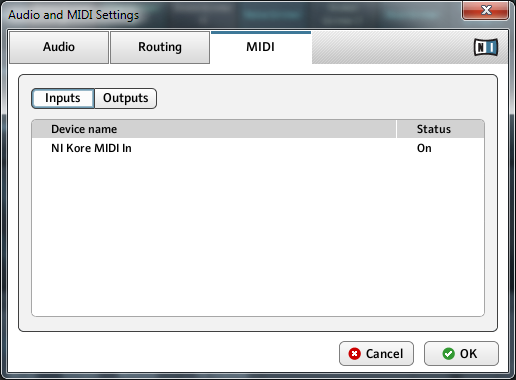
The MIDI page of the Audio and MIDI Settings panel (entries may vary on your computer).
Inputs: Displays a list of all the available MIDI inputs of your system. You can activate/deactivate each input by clicking the fields in the Status column, which displays the current status of the corresponding port.
Outputs: Displays a list of all the available MIDI outputs of your system. You can activate/deactivate each output by clicking the fields in the Status column, which displays the current status of the corresponding port.