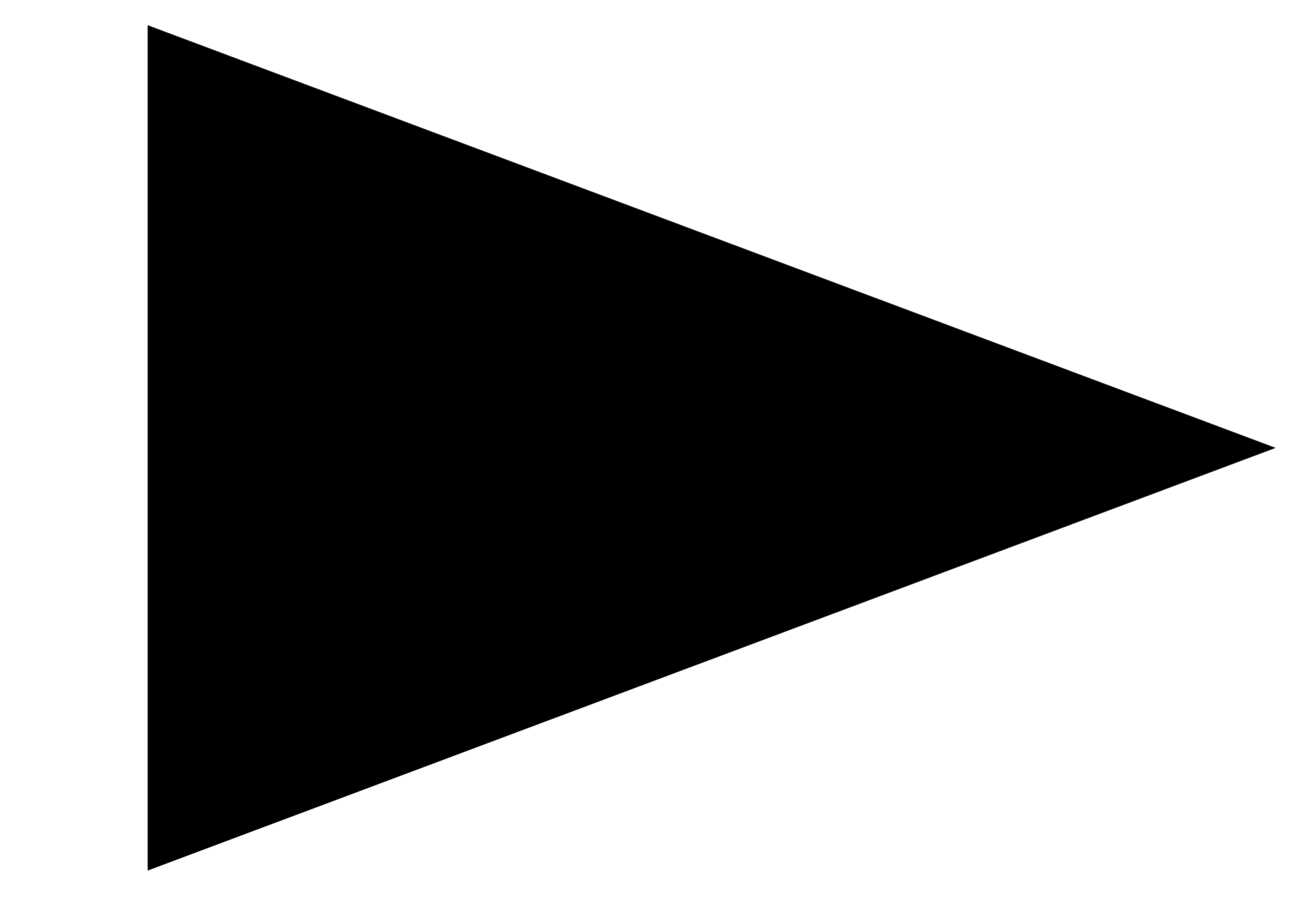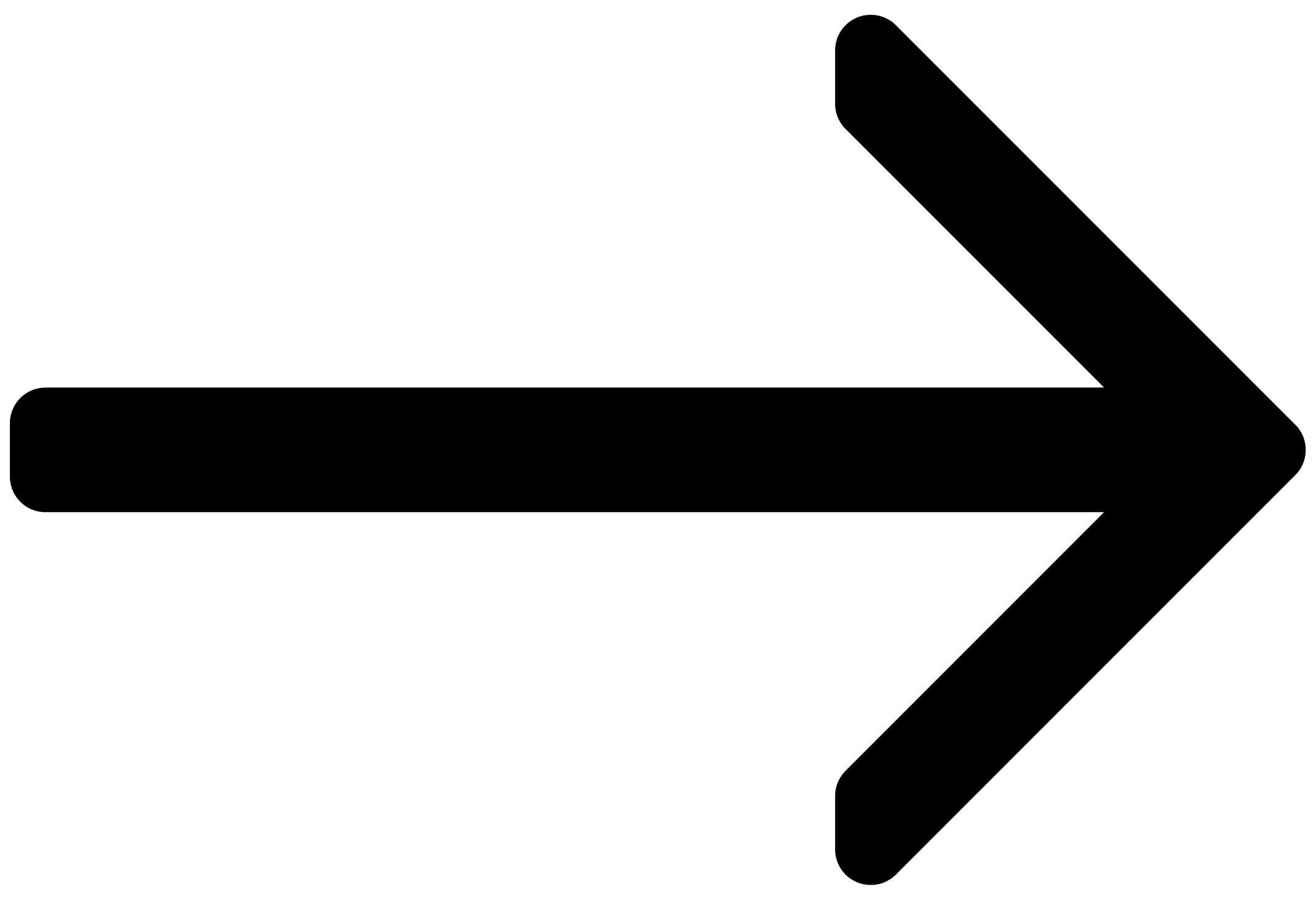Welcome to the Kontakt Factory Library 2
This manual gives you an overview of the Kontakt Factory Library 2 and provides detail information about the options and parameters of included instruments.
The Kontakt Factory Library 2 comes with an array of brand-new sounds, effects, and under-the-hood engine features, plus a modern, easy-to-use interface, making creativity with sampled instruments even faster and more intuitive. With over 43 GB of meticulously recorded samples from nearly 900 individual instruments, it covers everything from deep-sampled acoustic instruments to vintage drum machines and classic analog synths.
This manual gives you an overview of the Kontakt Factory Library 2, and provides detail information about the options and parameters you will find in each of the seven collections, Acoustic, Band, Beats, Choir, Orchestral, Synth, and Vintage.
Thank you for choosing Kontakt. We hope you enjoy it!
Note
For comprehensive information about Kontakt including descriptions of all the user interface elements, options, tools, editors, and sound processing modules, refer to the Kontakt online manual.
Document conventions
In this document the following formatting is used to highlight useful information:
Italics | Indicates paths to locations on your hard disk or other storage devices. | |
Bold | Highlights important names, concepts, and software interface elements. | |
[Brackets] | References keys on the computer keyboard. | |
| Denotes a single step instruction. | |
| Denotes the expected result when following instructions. |
The following three icons denote special types of information:
Tip
The light bulb icon indicates a useful tip, suggestion, or interesting fact.
Notice
The information icon highlights essential information in a given context.
Caution
The warning icon alerts you of potential risks and serious issues.